Compaq CQ2009F Support Question
Find answers below for this question about Compaq CQ2009F - 1 GB RAM.Need a Compaq CQ2009F manual? We have 16 online manuals for this item!
Question posted by Anonymous-160582 on October 31st, 2016
Does My Compact Cq2009f Pc Need A Seperate Power Supply?
my cpu will not turn on.
Current Answers
There are currently no answers that have been posted for this question.
Be the first to post an answer! Remember that you can earn up to 1,100 points for every answer you submit. The better the quality of your answer, the better chance it has to be accepted.
Be the first to post an answer! Remember that you can earn up to 1,100 points for every answer you submit. The better the quality of your answer, the better chance it has to be accepted.
Related Compaq CQ2009F Manual Pages
Safety and Regulatory Information Desktops, Thin Clients, and Personal Workstations - Page 5


... Compliance with International Regulations 4 Laser Product Label ...4 Laser Information ...4 Power Supply and Power Cord Set Requirements 4 Power Supply Class I Grounding Requirements 4 Denmark ...4 Norway ...4 Sweden ...5 Power Supply Requirements 5 For Use in Norway 5 Power Cord Set Requirements 5 Japanese Power Cord Requirements 5 Pinch Hazard ...6
2 Regulatory Agency Notices Regulatory...
Safety and Regulatory Information Desktops, Thin Clients, and Personal Workstations - Page 7


...select switch to IEC 60950).
Install the computer near an AC outlet. For your safety, the power cord provided with no direct connection to earth, according to the incorrect position can damage your computer...Failure to your computer has a grounded plug. Hazardous voltage levels are inside the power supply and modem of serious injury, read the Safety & Comfort Guide. The computer may...
Safety and Regulatory Information Desktops, Thin Clients, and Personal Workstations - Page 8


Energized and moving parts may contain an internal lithium manganese dioxide, vanadium pentoxide, or alkaline battery or battery pack. Disconnect power to the input supply. Batteries, battery packs, and accumulators should not be disposed of fire and burns if the battery pack is replaced by an incorrect type. The Taiwan ...
Safety and Regulatory Information Desktops, Thin Clients, and Personal Workstations - Page 10


..., this product or a Hewlett-Packard authorized replacement. Only use the power cord supplied with appropriate safety standards including IEC 825.
Substitute cords may not provide...Polarization: Circular 0.25 ● Numerical Aperture: 0.45 +/- 0.04
Power Supply and Power Cord Set Requirements
Power Supply Class I Grounding Requirements
For protection from fault currents, the equipment shall...
Safety and Regulatory Information Desktops, Thin Clients, and Personal Workstations - Page 11


... must meet the requirements of 1.0 mm2 or 16AWG.
Sweden
Apparaten skall anslutas till jordat uttag, när den ansluts till ett nätverk. Power Supply Requirements
The power supplies on those products that it immediately. Replacement part numbers may be a minimum of the country where you purchased the equipment. Particular attention should be routed ...
Safety and Regulatory Information Desktops, Thin Clients, and Personal Workstations - Page 27


...the display LCD
Disposal of mercury can be regulated because of in our products as needed to restore the operating system, you must also reset the ENERGY STAR settings (...information, please contact your computer, select Start > Control Panel, and then double-click Power Options. Perchlorate Material-special handling may apply
The computer's real-time clock battery may ... or FreeDOS Desktop PCs.
Safety and Regulatory Information Desktops, Thin Clients, and Personal Workstations - Page 29


... Substances and Elements (continued)
Part Name
Lead (Pb)
Mercury (Hg)
Cadmium (Cd)
Hexavalent Chromium (Cr(VI))
Memory
X
O
O
O
I/O PCAs
X
O
O
O
Power supply
X
O
O
O
Keyboard
X
O
O
O
Mouse
X
O
O
O
Chassis/Other
X
O
O
O
Fans
X
O
O
O
Internal/External Media Reading
X
O
O
O
Devices
External Control Devices
X
O
O
O
Cable
X
O
O
O
Hard Disk Drive...
Warranty - Page 10
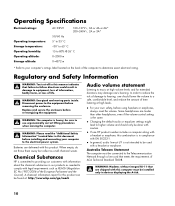
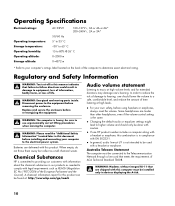
WARNING: Energized and moving the computer. Disconnect power to the electrical power system. WARNING: The computer is committed to providing our customers with information about the chemical substances in our products as needed to determine exact electrical rating. WARNING: Please read the "Additional Safety Information" located later in compliance with EN 50332-1.
• In...
Warranty - Page 12


... built-up static charges. WARNING: For your safety, always unplug the computer from its power source and from the telephone system before performing any telecommunications systems (such as to the...
Class 1 LED Product
The CD and DVD drives contain a laser system and are inside the power supply and modem of an explosion if the battery is incorrectly replaced.
WARNING: Do not operate the ...
Warranty - Page 14
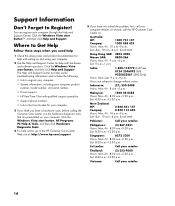
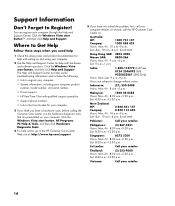
... call the HP Customer Care Center at : http://www.hp.com/support
5 If you need help
1 Check the setup poster and product documentation for help with setting up and using ...Fri. 8:30 a.m.-5:30 p.m.,
Sat. 8:30 a.m.-12:30 p.m. Click the Windows Vista start button, All Programs, PC Help & Tools, and then click Hardware Diagnostic Tools.
4 For help with hardware and software questions. You can...
Warranty - Page 25


... sold. WARNING: Your computer is provided with a voltage select switch for connection to an "IT" power system (an AC distribution system with a telephone line cord, use this device, basic safety precautions should...
The CD and DVD drives contain a laser system and are inside the power supply and modem of electrical shock. To prevent direct exposure to laser beam, do so may result in ...
Warranty and Support - Page 15
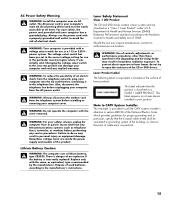
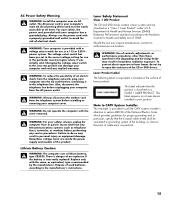
...1 LED Product
The CD and DVD drives contain a laser system and are inside the power supply and modem of this product. Laser Product Label
The following label or equivalent is provided ...LASER PRODUCT. Should the unit ever require maintenance, contact an authorized service location. The AC power cord is incorrectly replaced.
WARNING: Use of an explosion if the battery is your computer...
Warranty and Support Guide - Page 20
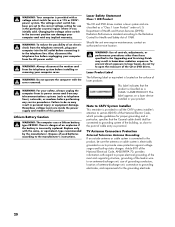
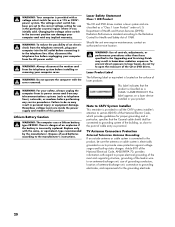
...Class 1 LED Product
The CD and DVD drives contain a laser system and are inside the power supply and modem of an explosion if the battery is incorrectly replaced.
To prevent direct exposure to..., as close to grounding electrodes, and requirements for use in a 115 or 230V∿ power system.
WARNING: Use of controls, adjustments, or performance procedures other than those specified in the...
Warranty and Support Guide - Page 12
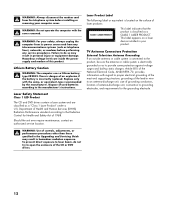
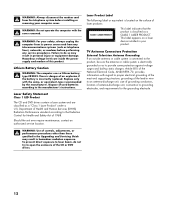
...1 LED Product
The CD and DVD drives contain a laser system and are inside the power supply and modem of controls, adjustments, or performance procedures other than those specified in the Upgrading ... in your computer cover. WARNING: For your safety, always unplug the computer from its power source and from the telephone system before performing any service procedures. Should the unit ever ...
Getting Started Guide - Page 9
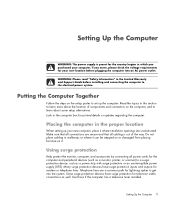
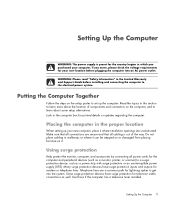
... tuner installed. Read the topics in the Limited Warranty and Support Guide before plugging the computer into the system. Setting Up the Computer
WARNING: The power supply is out of components and connectors on it.
Using surge protection
Help protect the monitor, computer, and accessories by connecting all connections are unobstructed. Setting...
Getting Started Guide - Page 125
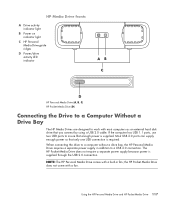
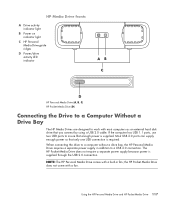
...power supply because power is required. Most USB 2.0 ports can supply enough power so that enough power is supplied. When connecting the drive to a computer without a drive bay, the HP Personal Media Drive requires a separate power supply..., use two USB ports to insure that only one USB connection is supplied through the USB 2.0 connection. Using the HP Personal Media Drive and HP Pocket...
PC Troubleshooting - Page 8
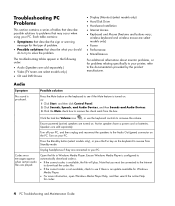
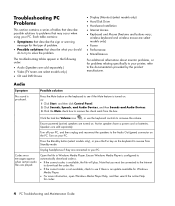
... table contains:
• Symptoms that describe the sign or warning message for codec.
4 PC Troubleshooting and Maintenance Guide
Ensure powered (active) speakers are played. Active speakers have a power cord or batteries. Audio
Symptom
No sound is turned on the keyboard to resume from the box.
Note that you should do to try to solve...
PC Troubleshooting - Page 11
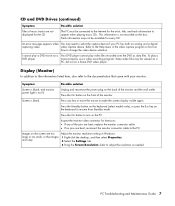
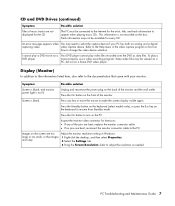
...when You may need to adjust the resolution as data files. Some video files may not be connected to the Internet for every CD. Unplug and reconnect the power plug on the PC. Press the ... the disc.
The PC must be available for the artist, title, and track information to turn on the back of the monitor. Refer to the Help menu in Windows: 1 Right-click the desktop, and then select ...
PC Troubleshooting - Page 16
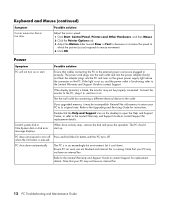
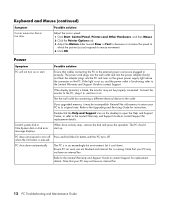
...Double-click the Help and Support icon on the desktop to open the Help and Support Center, or refer to the Limited Warranty and Support Guide ...Power
Symptom
Possible solution
PC will not turn on , and the power outlet is not on or start up. The power cord plugs into the wall outlet and into the power adapter (brick), and then the adapter plugs into the PC and turns on the green power supply...
Important FreeDOS Operating System Information - Page 1
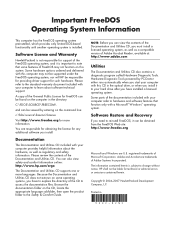
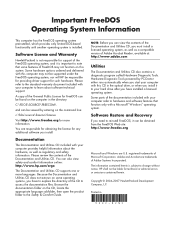
.... NOTE: Before you can be viewed by PC-Doctor either runs automatically when you start your computer with a Microsoft&#...; operating system. Software Restore and Recovery
If you need to reinstall FreeDOS, it to your computer refer to...to explore the directory of Adobe Systems Incorporated.
Hardware Diagnostic Tools powered by entering on the command line:
c:\fdos\source\freecom\license...
Similar Questions
Download Recovery Software
How can I get the recovery software for my Compaq CQ2009F? I tried to install Windows XP from a disk...
How can I get the recovery software for my Compaq CQ2009F? I tried to install Windows XP from a disk...
(Posted by dsymmes 11 years ago)

