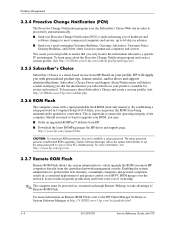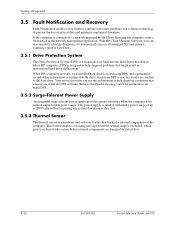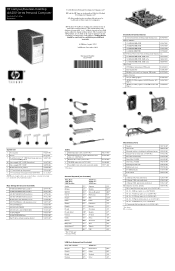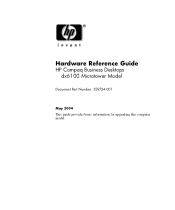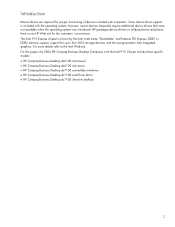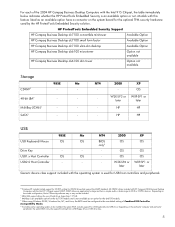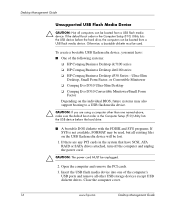Compaq dx6100 Support Question
Find answers below for this question about Compaq dx6100 - Microtower PC.Need a Compaq dx6100 manual? We have 29 online manuals for this item!
Question posted by emosinasova on November 29th, 2011
Power Supply
Current Answers
Answer #1: Posted by kcmjr on December 1st, 2011 1:16 AM
User and service manuals can be found here: http://www.helpowl.com/manuals/Compaq/dx6100/65254
300 watt power supplies run in the range of $10 to $40 US depending on brand.
Expect to pay arounf $40 Fiji ( the conversion rate is slightly less than 50%) $40 Fili = $21.59 US (http://coinmill.com/FJD_calculator.html?FJD=40)
Examples at eBay: http://www.ebay.com/sch/i.html?_from=R40&_trksid=m570.l1313&_nkw=300+watt+atx+supply&_sacat=See-All-Categories
Examples at NewEgg.com: http://www.newegg.com/Product/ProductList.aspx?Submit=ENE&DEPA=0&Order=BESTMATCH&N=-1&isNodeId=1&Description=300+watt+atx+supply&x=0&y=0
Licenses & Certifications: Microsoft, Cisco, VMware, Novell, FCC RF & Amateur Radio licensed.
Related Compaq dx6100 Manual Pages
Similar Questions
Sir,I would like to ask you regarding upgrade ram for hp compaq dx6100 mt, it is possible to upgrade...
My PC is getting old with all these new games out there , It's RAM is great and so the processor is ...
price of MOTHERBOARD FOR HP DX 6100MT DESKTOP