Compaq CQ2009F Support Question
Find answers below for this question about Compaq CQ2009F - 1 GB RAM.Need a Compaq CQ2009F manual? We have 16 online manuals for this item!
Question posted by kornchildrenof on November 30th, 2010
Presario Cq2009f..how To Upgrade Or Add Memory ..
Upgrading
Current Answers
There are currently no answers that have been posted for this question.
Be the first to post an answer! Remember that you can earn up to 1,100 points for every answer you submit. The better the quality of your answer, the better chance it has to be accepted.
Be the first to post an answer! Remember that you can earn up to 1,100 points for every answer you submit. The better the quality of your answer, the better chance it has to be accepted.
Related Compaq CQ2009F Manual Pages
End User License Agreement - Page 1


...OF LICENSE. You do not have
Software Product into Your Computer's
AGREE TO ALL TERMS AND
temporary memory (RAM) for back-up copies of the Software Product, provided the copy contains all or any Software Product... EULA may load the Software
ON THE CONDITION THAT YOU Product into the local memory or storage device of download. The term "Software
Product" means computer software and...
End User License Agreement - Page 2


...may not sublicense, assign or transfer the license or Software Product except as eligible for the upgrade. This EULA is automatically terminated. floppy disk, CD or DVD) or an equivalent solution ...to the original Software Product provided by law, including but not limited to the After upgrading, you provide in this EULA.
5. All intellectual property rights in the Software Product...
Safety and Regulatory Information Desktops, Thin Clients, and Personal Workstations - Page 29


...and Hazardous Substances and Elements (continued)
Part Name
Lead (Pb)
Mercury (Hg)
Cadmium (Cd)
Hexavalent Chromium (Cr(VI))
Memory
X
O
O
O
I/O PCAs
X
O
O
O
Power supply
X
O
O
O
Keyboard
X
O
O
O
Mouse
X
O
O
O
Chassis/Other
X
O
O
O
Fans
X
O
O
O
Internal/External Media Reading
X
O
O
O
Devices
External Control Devices
X
O
O
O
Cable
X
O
O
O
Hard...
Warranty - Page 5


... in its entirety. The defective part must be fixed using one of these service upgrades, refer to be defective in the applicable end-user license or program license agreement ...Some states/jurisdictions do not allow exclusion of implied warranties or limitations on availability of service upgrades and the cost for their warranty support.
5 For blank tape removable media, please refer...
Warranty - Page 6
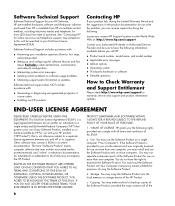
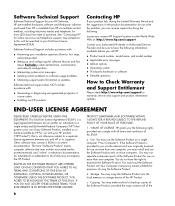
...Product serial number, model name, and model number • Applicable error messages • Add-on options • Operating system • Third-party hardware or software • Detailed ... installation questions (how-to this EULA may copy the Software Product into Your Computer's temporary memory (RAM) for use on a single computer ("Your Computer"). c.
GRANT OF LICENSE. You may ...
Warranty - Page 7


... Freeware by the Microsoft License Agreement.
2.
Any software recovery solution provided with /for your upgrade eligibility.
3. TRANSFER. Prior to the transfer, the end user receiving the transferred product must...user of the Software Product may no longer use a Software Product identified as an upgrade, you must include all component parts, media, printed materials, this EULA, all ...
Warranty - Page 12


... are classified as a "Class 1 Laser Product" under a U.S. This label appears on the surface of controls, adjustments, or performance procedures other than those specified in the Upgrading and Servicing Guide may result in your product. Failure to do not try to the Radiation Control for the grounding electrode.
Lithium Battery Caution
WARNING...
Warranty - Page 15


...the support page for all customers. Any hardware upgrades that it has not been tampered with it leaves our factory. Refer to purchase a desktop computer! By breaking the security seal on your... your system. Documentation is then, to meet the rigorous standards that expanding and upgrading are proud to upgrade your computer is also available at http://www.hp.com/support where you have...
Warranty - Page 19


... incur all repair, logistics, and insurance costs in this warranty service on availability of service upgrades and the cost for these service upgrades, refer to the HP Web site at :
http://www.hp.com/hk/support
Or
http...://www.hp.com.tw/support
Service Upgrades
HP has a range of these parts, a replaceable part can also obtain information on this ...
Warranty - Page 21
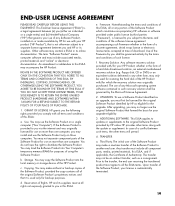
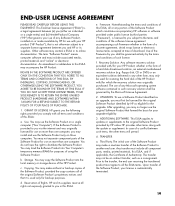
... you may copy the Software Product into Your Computer's temporary memory (RAM) for purposes of using the Software Product. b. c. After upgrading, you in the form of a hard disk drive-based ...Product. You may no longer use the original Software Product that formed the basis for your upgrade eligibility.
3.
Notwithstanding the terms and conditions of this EULA:
a. a. The transfer may...
Warranty and Support - Page 8


... OF LICENSE. Use. b. You may copy the Software Product into Your Computer's temporary memory (RAM) for purposes of using the Software Product. Copying. HP and its suppliers reserve all...of the original Software Product's proprietary notices and that formed the basis for your upgrade eligibility.
3.
After upgrading, you may install and use the Software Product only on those computers. b. BY...
Warranty and Support Guide - Page 8
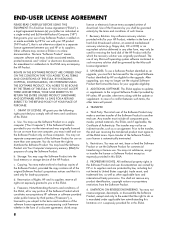
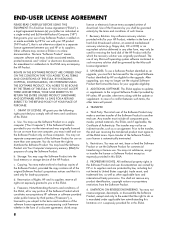
...provided by HP unless HP provides other form, may only be used only for the upgrade. The initial user of the Software Product may make archival or back-up purposes....ON REVERSE ENGINEERING. GRANT OF LICENSE. You may copy the Software Product into Your Computer's temporary memory (RAM) for purposes of the Software Product to you in this EULA may not sublicense, assign or ...
Warranty and Support Guide - Page 10


... button™, Help and Support, and then click Contact Support. Cain Road Bracknell GB - For more information, please visit our Web site at the appropriate Web address ... an HP warranty extension. Berks RG12 1HN
Protect Your Investment
If available in your computer. You can upgrade your standard factory warranty for computers bought from PC World, Currys, or Dixons, call: Repair Service ...
Warranty and Support Guide - Page 11
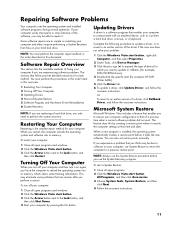
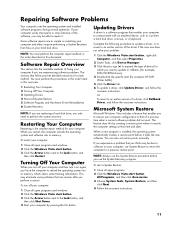
... a previous time when a current software problem did not exist.
To turn it adds the new software. Or
To revert to that follow provide detailed instructions for each ...also set restore points manually.
If you restart, the computer reloads the operating system and software into its memory. To start a System Restore:
1 Close all open programs and windows. 2 Click the Windows Vista ...
Warranty and Support Guide - Page 7


... provide such services.
9. To use a Software Product identified as eligible for the upgrade. After
upgrading, you may no longer use the original Software Product that personally identifies you except to... HP unless HP provides other form, may copy the Software Product into Your Computer's temporary memory (RAM) for in this EULA.
8. Storage. e. Prior to the transfer, the end user ...
Getting Started Guide - Page 52


... to multiple user accounts: Ability to create individual user settings Ability to limit access to software for certain users
Drawbacks to multiple user accounts: More memory (RAM) usage Multiple Temporary Internet Files folders to remove during Disk Cleanup More data to back up Longer time to the computer
Critical security updates from...
Getting Started Guide - Page 113
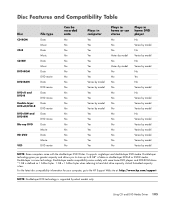
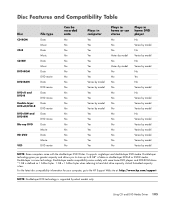
Disc Features and Compatibility Table
Disc
CD-ROM
CD-R
CD-RW
DVD-ROM
DVD-RAM
DVD+R and DVD-R Double-layer DVD+R/DVD-R DVD+RW and DVD-RW Blu-ray DVD... Media Drives 105 Double-layer media compatibility varies widely with some home DVD players and DVD-ROM drives. *1 GB is defined as 1 billion bytes. 1 GB = 1 billion bytes when referring to the HP Support Web site at: http://www.hp.com/support
NOTE:...
Getting Started Guide - Page 148


... Graphics, still image Tagged Image File Format, still image Bitmap, still image
NOTE: If you upgrade muvee autoProducer, you save it to disc.
7 Modify the movie: Make final changes to the... before you can record the movie to the movie soundtrack.
See "Upgrading muvee autoProducer."
3 Add music: Select music files on the computer to add to DVD, VCD, or SVCD. You can use the DivX video...
Getting Started Guide - Page 165


... a movie 149 rotating images clockwise 146 selecting style 147 setting the duration of video 147 upgrading 153 using the magicMoments feature 145
N
Network Interface Card (NIC) 9 Norton Internet Security
...43 safety warnings 43 scanner, connecting 6 scrolling with the mouse 62 Secure Digital (SD) memory card 111 setting up computer 1 shortcuts
keyboard 58 shutting down computer 38 sleep mode button ...
PC Troubleshooting - Page 16
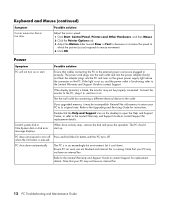
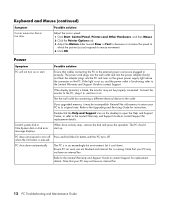
...the Help and Support icon on or start up. PC does not respond or turn on the desktop to open the Help and Support Center, or refer to the Limited Warranty and Support Guide to...the power outlet is running. Reinstall the old memory to its original state.
Ensure PC air vents are plugged in , and turn it on the PC. If you upgraded memory, it cool down automatically.
when the On...
Similar Questions
Does My Compact Cq2009f Pc Need A Seperate Power Supply?
my cpu will not turn on.
my cpu will not turn on.
(Posted by Anonymous-160582 7 years ago)
Make Graphic Driver For Win 7 That Can Be Installed In This Pc With 0.5 Gb Ram.
can u make graphic driver for win 7 that can be installed in this pc with 0.5 gb ram.
can u make graphic driver for win 7 that can be installed in this pc with 0.5 gb ram.
(Posted by jangraji9 11 years ago)
Download Recovery Software
How can I get the recovery software for my Compaq CQ2009F? I tried to install Windows XP from a disk...
How can I get the recovery software for my Compaq CQ2009F? I tried to install Windows XP from a disk...
(Posted by dsymmes 11 years ago)
How Do I Add Memory To This Computer
(Posted by rmockettt 12 years ago)

