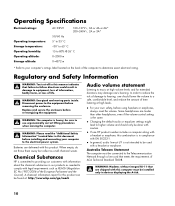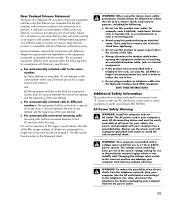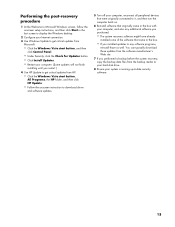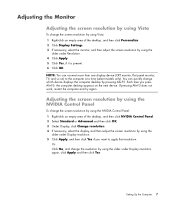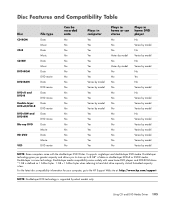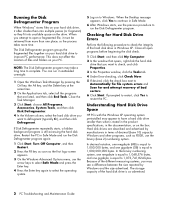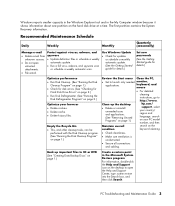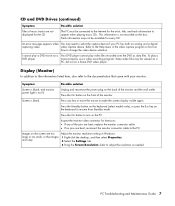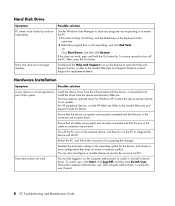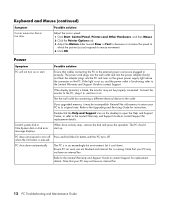Compaq CQ2009F Support Question
Find answers below for this question about Compaq CQ2009F - 1 GB RAM.Need a Compaq CQ2009F manual? We have 16 online manuals for this item!
Question posted by hsmothers on October 28th, 2012
Wifi Connect
does thisodel have wireless built in it for wifi
Current Answers
Related Compaq CQ2009F Manual Pages
Similar Questions
Does My Compact Cq2009f Pc Need A Seperate Power Supply?
my cpu will not turn on.
my cpu will not turn on.
(Posted by Anonymous-160582 7 years ago)
Upgrade The Ram.
Sir,I would like to ask you regarding upgrade ram for hp compaq dx6100 mt, it is possible to upgrade...
Sir,I would like to ask you regarding upgrade ram for hp compaq dx6100 mt, it is possible to upgrade...
(Posted by pirmadvala 11 years ago)
Make Graphic Driver For Win 7 That Can Be Installed In This Pc With 0.5 Gb Ram.
can u make graphic driver for win 7 that can be installed in this pc with 0.5 gb ram.
can u make graphic driver for win 7 that can be installed in this pc with 0.5 gb ram.
(Posted by jangraji9 11 years ago)
Compaqcq2009f Went Out And Will Not Start. What Could Be Wrong ?
As described above I cannot get my computer to start. A bolt of lightning hit nearby and my CompaqCQ...
As described above I cannot get my computer to start. A bolt of lightning hit nearby and my CompaqCQ...
(Posted by hawkman624 12 years ago)