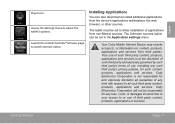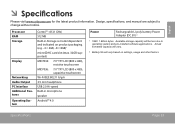Coby MID7036 Support and Manuals
Get Help and Manuals for this Coby item

View All Support Options Below
Free Coby MID7036 manuals!
Problems with Coby MID7036?
Ask a Question
Free Coby MID7036 manuals!
Problems with Coby MID7036?
Ask a Question
Most Recent Coby MID7036 Questions
Language Input And Getjar
Dear Madam/SirMy model is MID7036. It has the Chinese language but w/o Chinese input. Pls help advis...
Dear Madam/SirMy model is MID7036. It has the Chinese language but w/o Chinese input. Pls help advis...
(Posted by Robertxu30601 2 years ago)
Touch Screen Not Working
Model mid 7036. The touch screen will not do anything when touched. Tried pushing reset button and i...
Model mid 7036. The touch screen will not do anything when touched. Tried pushing reset button and i...
(Posted by jjkircher761 8 years ago)
How To Download The Playstore Mid 7036
and Why By Low playstore Games and etc. Need Change but MAYBE the internal program to mid 7036
and Why By Low playstore Games and etc. Need Change but MAYBE the internal program to mid 7036
(Posted by vinicius517 9 years ago)
How To Install Kindle Reader On Coby Mid7036 Table
(Posted by chocdock 9 years ago)
I Can't Seem To Download Pandora On My Coby Android 7036, What Should I Do?
(Posted by Jonihockett 9 years ago)
Coby MID7036 Videos
Popular Coby MID7036 Manual Pages
Coby MID7036 Reviews
We have not received any reviews for Coby yet.