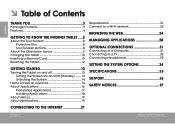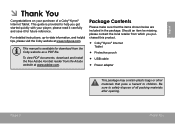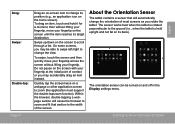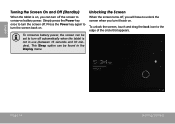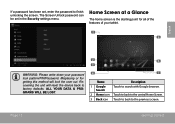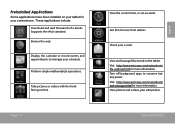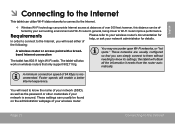Coby MID9740 Support and Manuals
Get Help and Manuals for this Coby item

View All Support Options Below
Free Coby MID9740 manuals!
Problems with Coby MID9740?
Ask a Question
Free Coby MID9740 manuals!
Problems with Coby MID9740?
Ask a Question
Most Recent Coby MID9740 Questions
Play Store App Missing From My Coby Mid9740
Hi, The grandkids messed with my Coby MID9740 at Christmas and all my downloaded apps are also missi...
Hi, The grandkids messed with my Coby MID9740 at Christmas and all my downloaded apps are also missi...
(Posted by flowergirl115 9 years ago)
Downloads Go To My Phone
I just bought a Coby Kyros MID 9740 and when I download an app it downloads onto my phone. How can I...
I just bought a Coby Kyros MID 9740 and when I download an app it downloads onto my phone. How can I...
(Posted by ohioladyangel 9 years ago)
Can I Get Google Play On Coby Kyros Mid9740
(Posted by krueShi 9 years ago)
Coby MID9740 Videos
Popular Coby MID9740 Manual Pages
Coby MID9740 Reviews
We have not received any reviews for Coby yet.