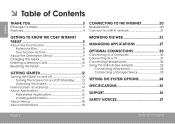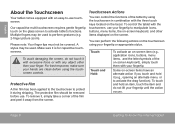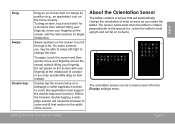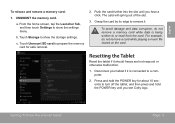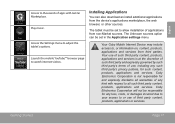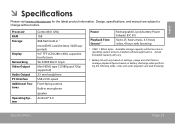Coby MID9042 Support and Manuals
Get Help and Manuals for this Coby item

View All Support Options Below
Free Coby MID9042 manuals!
Problems with Coby MID9042?
Ask a Question
Free Coby MID9042 manuals!
Problems with Coby MID9042?
Ask a Question
Most Recent Coby MID9042 Questions
Http://www.cobyusa.com/files/manuals/mid9042
My coby is lock with pass code how do I get it unlock plus its frozen now and want let me put my pas...
My coby is lock with pass code how do I get it unlock plus its frozen now and want let me put my pas...
(Posted by aishaporter82 9 years ago)
Unable To Contact Customer Service
(Posted by eliocito 9 years ago)
How To Download Google Apps On Coby Kyros Tablet Mid9042
(Posted by chazert 9 years ago)
Internal Sd Card Not Found,empty Or Unmounted
my coby kyros MID9042 has a problem that i can't fix. there is a message that says " sd card not fou...
my coby kyros MID9042 has a problem that i can't fix. there is a message that says " sd card not fou...
(Posted by richardvallesta 9 years ago)
Forgot Pass Code
how do i get back in my tablet when its locked and i forgot the password
how do i get back in my tablet when its locked and i forgot the password
(Posted by lakeeshacollier 9 years ago)
Coby MID9042 Videos
Popular Coby MID9042 Manual Pages
Coby MID9042 Reviews
We have not received any reviews for Coby yet.