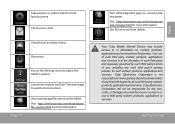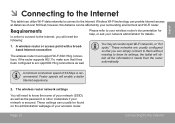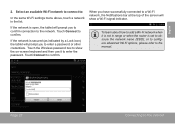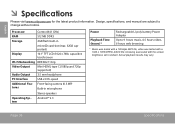Coby MID1126 Support and Manuals
Get Help and Manuals for this Coby item

View All Support Options Below
Free Coby MID1126 manuals!
Problems with Coby MID1126?
Ask a Question
Free Coby MID1126 manuals!
Problems with Coby MID1126?
Ask a Question
Most Recent Coby MID1126 Questions
Driver Support
Hi, i'm having trouble trying to find a vga driver for my Mini laptop Coby NBPC1023W7REDSP, I alread...
Hi, i'm having trouble trying to find a vga driver for my Mini laptop Coby NBPC1023W7REDSP, I alread...
(Posted by patallica 9 years ago)
Digital Frame Manuals
Your Website sucks. It shows you have the manual but when you go to download it you are sent to anot...
Your Website sucks. It shows you have the manual but when you go to download it you are sent to anot...
(Posted by jes76667 9 years ago)
What Are The Specs On A Colby Kyros Mid 1126
(Posted by Webzaidyt 9 years ago)
How To Do A Factory Reset On Coby Kyros Mid1126
(Posted by hejodjlin 9 years ago)
How To Install Programs On Coby Kyros Mid1126
(Posted by Ghtraval 10 years ago)
Coby MID1126 Videos
Popular Coby MID1126 Manual Pages
Coby MID1126 Reviews
We have not received any reviews for Coby yet.