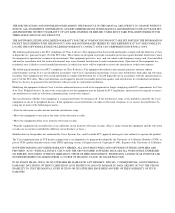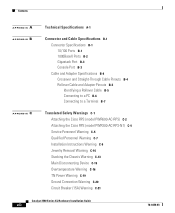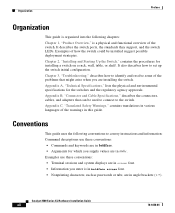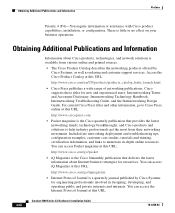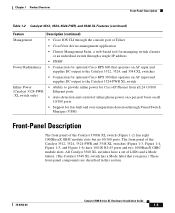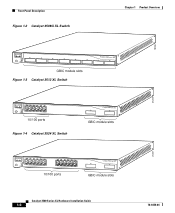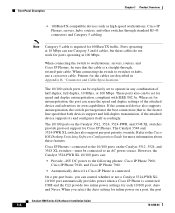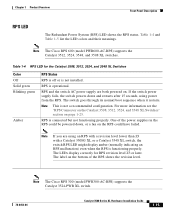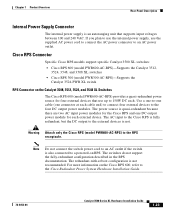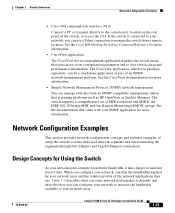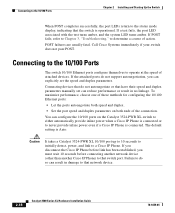Cisco WS-C3560E-48TD-E-RF - Catalyst 3560E-48TD Switch Support and Manuals
Get Help and Manuals for this Cisco item

View All Support Options Below
Free Cisco WS-C3560E-48TD-E-RF manuals!
Problems with Cisco WS-C3560E-48TD-E-RF?
Ask a Question
Free Cisco WS-C3560E-48TD-E-RF manuals!
Problems with Cisco WS-C3560E-48TD-E-RF?
Ask a Question
Most Recent Cisco WS-C3560E-48TD-E-RF Questions
Dust Covers?
I'm looking for replacement dust covers to fit empty module slots in Cisco WS-C3560E-24TD-SD switche...
I'm looking for replacement dust covers to fit empty module slots in Cisco WS-C3560E-24TD-SD switche...
(Posted by davidhuggins 9 years ago)
Popular Cisco WS-C3560E-48TD-E-RF Manual Pages
Cisco WS-C3560E-48TD-E-RF Reviews
We have not received any reviews for Cisco yet.