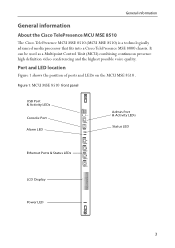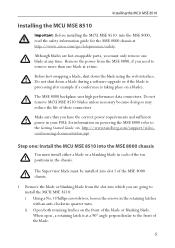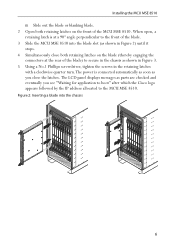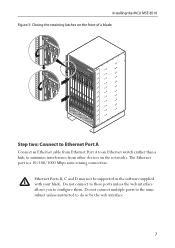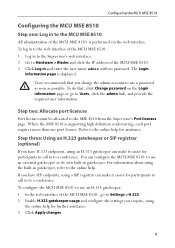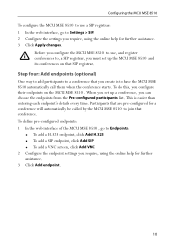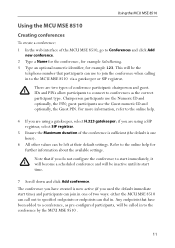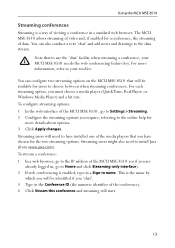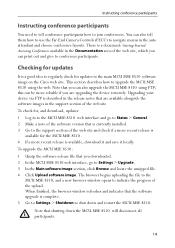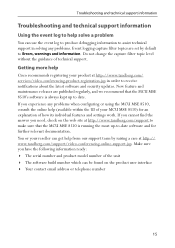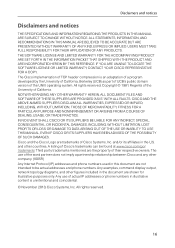Cisco C8510MSR-SKIT-DC - Catalyst 8510 Multiservice Switch Router Support and Manuals
Get Help and Manuals for this Cisco item

View All Support Options Below
Free Cisco C8510MSR-SKIT-DC manuals!
Problems with Cisco C8510MSR-SKIT-DC?
Ask a Question
Free Cisco C8510MSR-SKIT-DC manuals!
Problems with Cisco C8510MSR-SKIT-DC?
Ask a Question
Popular Cisco C8510MSR-SKIT-DC Manual Pages
Cisco C8510MSR-SKIT-DC Reviews
We have not received any reviews for Cisco yet.