Cisco 2975 - Catalyst LAN Base Switch Support and Manuals
Popular Cisco 2975 Manual Pages
Hardware Installation Guide - Page 2
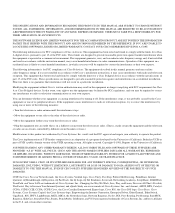
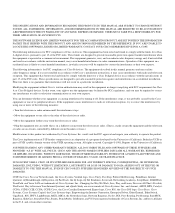
...Cisco Systems, Inc.; THE SPECIFICATIONS AND INFORMATION REGARDING THE PRODUCTS IN THIS MANUAL...part 15 of its affiliates in accordance with Cisco's installation instructions, it is for a Class A digital device, pursuant to correct the interference by FCC regulations, and you may radiate radio-frequency energy. THE SOFTWARE LICENSE AND LIMITED WARRANTY FOR THE ACCOMPANYING PRODUCT ARE SET...
Hardware Installation Guide - Page 16
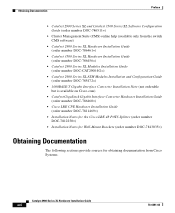
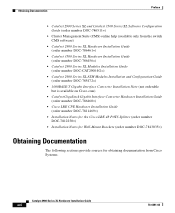
... only from the switch CMS software)
• Catalyst 2900 Series XL Hardware Installation Guide (order number DOC-786461=)
• Catalyst 3500 Series XL Hardware Installation Guide (order number DOC-786456=)
• Catalyst 2900 Series XL Modules Installation Guide (order number DOC-CAT2900-IG=)
• Catalyst 2900 Series XL ATM Modules Installation and Configuration Guide (order number DOC...
Hardware Installation Guide - Page 19
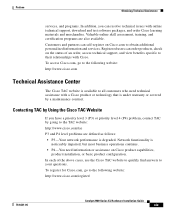
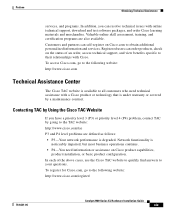
... materials and merchandise. In each of an order, access technical support, and view benefits specific to your questions. Registered users can resolve technical issues with Cisco. Preface
Obtaining Technical Assistance
services, and programs. In addition, you have a priority level 3 (P3) or priority level 4 (P4) problem, contact TAC by going to the TAC website: http://www...
Hardware Installation Guide - Page 21
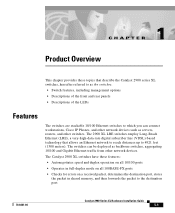
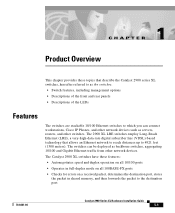
... on all 100BASE-FX ports
• Checks for errors on a received packet, determines the destination port, stores the packet in shared memory, and then forwards the packet to the destination port
78-6461-04
Catalyst 2900 Series XL Hardware Installation Guide
1-1
The switches can connect workstations, Cisco IP Phones, and other network devices such as backbone...
Hardware Installation Guide - Page 26
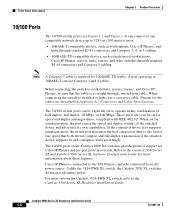
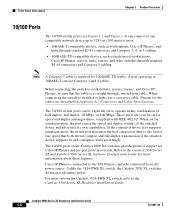
... set to operate in Appendix B, "Connectors and Cable Specifications."
If the connected device also supports autonegotiation, the switch port negotiates the best connection (that both devices support and full-duplex transmission if the attached device supports it) and configures itself accordingly. Refer to the Catalyst 2900 Series XL and Catalyst 3500 Series XL Software Configuration Guide...
Hardware Installation Guide - Page 27


... disrupting the other telephone services are configured for half-duplex operation, the connection can be as existing telephone lines. For information about the Cisco LRE CPE devices, refer to private telephone networks and the public system telephone network
78-6461-04
Catalyst 2900 Series XL Hardware Installation Guide
1-7
The link between the switch and the attached device...
Hardware Installation Guide - Page 28
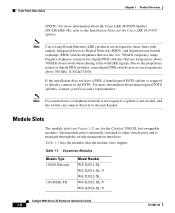
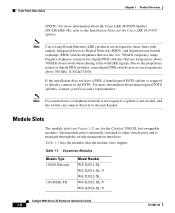
... the switch can connect directly to the Installation Notes for the Catalyst 2900 XL hot-swappable modules.
Table 1-1 Expansion Modules
Module Type 10/100 Ethernet
100 BASE-FX
Model Number WS-X2914-XL WS-X2914-XL-V WS-X2922-XL WS-X2922-XL-V WS-X2924-XL-V
Catalyst 2900 Series XL Hardware Installation Guide
1-8
78-6461-04
For more information about the Cisco LRE...
Hardware Installation Guide - Page 29


...Refer to the Release Notes for Catalyst 2900 series XL switches. Catalyst 2900 Series XL Hardware Installation Guide
1-9 These modules automatically configure themselves when you insert them in a 2924M XL or Catalyst 2912MF XL switch (both supporting 8192 MAC addresses), the module fails POST. Note Modules WS-X2914-XL and WS-X2922-XL support 2048 MAC addresses.
The Ethernet Gigabit module...
Hardware Installation Guide - Page 42
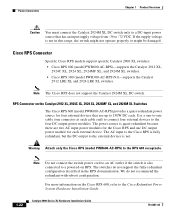
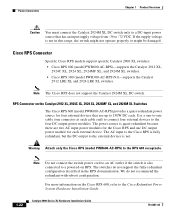
... -36 to -72 VDC.
Warning Attach only the Cisco RPS (model PWR600-AC-RPS) to the Cisco Redundant Power System Hardware Installation Guide.
1-22
Catalyst 2900 Series XL Hardware Installation Guide
78-6461-04 For more information on RPS. We do not support the fully-redundant configuration described in this range, the switch might not operate properly or might be damaged...
Hardware Installation Guide - Page 79
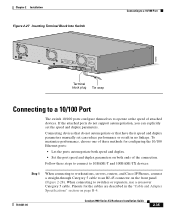
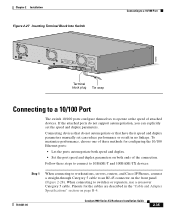
... not support autonegotiation, you can reduce performance or result in the "Cable and Adapter Specifications" section on page B-4.
78-6461-04
Catalyst 2900 Series XL Hardware Installation Guide
2-35 Follow these methods for the cables are described in no linkage.
Terminal block plug Tie wrap
Connecting to a 10/100 Port
The switch 10/100 ports configure themselves...
Hardware Installation Guide - Page 85


...-48), refer to the patch panel through a PBX switch, a Cisco LRE 48 POTS Splitter can connect directly to the Catalyst 2900 Series XL and Catalyst 3500 Series XL Software Configuration Guide.
Note The cable tie is not needed, and the switch can be connected to the Installation Notes for the Cisco LRE 48 POTS Splitter. The splitter routes LRE...
Hardware Installation Guide - Page 86
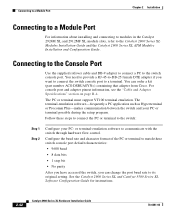
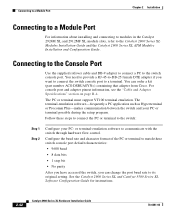
... the setup program. The PC or terminal must support VT100 terminal emulation. The terminal-emulation software-frequently a PC application such as Hyperterminal or Procomm Plus-makes communication between the switch and your PC- See the Catalyst 2900 Series XL and Catalyst 3500 Series XL Software Configuration Guide for instructions.
2-42
Catalyst 2900 Series XL Hardware Installation Guide...
Hardware Installation Guide - Page 87


... Next
After the switch passes POST, it can operate on its default settings and passwords after you configure IP information on page B-6 for the Catalyst 2900 Series XL and Catalyst 3500 Series XL Cisco IOS Release 12.0(5)WC(1). Start the terminal-emulation program. Chapter 2 Installation
Where to the Catalyst 2900 Series XL and Catalyst 3500 Series XL Software Configuration Guide.
78-6461...
Hardware Installation Guide - Page 95


... them with 300-ohm microfilters.
Consult Cisco sales representative for installation optimization.
78-6461-04
Catalyst 2900 Series XL Hardware Installation Guide
3-7 Chapter 3 Troubleshooting
Diagnosing Problems
Table 3-2 Common Problems and Their Solutions (continued)
Symptom
LRE status LED stays amber. Trunk quality too poor to support desired profile.
• Change to a lower...
Hardware Installation Guide - Page 155


... 2-37, B-2 crossover and straight-through pinouts B-4 RJ-21 pinouts B-5 rollover B-6 rollover pinouts DB-25 adapter B-8
CCO See Cisco.com
chassis, warning against stacking C-7 circuit breaker (15A) warning C-12
Catalyst 2900 Series XL Hardware Installation Guide
IN-1 Numerics
10/100BASE-T port half duplex 1-6
10/100BASE-T ports cables and connectors B-1 connecting to 2-35 connection distances...
Cisco 2975 Reviews
Do you have an experience with the Cisco 2975 that you would like to share?
Earn 750 points for your review!
We have not received any reviews for Cisco yet.
Earn 750 points for your review!

