Cisco WS-C5500 - Catalyst 5500 Chassis Switch Support and Manuals
Get Help and Manuals for this Cisco item
This item is in your list!

View All Support Options Below
Free Cisco WS-C5500 manuals!
Problems with Cisco WS-C5500?
Ask a Question
Free Cisco WS-C5500 manuals!
Problems with Cisco WS-C5500?
Ask a Question
Popular Cisco WS-C5500 Manual Pages
Installation Guide - Page 1
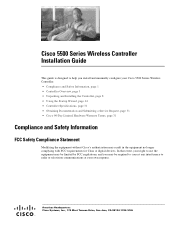
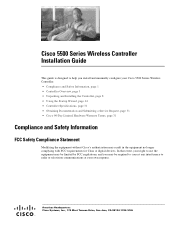
... communications at your Cisco 5500 Series Wireless Controller. • Compliance and Safety Information, page 1 • Controller Overview, page 3 • Unpacking and Installing the Controller, page 8 • Using the Startup Wizard, page 24 • Controller Specifications, page 31 • Obtaining Documentation and Submitting a Service Request, page 31 • Cisco 90-Day Limited...
Installation Guide - Page 2
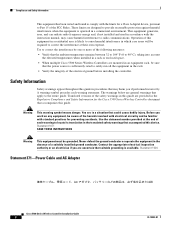
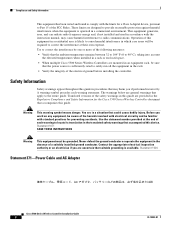
... and, if not installed and used in accordance with the instruction manual, may harm you are mounted in an equipment rack, be required to correct the interference at the end of the hazards involved with electrical circuitry and be grounded. Statement 1024
Statement 371-Power Cable and AC Adapter
Cisco 5500 Series Wireless Controller Installation Guide
2
78-18998-01...
Installation Guide - Page 3
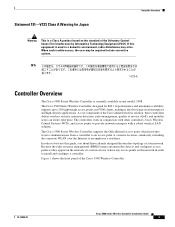
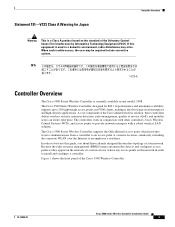
... the Cisco 5508 Wireless Controller.
78-18998-01
Cisco 5500 Series Wireless Controller Installation Guide
3 Because...Cisco 5500 Series Wireless Controller, designed for 802.11n performance and maximum scalability, supports up to best use this equipment is used in one model: 5508. Figure 1 shows the front panel of service (QoS), and mobility across an entire enterprise.
When such trouble...
Installation Guide - Page 4
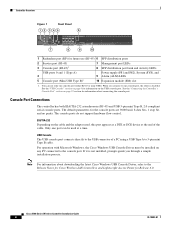
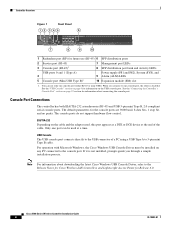
... port (either RJ-45 or mini-USB). The console ports do not support hardware flow control.
If it is disabled. You can be installed on the USB console port. EIA/TIA-232 Depending on page 22 section for Release 6.0.
Cisco 5500 Series Wireless Controller Installation Guide
4
78-18998-01
See the "Connecting the Controller's Console Port" section...
Installation Guide - Page 5


... cable from the USB port, the RJ-45 port becomes active. Mac OS X or Linux require no special drivers. Conversely, when the USB cable is removed from the console port without affecting Windows HyperTerminal operations. Note An amber LED could indicate an error or a possible hardware failure.
78-18998-01
Cisco 5500 Series Wireless Controller Installation Guide
5
Installation Guide - Page 6


... power supply fan is not spinning or that the power supply is established.
Amber: Present with failure. When this LED is on , the USB console port LED is off . When this LED is on , the RJ-45 console port LED is off . Green: Indicates SFP port is active and link is over temperature.
Cisco 5500 Series Wireless Controller Installation Guide...
Installation Guide - Page 8


... operating system software updates). Null modem serial cable to connect CLI console and controller • Local TFTP server (required for damage. Ensure that third-party TFTP servers cannot run on the power supply and fan
Cisco 5500 Series Wireless Controller Installation Guide
8
78-18998-01 Cisco uses an integral TFTP server. Network, operating system service network, and access...
Installation Guide - Page 9


.... Yes is the default SSID that will supply IP addresses to accommodate girth of radio resource management (RRM) (enabled or disabled).
78-18998-01
Cisco 5500 Series Wireless Controller Installation Guide
9 The default administrative username and password are configuring a RADIUS server). • The country code for WLAN 1. No is available at cisco.com. • Status of the 802.11a...
Installation Guide - Page 12
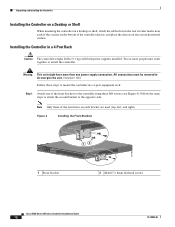
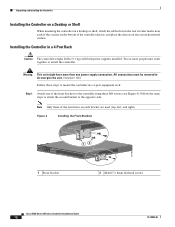
... rack:
Step 1 Attach one power supply connection. Note Only three of the four holes on each of the corners on the bottom of the front brackets to de-energize the unit.
Figure 4
Installing the Front Brackets
RP SP
USB0 USB1
CONSOLE
EN EN
Cisco 5500 Series Wireless Controller
12
34
56
78
Model 5508 PS1 PS2 SYS...
Installation Guide - Page 13
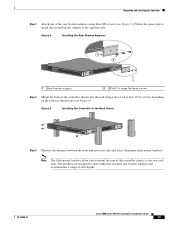
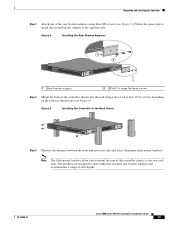
... and accommodate a range of rack depths.
78-18998-01
Cisco 5500 Series Wireless Controller Installation Guide
13
The brackets are designed to the opposite side. Figure 6
Installing the Controller in the Rack (Front)
RP SP
USB0 USB1
CONSOLE
EN EN
Cisco 5500 Series Wireless Controller
12
34
56
78
Model 5508 PS1 PS2 SYS ACT
251202
Step 4 Measure the distance...
Installation Guide - Page 15


... the Controller
RP SP
USB0 USB1
CONSOLE
EN EN
Cisco 5500 Series Wireless Controller
12
34
56
78
Model 5508 PS1 PS2 SYS ACT
251238
RP SP
USB0 USB1
CONSOLE
EN EN
Cisco 5500 Series Wireless Controller
12
34
56
78
Model 5508 PS1 PS2 SYS ACT
Step 5 Step 6
Install the proper slide-mount brackets into the rear bracket...
Installation Guide - Page 16


... equipment rack:
Step 1 Attach one power supply connection. Unpacking and Installing the Controller
Step 7 (Optional) Use the supplied M4x0.7 x 20mm pan head screw to attach the cable guide to either the left , and right). Cisco 5500 Series Wireless Controller Installation Guide
16
78-18998-01
Two or more than one of the switch and the other devices installed in a 2-Post Rack-Flush...
Installation Guide - Page 17
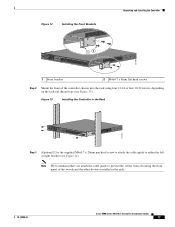
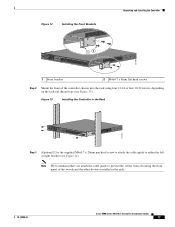
...
2 M4x0.7 x 8mm flat head screws
Step 2 Mount the front of the switch and the other devices installed in the Rack
RP SP
USB0 USB1
CONSOLE
EN EN
Cisco 5500 Series Wireless Controller
12
34
56
78
Model 5508 PS1 PS2 SYS ACT
274464
Step 3 (Optional) Use the supplied M4x0.7 x 20mm pan head screw to attach the cable...
Installation Guide - Page 18


...Installing the Controller
Figure 14
Installing the Cable Guide
RP SP
USB0 USB1
CONSOLE
EN EN
Cisco 5500 Series Wireless Controller
12
34
56
78
Model 5508 PS1 PS2 SYS ACT
205855
Installing... controller in a 2-post equipment rack:
Step 1 Attach one power supply connection. Cisco 5500 Series Wireless Controller Installation Guide
18
78-18998-01 Warning This unit might have more people ...
Installation Guide - Page 20


... a grounding lug. Caution
All power supplies must be made first and disconnected last. Unpacking and Installing the Controller
Grounding the Chassis
Note...CONSOLE
EN EN
Cisco 5500 Series Wireless Controller
12
34
56
78
Model 5508 PS1 PS2 SYS ACT
Warning When installing or replacing the unit, ...power cables used to provide power to protective earth ground at the service equipment.
Cisco WS-C5500 Reviews
Do you have an experience with the Cisco WS-C5500 that you would like to share?
Earn 750 points for your review!
We have not received any reviews for Cisco yet.
Earn 750 points for your review!
