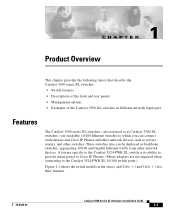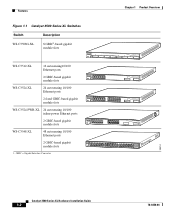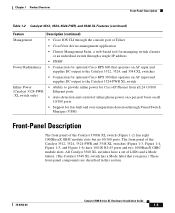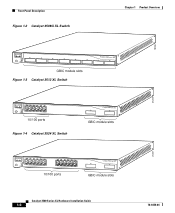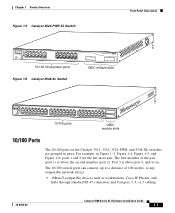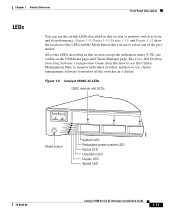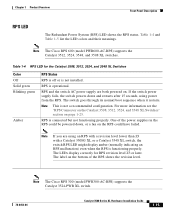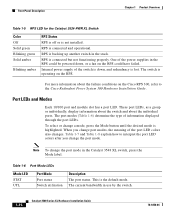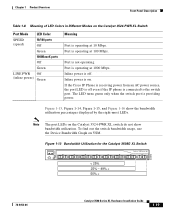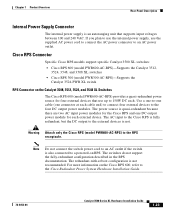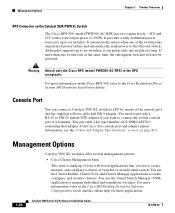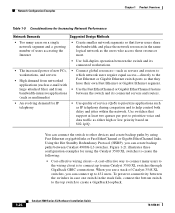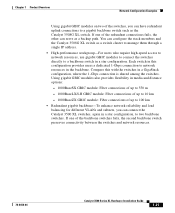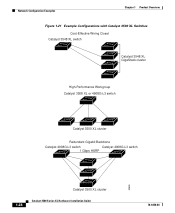Cisco WS-C3560E-48TD-E-RF Support Question
Find answers below for this question about Cisco WS-C3560E-48TD-E-RF - Catalyst 3560E-48TD Switch.Need a Cisco WS-C3560E-48TD-E-RF manual? We have 1 online manual for this item!
Question posted by davidhuggins on April 23rd, 2015
Dust Covers?
I'm looking for replacement dust covers to fit empty module slots in Cisco WS-C3560E-24TD-SD switches. Any chance of finding these anywhere?
Current Answers
Answer #1: Posted by TechSupport101 on April 23rd, 2015 9:53 AM
These do not seem readily available but I would suggest you contact the company directly for a sure word.
Related Cisco WS-C3560E-48TD-E-RF Manual Pages
Similar Questions
Reset Switch Password
Could you advise how to reset cisco switch SR224
Could you advise how to reset cisco switch SR224
(Posted by downpose 3 years ago)
Need For Ios For 'cisco Catalyst Series 3500 Xl Switch'
I erased my switch's flash and I don't have ios to upload back to switch, would you tell me where I ...
I erased my switch's flash and I don't have ios to upload back to switch, would you tell me where I ...
(Posted by walidshabb 8 years ago)
Cisco Slm248g4ps - Small Business Smart Switch
This Switch does not have reset button, and i need to rest it !!!!!!i bout it second hand, and not h...
This Switch does not have reset button, and i need to rest it !!!!!!i bout it second hand, and not h...
(Posted by xmarkegypt 11 years ago)
Configure A Cisco Srw2008p Switch For Cisco Ip Phone 7961.
How do I configure a Cisco SRW2008P switch for a Cisco IP Phone 7961. Currently if I plug this phone...
How do I configure a Cisco SRW2008P switch for a Cisco IP Phone 7961. Currently if I plug this phone...
(Posted by victorluster 13 years ago)
How To Update Linksys Switch Firmware?
i have linksys switch SLM224G business series 24-port 10/100port Gigabit Smart Swirtch. Now i want t...
i have linksys switch SLM224G business series 24-port 10/100port Gigabit Smart Swirtch. Now i want t...
(Posted by rajasaqib86 13 years ago)