Cisco SPA8000-G1 Support and Manuals
Get Help and Manuals for this Cisco item
This item is in your list!

View All Support Options Below
Free Cisco SPA8000-G1 manuals!
Problems with Cisco SPA8000-G1?
Ask a Question
Free Cisco SPA8000-G1 manuals!
Problems with Cisco SPA8000-G1?
Ask a Question
Popular Cisco SPA8000-G1 Manual Pages
Administration Guide - Page 3
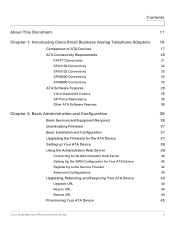
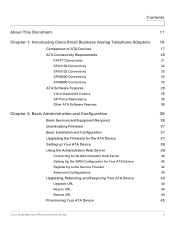
...the Administration Web Server
39
Connecting to the Administration Web Server
40
Setting Up the WAN Configuration for Your ATA Device
40
Registering to the Service Provider
42
Advanced Configurations
43
Upgrading, Rebooting, and Resyncing Your ATA Device
43
Upgrade URL
43
Resync URL
44
Reboot URL
44
Provisioning Your ATA Device
45
Cisco Small Business ATA Administration Guide
3
Administration Guide - Page 4


... with SIP-ALG Router
48
Configuring NAT Mapping with a Static IP Address
48
Configuring NAT Mapping with STUN
50
Determining the Router's NAT Mechanism
52
Firewalls and SIP
53
Configuring SIP Timer Values
53
Chapter 4: Configuring Voice Services
54
Supported Codecs
54
Using a FAX Machine
55
Fax Troubleshooting
56
Managing Caller ID Service
58
Silence Suppression and Comfort...
Administration Guide - Page 7


... Codes section Miscellaneous section
Line page
Line Enable section Streaming Audio Server (SAS) section NAT Settings section Network Settings section
120 120 123
124
124 125 125 126
127
127 129 131 132 134 135 138
139
140 142 143 144 145 146 148 154 154 156
160
161 162 163 164
Cisco Small Business ATA Administration Guide...
Administration Guide - Page 8


... section FXS Port Polarity Configuration section VoIP-to-PSTN Gateway Setup section (SPA8800) PSTN-To-VoIP Gateway Setup section (SPA8800) FXO Timer Values (sec) section (SPA8800) PSTN Disconnect Detection section (SPA8800) International Control section (SPA8800) Call Forward, Speed Dial, Supplementary Services, and Ring Settings (SPA8000 and SPA8800)
Trunk Group page (SPA8000)
Line Enable section...
Administration Guide - Page 29
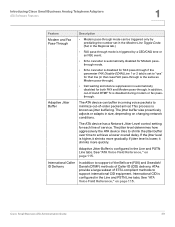
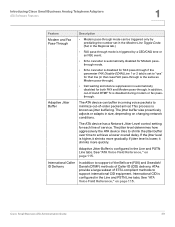
...
disabled for both FAX and Modem pass-through. International Caller ID Delivery
In addition to support of the Bellcore (FSK) and Swedish/ Danish (DTMF) methods of Caller ID (CID) delivery, ATAs provide a large subset of ETSI-compliant methods to minimize out-of-order packet arrival. See "ATA Voice Field Reference," on page 115. Cisco Small Business ATA Administration Guide
29
See...
Administration Guide - Page 47
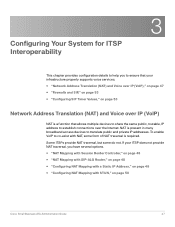
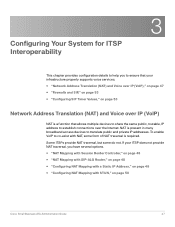
...NAT is a function that allows multiple devices to share the same public, routable, IP address to establish connections over the Internet. To enable VoIP to co-exist with STUN," on page 50
Cisco Small Business ATA Administration Guide
47 3
Configuring Your System for ITSP Interoperability
This chapter provides configuration details to help you have several options.
• "NAT Mapping with...
Administration Guide - Page 54
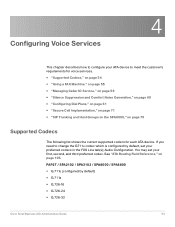
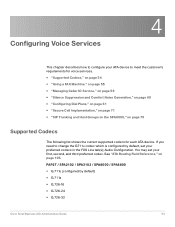
...," on page 75
Supported Codecs
The following list shows the current supported codecs for each ATA device. Audio Configuration. 4
Configuring Voice Services
This chapter describes how to configure your ATA device to change the G711u codec which is configured by default) • G.711a • G.726-16 • G.726-24 • G.726-32
Cisco Small Business ATA Administration Guide
54
Administration Guide - Page 76
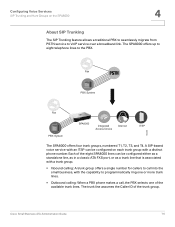
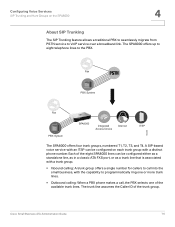
...
Fax
194488
PBX System
SPA8000
Integrated Access Device
Internet
ITSP
The SPA8000 offers four trunk groups, numbered T1, T2, T3, and T4. Cisco Small Business ATA Administration Guide
76 A SIP-based voice service with an ITSP can be configured on the SPA8000
4
About SIP Trunking
The SIP Trunking feature allows a traditional PBX to seamlessly migrate from PSTN service to VoIP service...
Administration Guide - Page 102
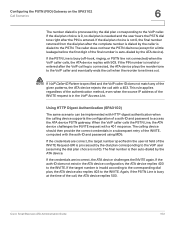
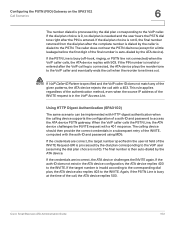
...-ID and password using MD5. The final number is entered. If the dial plan choice is not 0, the final number returned from the dial plan after the VoIP call leg is connected, the ATA device plays the reorder tone to the VoIP caller and eventually ends the call when the reorder tone times out.
Cisco Small Business ATA Administration Guide...
Administration Guide - Page 110
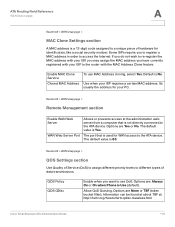
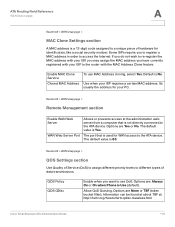
... when Phone is No. ATA Routing Field Reference
WAN Status page
A
Router tab > WAN Setup page >
MAC Clone Settings section
A MAC address is a 12-digit code assigned to a unique piece of data transmissions.
Allow QoS Queuing.
Information can be found at about TBF at: http://lartc.org/howto/lartc.qdisc.classless.html
Cisco Small Business ATA Administration Guide
110
Administration Guide - Page 160
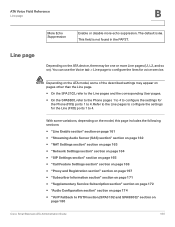
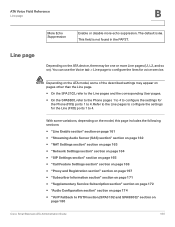
..." section on page 171 • "Supplementary Service Subscription section" section on page 172 • "Audio Configuration section" section on page 174 • "VoIP Fallback to PSTN section (SPA3102 and SPA8800)" section on
page 180
Cisco Small Business ATA Administration Guide
160
Refer to the Line pages to configure the settings for voice service.
Line page
Depending on the ATA...
Administration Guide - Page 161
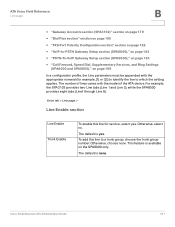
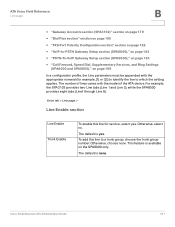
... is available on page 189
In a configuration profile, the Line parameters must be appended with the model of the ATA device. The default is yes.
Voice tab > Line page >
Line Enable section
Line Enable Trunk Enable
To enable this line to a trunk group, choose the trunk group number. Cisco Small Business ATA Administration Guide
161 Otherwise, select no. For example...
Administration Guide - Page 189
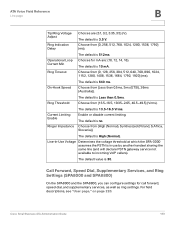
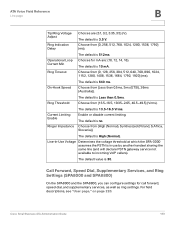
...gateway service not available to incoming VoIP callers). Cisco Small Business ATA Administration Guide
189 On-Hook Speed
The default is 512ms. Choices for call forward, speed dial, and supplementary services, as well as ring settings..., Speed Dial, Supplementary Services, and Ring Settings (SPA8000 and SPA8800)
On the SPA8000 and the SPA8800, you can configure settings for mA are {3.1, ...
Administration Guide - Page 199


... (SPA3102) >
Line Enable section
Line Enable
To enable this line for service, select yes. The default is no .
Cisco Small Business ATA Administration Guide
199
The default is yes. Voice tab > PSTN Line page (SPA3102) >
NAT Settings section
NAT Mapping Enable
To use externally mapped IP addresses and SIP/RTP ports in SIP messages, select yes. Otherwise, select no...
Quick Installation Guide - Page 10
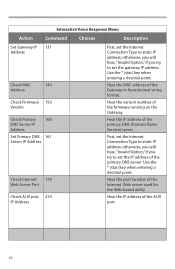
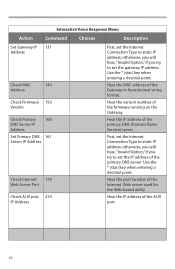
... (Domain Name Service) server. otherwise, you will hear, "Invalid Option," if you try to set the gateway IP address. First, set the Internet Connection Type to static IP address; Use the * (star) key when entering a decimal point. Interactive Voice Response Menu
Action
Command
Choices
Description
Set Gateway IP 131 Address
Check MAC
140
Address
Check Firmware 150 Version
Check...
Cisco SPA8000-G1 Reviews
Do you have an experience with the Cisco SPA8000-G1 that you would like to share?
Earn 750 points for your review!
We have not received any reviews for Cisco yet.
Earn 750 points for your review!
