Cisco SRP521W-K9-G1 Support and Manuals
Get Help and Manuals for this Cisco item
This item is in your list!

View All Support Options Below
Free Cisco SRP521W-K9-G1 manuals!
Problems with Cisco SRP521W-K9-G1?
Ask a Question
Free Cisco SRP521W-K9-G1 manuals!
Problems with Cisco SRP521W-K9-G1?
Ask a Question
Popular Cisco SRP521W-K9-G1 Manual Pages
Administration Guide - Page 26
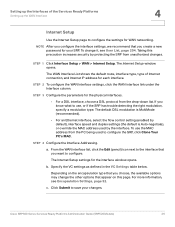
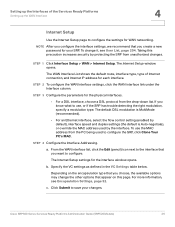
... table below. Cisco SRP500 Series Services Ready Platforms Administration Guide (SRP520 Models)
26
To use , or if the SRP has trouble detecting the right modulation, specify a modulation type. Setting up the Interfaces of Internet connection, and Internet IP address for each interface. NOTE After you configure the interface settings, we recommend that you create a new password for your...
Administration Guide - Page 29
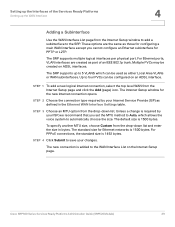
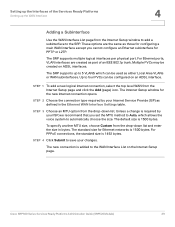
... the Ethernet WAN Interface Settings table.
STEP 1 To add a new logical Internet connection, select the top level WAN from the Internet Setup window to add a subinterface to automatically choose the size. Cisco SRP500 Series Services Ready Platforms Administration Guide (SRP520 Models)
29 For PPPoE connections, the standard size is 1500 bytes.
The SRP supports up the WAN Interface...
Administration Guide - Page 32
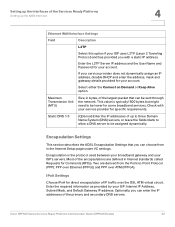
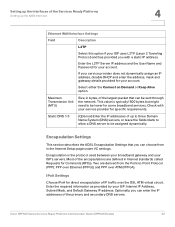
... sent through the network. Select either the Connect on Demand or Keep Alive option. Check with a static IP address. Cisco SRP500 Series Services Ready Platforms Administration Guide (SRP520 Models)
32
Setting up the Interfaces of the Services Ready Platforms
Setting up to three Domain Name System (DNS) servers, or leave the fields blank to allow a DNS server to...
Administration Guide - Page 35
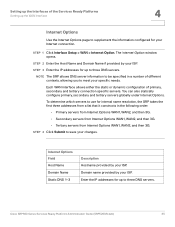
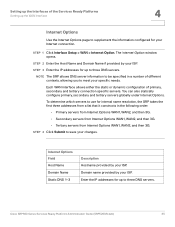
...Cisco SRP500 Series Services Ready Platforms Administration Guide (SRP520 Models)
35 STEP 1 Click Interface Setup > WAN > Internet Option.
Each WAN interface allows either the static or dynamic configuration of primary, secondary and tertiary connection specific... the IP addresses for up to three DNS servers. NOTE The SRP allows DNS server information to be specified in the following order:
...
Administration Guide - Page 36
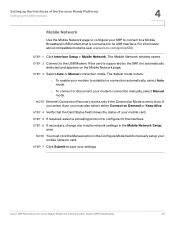
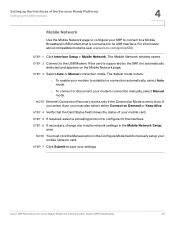
... appears on Demand or Keep Alive.
STEP 6 If necessary, change any mobile network settings in the Configure Mode field to manually setup your settings
Cisco SRP500 Series Services Ready Platforms Administration Guide (SRP520 Models)
36
The Mobile Network window opens. If the card is supported by the SRP, it is connected to its USB interface. If you select Auto, you must...
Administration Guide - Page 37


The Tunnel Protocol (PPTP/L2TP) is supported through the mobile connection. You must also select Connect on Demand and Keep Alive. Cisco SRP500 Series Services Ready Platforms Administration Guide (SRP520 Models)
37 Click Disconnect to establish a connection when required.
Select this option allows the modem to automatically re-establish a terminated connection when a user ...
Administration Guide - Page 38
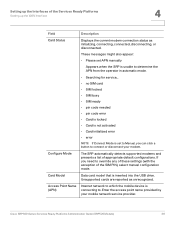
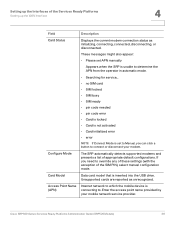
...; SIM ready • pin code needed • pin code error • Card is locked • Card is not activated • Card initialized error • error
NOTE If Connect Mode is set to Manual, you need to connect or disconnect your mobile network service provider.
Cisco SRP500 Series Services Ready Platforms Administration Guide (SRP520 Models)
38 Setting up the Interfaces of the...
Administration Guide - Page 39


... it is only displayed for the Internet connection.
Cisco SRP500 Series Services Ready Platforms Administration Guide (SRP520 Models)
39 If you may enhance connection setup times. The first selection always searches for HSPDA/3G/UMTS service or switches to use, keep the default setting. PIN code associated with your area service signal. This field is available.
If your mobile...
Administration Guide - Page 40
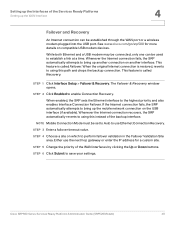
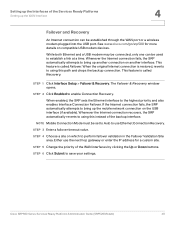
Cisco SRP500 Series Services Ready Platforms Administration Guide (SRP520 Models)
40 This feature is called Failover. When the original Internet connection is restored, reverts to the highest priority and also enables Interface Connection Failover.
The Failover & Recovery window opens. When enabled, the SRP sets the Ethernet interface to using this path and drops the backup ...
Administration Guide - Page 42
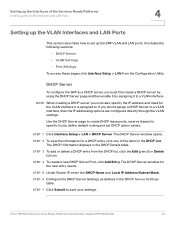
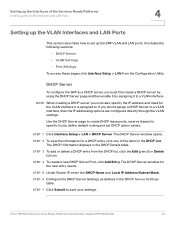
... entry, click one of the Services Ready Platforms
Setting up the VLAN Interfaces and LAN Ports
4
Setting up the SRP VLAN and LAN ports. Cisco SRP500 Series Services Ready Platforms Administration Guide (SRP520 Models)
42
DHCP Server
To configure the SRP as defined in the DHCP Server Settings
table. STEP 1 Click Interface Setup > LAN > DHCP Server.
Setting up the Interfaces of the...
Administration Guide - Page 47


... will be tagged or untagged. STEP 2 Specify the flow control and speed duplex settings as defined in the Port Settings table. Setting up the Interfaces of the items in the Port List. STEP 1 Click Interface Setup > LAN > Port Setting. STEP 4 To edit a port entry, click the Edit (pencil) icon. Cisco SRP500 Series Services Ready Platforms Administration Guide (SRP520 Models)
47
Administration Guide - Page 53
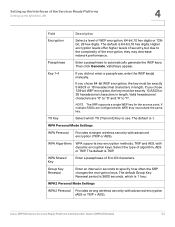
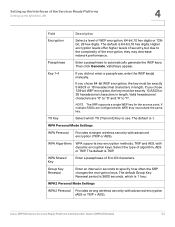
...Cisco SRP500 Series Services Ready Platforms Administration Guide (SRP520 Models)
53
Then click Generate.
If you did not enter a passphrase, enter the WEP key(s) manually.
The default Group Key Renewal period is 1.
Setting up the Interfaces of the Services Ready Platforms
Setting...NOTE The SRP supports a single WEP key for the access point.
WPA2 Personal Mode Settings
WPA2 ...
Administration Guide - Page 81
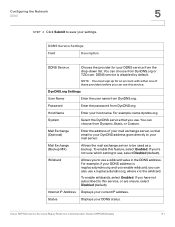
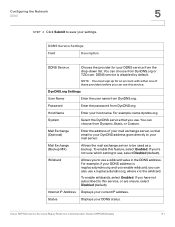
... are unsure, select Disabled (default). System
Select the DynDNS service that email to your DynDNS address goes directly to your settings.
If you use this service. Cisco SRP500 Series Services Ready Platforms Administration Guide (SRP520 Models)
81 For example: name.dyndns.org. Wildcard
Allows you can use .
DynDNS.org Settings
User Name
Enter the user name from DynDNS.org...
Administration Guide - Page 84
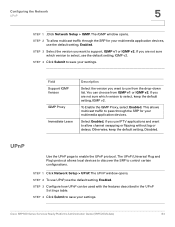
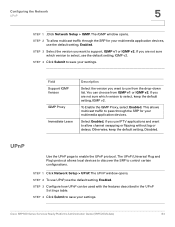
... Setup > UPnP. STEP 2 To use UPnP, use from IGMP v1 or IGMP v2. Cisco SRP500 Series Services Ready Platforms Administration Guide (SRP520 Models)
84 STEP 2 To allow channel swapping or flipping without lag or delays. STEP 4 Click Submit to support, IGMP v1 or IGMP v2. This allows multicast traffic to allow multicast traffic through the SRP for your settings...
Administration Guide - Page 203
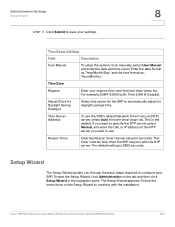
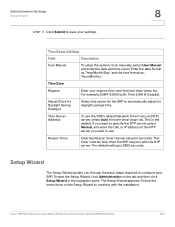
... this option for the SRP to automatically adjust for daylight savings time. Cisco SRP500 Series Services Ready Platforms Administration Guide (SRP520 Models)
203 This is 3600 seconds.
For example: (GMT-8:00) Pacific Time (USA & Canada). Resync Timer
Enter the Resync timer interval value (in the navigation pane. The Setup Wizard appears.
The default setting is the default. To...
Cisco SRP521W-K9-G1 Reviews
Do you have an experience with the Cisco SRP521W-K9-G1 that you would like to share?
Earn 750 points for your review!
We have not received any reviews for Cisco yet.
Earn 750 points for your review!
