Cisco CISCO867W-GN-E-K9 - 867 ADSL2/2+ Annex A Router Support and Manuals
Get Help and Manuals for this Cisco item
This item is in your list!

View All Support Options Below
Free Cisco CISCO867W-GN-E-K9 manuals!
Problems with Cisco CISCO867W-GN-E-K9?
Ask a Question
Free Cisco CISCO867W-GN-E-K9 manuals!
Problems with Cisco CISCO867W-GN-E-K9?
Ask a Question
Popular Cisco CISCO867W-GN-E-K9 Manual Pages
Hardware Installation Guide - Page 2
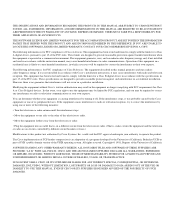
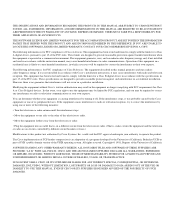
... ARE SET FORTH...MANUAL, EVEN IF CISCO OR ITS SUPPLIERS HAVE BEEN ADVISED OF THE POSSIBILITY OF SUCH DAMAGES.
The following information is , make certain the equipment and the television or radio are designed to provide reasonable protection against harmful interference when the equipment is not installed in accordance with the instruction manual... harmful interference, in part 15 of Class A...
Hardware Installation Guide - Page 5


... Overview x Reporting Security Problems in Cisco Products x Obtaining Technical Assistance xi Cisco Technical Support Website xi Submitting a Service Request xii Definitions of Service Request Severity xii Obtaining Additional Publications and Information xii
Overview 1-1 Feature Summary 1-2 Router Ports Summary 1-3 Front Panels 1-3 Back Panels 1-4 LEDs 1-7
Installation 2-1 Safety 2-2 European...
Hardware Installation Guide - Page 7


... verifying the connections to your router. • Troubleshooting-Describes how to additional information and material.
78-5373-04
Cisco 800 Series Routers Hardware Installation Guide
vii About This Guide
This preface discusses the audience, organization, and conventions used in this information. Audience
This guide is intended for service technicians with all technicians is implemented on...
Hardware Installation Guide - Page 10


...document or by calling 1 800 553-NETS (6387). security-alert@cisco.com • Nonemergencies -
psirt@cisco.com
Cisco 800 Series Routers Hardware Installation Guide
x
78-5373-04 Documentation Feedback
About This Guide
You can order Cisco documentation in these tasks: • Report security vulnerabilities in Cisco products. • Obtain assistance with security incidents that you might...
Hardware Installation Guide - Page 11


... a service call.
78-5373-04
Cisco 800 Series Routers Hardware Installation Guide
xi You can also reach PSIRT by telephone: • 1 877 228-7302 • 1 408 525-6532
Obtaining Technical Assistance
For all tools on the Cisco Technical Support Website requires a Cisco.com user ID and password. Never use a revoked or an expired encryption key. or for troubleshooting and...
Hardware Installation Guide - Page 13


... Routers Hardware Installation Guide
xiii You can access iQ Magazine at this URL:
http://www.cisco.com/go to scores of general networking, training and certification titles. For current Cisco Press titles and other information, go /iqmagazine
• Internet Protocol Journal is the Cisco Systems technical user magazine for engineering professionals involved in -depth online resources...
Hardware Installation Guide - Page 16
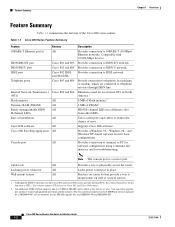
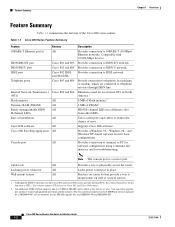
... network.
Provides a Windows 95-, Windows 98-, and Windows NT-based software tool for troubleshooting.
Provides connection to 10BASE-T (10 Mbps) Ethernet networks. Supports Cisco IOS software. Note The console port is MEM800-8F and the numbers for the DRAM upgrade kits are connected to physically secure the router. You cannot connect S/T devices to ISDN...
Hardware Installation Guide - Page 22


... has a problem.
On when a call is connected on if the router has an active data connection and the line speed is 128 or 144 kbps.
On when basic telephone service is connected.
Cisco 800 Series Routers Hardware Installation Guide
1-8
78-... and the line speed is 64 kbps.
Refer to the "Troubleshooting" chapter.
For IDSL routers, see the Note following this table.
Hardware Installation Guide - Page 32
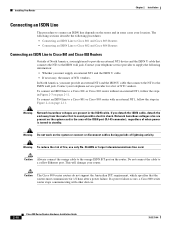
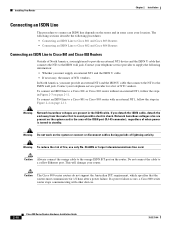
... in the ISDN cable. This will damage your location. Caution
The Cisco 800 series routers do not support the Australian IUT requirement, which specifies that connects the NT1 to a Cisco 801 or Cisco 803 router with other devices.
2-10
Cisco 800 Series Routers Hardware Installation Guide
78-5373-04 The following sections describe the following information: •...
Hardware Installation Guide - Page 41


... power supply is drywall, use the LEDs as status and problem indicators, the LEDs on the front panel must face upward...sides. • You can mount your router is not supported, it might place strain on the router back panel. ... strain of this manual provides a template for measuring the distance between the screws.
78-5373-04
Cisco 800 Series Routers Hardware Installation Guide
2-19 Figure ...
Hardware Installation Guide - Page 47


... cable, make sure you have set buttons correctly, see Table 2-2 in parts of Europe, you might need to connect the router to an external NT1 and connect the NT1 to an ISDN wall jack.
• If outside of North America, contact your Cisco reseller. Chapter 3 Troubleshooting
Problems After First Startup
Problems After First Startup
Table 3-2 lists...
Hardware Installation Guide - Page 48
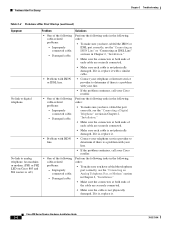
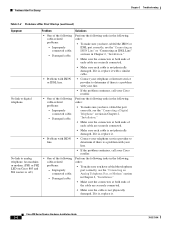
... your telephone or Internet service provider to determine if there is , replace it with a similar cable.
• Problem with ISDN line.
• Contact your Cisco reseller. Analog Telephone, Fax, or Modem" section
- Cisco 800 Series Routers Hardware Installation Guide
3-4
78-5373-04
If it is, replace it . Damaged cable.
in Chapter 2, "Installation."
• Make sure the...
Hardware Installation Guide - Page 49


... After Router Is Running
Symptom
Problem
Solutions
Problems with ISDN line. If it is damaged, replace it.
• Improperly functioning NIC on server, PC, or workstation.
• Run the NIC diagnostic supplied by the vendor to make sure it .
78-5373-04
Cisco 800 Series Routers Hardware Installation Guide
3-5 Chapter 3 Troubleshooting
Problems After Router Is Running
Table...
Hardware Installation Guide - Page 64


... electrostatic potentials, such as necessary. Also called an adapter. GL-2
Cisco 800 Series Routers Hardware Installation Guide
78-5373-04 A transfer of electrostatic charge between equipment
on Cisco 803 and Cisco 804 routers. ESD is associated with the Ethernet port on Cisco 801 and Cisco 802 routers and with the combination of electrical
equipment.
I
IDSL
ISDN...
Hardware Installation Guide - Page 69


...PC button illustrated 1-6 to 1-7 settings 2-6 to 2-20 warnings, installation 2-2 weight specifications B-1 workstation, connecting 2-9
U
U interface A-1 United Kingdom master sockets 2-16
78-5373-04
Cisco 800 Series Routers Hardware Installation Guide
IN-3 to 2-4
V
voltage specifications B-1
W
wall brackets, illustrated 2-19 wall mounting 2-19 to 2-7 troubleshooting 3-1
unpacking the router...
Cisco CISCO867W-GN-E-K9 Reviews
Do you have an experience with the Cisco CISCO867W-GN-E-K9 that you would like to share?
Earn 750 points for your review!
We have not received any reviews for Cisco yet.
Earn 750 points for your review!
