Cisco CISCO888W-GN-A-K9 - 888 G.SHDSL Router Support and Manuals
Get Help and Manuals for this Cisco item
This item is in your list!

View All Support Options Below
Free Cisco CISCO888W-GN-A-K9 manuals!
Problems with Cisco CISCO888W-GN-A-K9?
Ask a Question
Free Cisco CISCO888W-GN-A-K9 manuals!
Problems with Cisco CISCO888W-GN-A-K9?
Ask a Question
Popular Cisco CISCO888W-GN-A-K9 Manual Pages
Hardware Installation Guide - Page 2
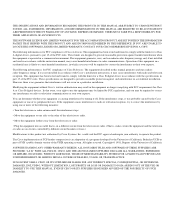
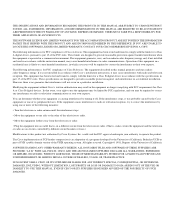
... interference at your authority to provide reasonable protection against harmful interference when the equipment is likely to comply with the limits for FCC compliance of Class B devices: The equipment described in accordance with Cisco's installation instructions, it is an adaptation of TCP header compression is not installed in this manual generates and may cause interference with...
Hardware Installation Guide - Page 3
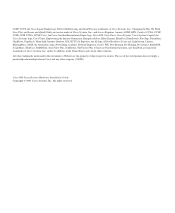
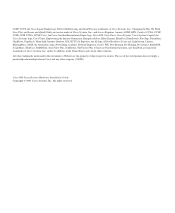
... United States and certain other company. (0502R)
Cisco 800 Series Routers Hardware Installation Guide Copyright © 2005 Cisco Systems, Inc. Changing the Way We Work, Live, Play, and Learn, and iQuick Study are the property of their respective owners. The use of Cisco Systems, Inc.; CCSP, CCVP, the Cisco Square Bridge logo, Follow Me Browsing, and...
Hardware Installation Guide - Page 5


...R
78-5373-04
CONTENTS
About This Guide vii Audience vii Organization vii Conventions vii Obtaining Documentation ix Cisco.com ix Documentation DVD ix Ordering Documentation ix Documentation Feedback x Cisco Product Security Overview x Reporting Security Problems in Cisco Products x Obtaining Technical Assistance xi Cisco Technical Support Website xi Submitting a Service Request xii Definitions of...
Hardware Installation Guide - Page 6
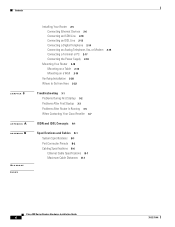
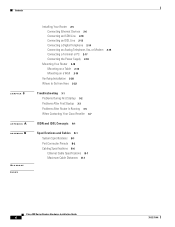
... During First Startup 3-2 Problems After First Startup 3-3 Problems After Router Is Running 3-5 When Contacting Your Cisco Reseller 3-7
ISDN and IDSL Concepts A-1
Specifications and Cables B-1 System Specifications B-1 Port Connector Pinouts B-2 Cabling Specifications B-6 Ethernet Cable Specifications B-7 Maximum Cable Distances B-7
Cisco 800 Series Routers Hardware Installation Guide
vi
78-5373...
Hardware Installation Guide - Page 7


..., organization, and conventions used in this guide.
The goal of all technicians is implemented on safety, preventing damage, unpacking, and preparing for service technicians with your router. • Troubleshooting-Describes how to additional information and material.
78-5373-04
Cisco 800 Series Routers Hardware Installation Guide
vii
Conventions
This section describes the...
Hardware Installation Guide - Page 10


... - psirt@cisco.com
Cisco 800 Series Routers Hardware Installation Guide
x
78-5373-04
Cisco Product Security Overview
Cisco provides a free online Security Vulnerability Policy portal at this URL: http://www.cisco.com/en/US/products/products_security_vulnerability_policy.html From this URL: http://www.cisco.com/en/US/products/products_psirt_rss_feed.html
Reporting Security Problems in...
Hardware Installation Guide - Page 11


... number label on the Cisco Technical Support Website requires a Cisco.com user ID and password. PSIRT can also reach PSIRT by telephone: • 1 877 228-7302 • 1 408 525-6532
Obtaining Technical Assistance
For all tools on your product serial number before placing a service call.
78-5373-04
Cisco 800 Series Routers Hardware Installation Guide
xi The website...
Hardware Installation Guide - Page 13


... Cisco products and solutions, as well as network deployment and troubleshooting tips, configuration examples, customer case studies, certification and training ...online resources. You can view current offerings at this URL:
http://www.cisco.com/en/US/learning/index.html
78-5373-04
Cisco 800 Series Routers Hardware Installation Guide
xiii Both new and experienced users will benefit from Cisco...
Hardware Installation Guide - Page 16
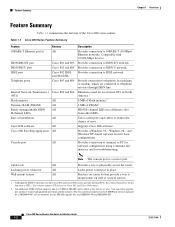
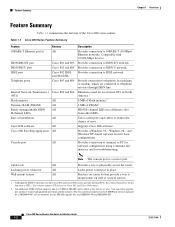
... Series Routers Hardware Installation Guide
1-2
78-5373-04
Note The console port is MEM800-8F and the numbers for the DRAM upgrade kits are connected to telephone services through ISDN line. Cable lock
All
Provides a way to IDSL network. You can be added at the factory or later. The Cisco product number for troubleshooting.
Provides connection...
Hardware Installation Guide - Page 22


...channel.
On when Ethernet device is in use. Cisco 803 and 804 routers only. Cisco 800 Series Routers Hardware Installation Guide
1-8
78-5373-04 Blinks when packets are sent from the first ISDN B channel. Refer to the "Troubleshooting... on the second ISDN B channel.
On when basic telephone service is connected.
Note On Cisco 802 IDSL and Cisco 804 IDSL routers, either CH1...
Hardware Installation Guide - Page 41


...a horizontal surface such as status and problem indicators, the LEDs on the front panel must face upward and be met:
• Because you mount your router is not supported, it might place strain on the...
(19.35
cm)
Mounting bracket
Bottom of this manual provides a template for measuring the distance between the screws.
78-5373-04
Cisco 800 Series Routers Hardware Installation Guide
2-19
Hardware Installation Guide - Page 47


... 2, "Installation."
78-5373-04
Cisco 800 Series Routers Hardware Installation Guide
3-3 On Cisco 803 and 804 routers, the LKØ, LK1, LK2, or LK3 LED on server, PC, or workstation.
• Run the NIC diagnostic supplied by the vendor to make sure you must provide an NT1 and the ISDN U cable. Chapter 3 Troubleshooting
Problems After First Startup
Problems...
Hardware Installation Guide - Page 64


... ISDN line and supports line rates up to... and ISP premises. Integrated Services Digital Network. A communication ...Ethernet port Ø on transmission
channels. Also called an adapter. NT1
...and other source traffic. The setting of synthetic fibers and dry ...error rates on Cisco 803 and Cisco 804 routers.
GL-2
Cisco 800 Series Routers Hardware Installation Guide
78-5373-04
Hardware Installation Guide - Page 68


...L
LEDs
IN-2
Cisco 800 Series Routers Hardware Installation Guide
described 1-7 illustrated 1-3 to 1-6 locking power connector, illustrated 1-4 to 1-7
M
modem, connecting 2-15 mounting the router 2-18
N
network device button settings 2-6 to 2-7 NT1 feature 1-2
P
panels, illustrated 1-4 to 1-7 PC, connecting 2-9, 2-17 port connector pinouts B-2 to B-6 ports for specific routers 1-3 power
problems...
Hardware Installation Guide - Page 69


...
connecting 2-14, 2-15 ports
described 1-2 illustrated 1-5, 1-6 temperature specifications B-1 terminal, connecting 2-17 TO HUB/TO PC button illustrated 1-6 to 1-7 settings 2-6 to 2-20 warnings, installation 2-2 weight specifications B-1 workstation, connecting 2-9
U
U interface A-1 United Kingdom master sockets 2-16
78-5373-04
Cisco 800 Series Routers Hardware Installation Guide
IN-3
Cisco CISCO888W-GN-A-K9 Reviews
Do you have an experience with the Cisco CISCO888W-GN-A-K9 that you would like to share?
Earn 750 points for your review!
We have not received any reviews for Cisco yet.
Earn 750 points for your review!
