Cisco CISCO887-SEC-K9 - 887 ADSL2/2+ Annex A Sec Route Support and Manuals
Get Help and Manuals for this Cisco item
This item is in your list!

View All Support Options Below
Free Cisco CISCO887-SEC-K9 manuals!
Problems with Cisco CISCO887-SEC-K9?
Ask a Question
Free Cisco CISCO887-SEC-K9 manuals!
Problems with Cisco CISCO887-SEC-K9?
Ask a Question
Popular Cisco CISCO887-SEC-K9 Manual Pages
Hardware Installation Guide - Page 2
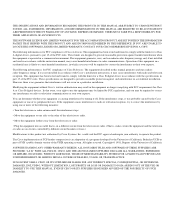
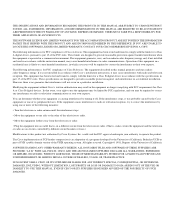
....
However, there is likely to part 15 of the FCC rules. Copyright © 1981, Regents of the University of Class B devices: The equipment described in this equipment in a residential area is no longer complying with Cisco's installation instructions, it off. THE SPECIFICATIONS AND INFORMATION REGARDING THE PRODUCTS IN THIS MANUAL ARE SUBJECT TO CHANGE WITHOUT NOTICE...
Hardware Installation Guide - Page 5


... Overview x Reporting Security Problems in Cisco Products x Obtaining Technical Assistance xi Cisco Technical Support Website xi Submitting a Service Request xii Definitions of Service Request Severity xii Obtaining Additional Publications and Information xii
Overview 1-1 Feature Summary 1-2 Router Ports Summary 1-3 Front Panels 1-3 Back Panels 1-4 LEDs 1-7
Installation 2-1 Safety 2-2 European...
Hardware Installation Guide - Page 7


... how the router is to connect the router to additional information and material.
78-5373-04
Cisco 800 Series Routers Hardware Installation Guide
vii Note Means reader take note.
Audience
This guide is intended for
installation as well as installing, mounting, and verifying the connections to your router. • Troubleshooting-Describes how to identify and solve problems with all...
Hardware Installation Guide - Page 11


... your product serial number before placing a service call.
78-5373-04
Cisco 800 Series Routers Hardware Installation Guide
xi
You can access the CPI tool from the Alphabetical Index drop-down list, or click the Cisco Product Identification Tool link under Documentation & Tools. Choose Cisco Product Identification Tool from the Cisco Technical Support Website by clicking the Tools...
Hardware Installation Guide - Page 26
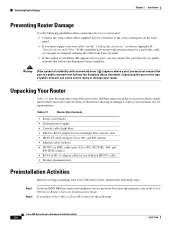
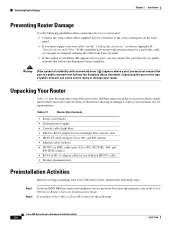
...45-to the Cisco 800 Series Routers Software Configuration Guide.
Unpacking Your Router
Table 2-1 lists the items that your router came in Appendix B, "Specifications and Cables." Preventing Router Damage
Chapter 2 Installation
Preventing Router Damage
Use the following guidelines when connecting devices to your router:
• Connect the color-coded cables supplied by Cisco Systems to...
Hardware Installation Guide - Page 41


...-in .
(19.35
cm)
Mounting bracket
Bottom of this manual provides a template for measuring the distance between the screws.
78-5373-04
Cisco 800 Series Routers Hardware Installation Guide
2-19 If the screws are located on the router sides. • You can mount your router is not supported, it to secure the screws.
Figure 2-11 Wall-Mounting Brackets...
Hardware Installation Guide - Page 47


...in Chapter 2, "Installation."
• Check specifications in Table B-13 and Table B-14 in Chapter 2, "Installation."
• Improperly functioning network interface card (NIC) on the back panel is not, replace it .
• Improperly set buttons correctly, see Table 2-2 in Chapter 2, "Installation."
78-5373-04
Cisco 800 Series Routers Hardware Installation Guide
3-3 On Cisco 803 and...
Hardware Installation Guide - Page 48
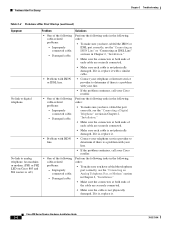
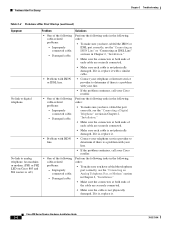
... cabled the telephone
- If it is, replace it . No link to determine if there is , replace it .
• Problem with your line.
• If the problem continues, call your telephone or Internet service provider to analog telephone, fax machine, or modem. (PH1 or PH2 LED on Cisco 803 and 804 routers is off.)
• One of the...
Hardware Installation Guide - Page 49


...Table 3-3 Problems After Router Is Running
Symptom
Problem
Solutions
Problems with ISDN line. If it is, replace it.
• Improperly functioning NIC on server, PC, or workstation.
• Run the NIC diagnostic supplied by the vendor to determine if it is not, replace it is functioning properly. If it .
78-5373-04
Cisco 800 Series Routers Hardware Installation Guide
3-5
Hardware Installation Guide - Page 50


... A cable-related problem:
- Cisco 800 Series Routers Hardware Installation Guide
3-6
78-5373-04
Connection to an ISDN or IDSL network is lost . (LINE, CH1, CH1 RXD, CH1 TXD, CH2, CH2 RXD, and CH2 TXD LEDs on Cisco 801 and 803 routers are off .)
• A cable-related problem:
-
Problems After Router Is Running
Chapter 3 Troubleshooting
Table 3-3 Problems After Router Is Running...
Hardware Installation Guide - Page 51


...solutions instruct you to contact your router • Brief description of the problem • Brief description of the router) • Maintenance agreement or warranty information • Date you have taken to
line. determine if there is a problem with ISDN • Contact your telephone company to solve the problem
78-5373-04
Cisco 800 Series Routers Hardware Installation Guide
3-7 If...
Hardware Installation Guide - Page 53
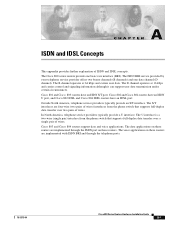
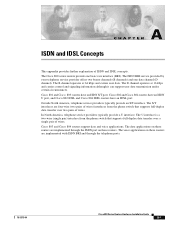
... the phone switch that supports full-duplex data transfer over two pairs of wires. Cisco 802 and Cisco 804 routers have an ISDN U port, and Cisco 802 IDSL and Cisco 804 IDSL routers have an ISDN S/T port.
The data applications on these routers are implemented through the telephone ports.
78-5373-04
Cisco 800 Series Routers Hardware Installation Guide
A-1 The voice applications...
Hardware Installation Guide - Page 64


...Services Digital Network. A board that can be stored, booted, and rewritten as an operator and a piece of electrostatic charge between equipment
on Cisco 803 and Cisco 804 routers...error rates on the Cisco 802 IDSL and Cisco 804 IDSL routers. GL-2
Cisco 800 Series Routers Hardware Installation Guide
78-5373-04 The interference by electromagnetic signals that uses an ISDN line and supports...
Hardware Installation Guide - Page 68


...L
LEDs
IN-2
Cisco 800 Series Routers Hardware Installation Guide
described 1-7 illustrated 1-3 to 1-6 locking power connector, illustrated 1-4 to 1-7
M
modem, connecting 2-15 mounting the router 2-18
N
network device button settings 2-6 to 2-7 NT1 feature 1-2
P
panels, illustrated 1-4 to 1-7 PC, connecting 2-9, 2-17 port connector pinouts B-2 to B-6 ports for specific routers 1-3 power
problems...
Hardware Installation Guide - Page 69


...
connecting 2-14, 2-15 ports
described 1-2 illustrated 1-5, 1-6 temperature specifications B-1 terminal, connecting 2-17 TO HUB/TO PC button illustrated 1-6 to 1-7 settings 2-6 to 2-20 warnings, installation 2-2 weight specifications B-1 workstation, connecting 2-9
U
U interface A-1 United Kingdom master sockets 2-16
78-5373-04
Cisco 800 Series Routers Hardware Installation Guide
IN-3
Cisco CISCO887-SEC-K9 Reviews
Do you have an experience with the Cisco CISCO887-SEC-K9 that you would like to share?
Earn 750 points for your review!
We have not received any reviews for Cisco yet.
Earn 750 points for your review!
