Cisco ASR1006-10G-SEC/K9 - ASR 1006 VPN+FW Bundle Router Support and Manuals
Get Help and Manuals for this Cisco item
This item is in your list!

View All Support Options Below
Free Cisco ASR1006-10G-SEC/K9 manuals!
Problems with Cisco ASR1006-10G-SEC/K9?
Ask a Question
Free Cisco ASR1006-10G-SEC/K9 manuals!
Problems with Cisco ASR1006-10G-SEC/K9?
Ask a Question
Popular Cisco ASR1006-10G-SEC/K9 Manual Pages
Installation Guide - Page 1


... Rack-Mount Brackets, page 6-11 • Installing the Cisco ASR 1006 Router in equipment racks. The Cisco ASR 1006 Router supports: • Three Cisco ASR 1000 Series SPA Interface Processor (SIP) • Twelve SPA slots • Three Cisco ASR 1000 Series Embedded Services Processor (Cisco ASR1000-ESP10, Cisco
ASR1000-ESP20, and also Cisco ASR1000-ESP40 with connectors on an equipment...
Installation Guide - Page 3


...Proceed with the ASR1006-PWR-AC power supply installed.
OL-13208-09
Cisco ASR 1000 Series Aggregation Services Routers Hardware Installation Guide
6-3 280029
Chapter 6 Cisco ASR 1006 Router Overview and Installation
Cisco ASR 1006 Router Description
... internal components to the router, thus supporting a telco-style of the chassis. Note Do not combine AC and DC power supplies in ...
Installation Guide - Page 5


...supports four subslots for the installation of SPAs. Chapter 6 Cisco ASR 1006 Router Overview and Installation
Cisco ASR 1006 Router Description
Cisco ASR 1006 Router Slot Numbering
The Cisco ASR 1006 Router is designed with ASR 1000 Series ESP
5 ASR 1000 Series SIP slot 0 6 ASR 1000 Series SIP slot 1 7 ASR 1000 Series SIP slot 2 --
OL-13208-09
Cisco ASR 1000 Series Aggregation Services...
Installation Guide - Page 7


... 1000 Series Aggregation Services Routers Hardware Installation Guide
6-7 In addition to the preceding guidelines, review the precautions for avoiding excessive temperature conditions in . (43.815 cm) - 19 inch rack-mount
Weight
75 lb (34.019 kg) -
Table 6-1 provides the Cisco ASR 1006 Router dimensions and weight information. Do not install it in the rack do not...
Installation Guide - Page 8


... two people are required to the chassis.
Cisco ASR 1000 Series Aggregation Services Routers Hardware Installation Guide
6-8
OL-13208-09
Statement 164
Figure 6-5...a tabletop or platform. Equipment Shelf or Tabletop Installation
Chapter 6 Cisco ASR 1006 Router Overview and Installation
• Keep the cable-management brackets ready if you plan to install it on the front of the chassis.
...
Installation Guide - Page 9
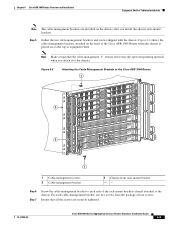
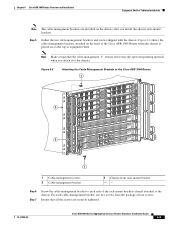
... shelf.
Step 6 Step 7
Screw the cable-management bracket to the chassis.
OL-13208-09
Cisco ASR 1000 Series Aggregation Services Routers Hardware Installation Guide
6-9 Chapter 6 Cisco ASR 1006 Router Overview and Installation
Equipment Shelf or Tabletop Installation
Note The cable-management brackets are securely tightened. Step 5
Gather the two cable-management brackets and...
Installation Guide - Page 10


... 1000 Series Aggregation Services Routers Hardware Installation Guide
OL-13208-09 The chassis rack-mounting flanges are parallel.
Figure 6-7
Verifying Equipment Rack Dimensions
Mounting flanges
Minimum usable aperture 17.7 inches
(45.0 cm)
Hole centerline to the chassis before you lift it into the rack. Note Measure for instructions about completing the installation.
The space must...
Installation Guide - Page 11
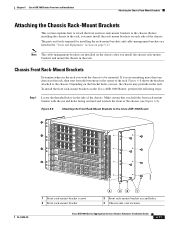
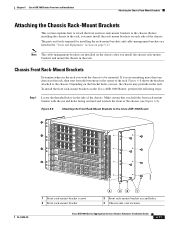
...the chassis. Figure 6-8 shows the brackets attached to the Cisco ASR 1006 Router
A/L C/A
A/L C/A
A/L C/A
0
3 A/L...Cisco ASR 1000 Series Aggregation Services Routers Hardware Installation Guide...install the rack-mount brackets on each side of the rack. The parts and tools required for installing the rack-mount brackets and cable-management brackets are installed on page 5-23. Before installing...
Installation Guide - Page 12


... on one side. Attaching the Chassis Rack-Mount Brackets
Chapter 6 Cisco ASR 1006 Router Overview and Installation
Step 2 Step 3 Step 4 Step 5
Position the front rack-mount bracket top hole with the ear and holes facing outward and towards the rear of the chassis.
6-12
Cisco ASR 1000 Series Aggregation Services Routers Hardware Installation Guide
OL-13208-09
Installation Guide - Page 13


... holes to the Cisco ASR 1006 Router. OL-13208-09
Cisco ASR 1000 Series Aggregation Services Routers Hardware Installation Guide
6-13 Use all the screws to secure the rear rack-mount brackets to the side of the chassis, slide the two remaining components into rear bracket attached to the Cisco ASR 1006 Router. For cable-management installation instructions, see the...
Installation Guide - Page 14
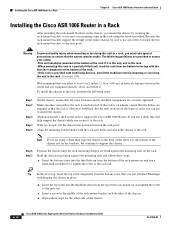
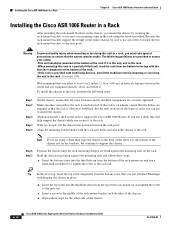
..., insert the top screw diagonally from the top of the chassis.
6-14
Cisco ASR 1000 Series Aggregation Services Routers Hardware Installation Guide
OL-13208-09 Repeat these steps: a. If you just attached.This helps ... engaged or that all screws to fasten the two rack-mount brackets to support the Cisco ASR 1006 Router.
See the next sections on the rack.
Hold the chassis in ...
Installation Guide - Page 15


... 1000 Series Aggregation Services Routers Hardware Installation Guide
6-15 You can be easily attached to the equipment rack. To install the router in a four-post rack, see the "Two-Post Rack Installation" section on page 6-16. Step 8 Tighten all screws on a two-post rack.
Two-Post Rack Installation
The Cisco ASR 1006 Router can install your Cisco ASR 1006 Router in...
Installation Guide - Page 23


... input and DC input power to the Cisco ASR 1006 Router
Warning The covers are supported by the Cisco ASR 1006 Router: • CAB-AC20A-90L-IN-20 A AC right-angle power cord-International
OL-13208-09
Cisco ASR 1000 Series Aggregation Services Routers Hardware Installation Guide
6-23 Statement 1077
Warning When you install the unit, the ground connection must...
Installation Guide - Page 24


...to cool the entire chassis. For power consumption specifications, see the "Cisco ASR 1006 Router Specifications" section on the power supply is started. Note Detailed instructions for removing and replacing the Cisco ASR 1000 Series AC and DC power supplies are... in the handle and around the cable.
6-24
Cisco ASR 1000 Series Aggregation Services Routers Hardware Installation Guide
OL-13208-09
Installation Guide - Page 27


... supply handle
4 DC power supply terminal and plastic cover 9 DC power supply On (|) /Off (O) switch
5 Grounding symbol
10 DC power supply LEDs
OL-13208-09
Cisco ASR 1000 Series Aggregation Services Routers Hardware Installation Guide
6-27 Figure 6-18 shows the ASR1006-PWR-DC power supply of the Cisco ASR 1006 Router.
Cisco ASR1006-10G-SEC/K9 Reviews
Do you have an experience with the Cisco ASR1006-10G-SEC/K9 that you would like to share?
Earn 750 points for your review!
We have not received any reviews for Cisco yet.
Earn 750 points for your review!
