Cisco 2651XM - VPN Bundle Router Support and Manuals
Get Help and Manuals for this Cisco item
This item is in your list!

View All Support Options Below
Free Cisco 2651XM manuals!
Problems with Cisco 2651XM?
Ask a Question
Free Cisco 2651XM manuals!
Problems with Cisco 2651XM?
Ask a Question
Popular Cisco 2651XM Manual Pages
User Guide - Page 2


...; Vendor Evidence document • Finite State Machine • Module Software Listing • Other supporting documentation as additional references This document provides an overview of the Cisco 2621XM and 2651XM routers and explains the secure configuration and operation of products at www.cisco.com. With over 100 Network Modules (NMs) and WAN Interface Cards (WICs), the modular...
User Guide - Page 7
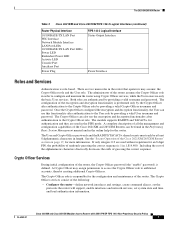
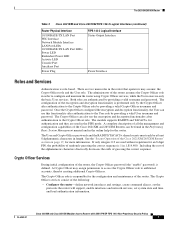
... System Management manual and in the router that operators may assign permission to access the Crypto Officer role to the Crypto Officer role. If only integers 0-9 are used without repetition for more information. Cisco 2621XM and Cisco 2651XM Modular Access Routers with AIM-VPN/EP FIPS 140-2 Non-Proprietary Security Policy
OL-6262-01
7 The module supports RADIUS...
Software Configuration Guide - Page 14


... Safety Information
• Cisco 3600 Series Routers Hardware Installation Guide
• Cisco 3620 and Cisco 3640 Modular Access Routers Quick Start Guide
• Cisco 3660 Modular Access Router Quick Start Guide
• Cisco Network Modules Hardware Installation Guide
• Cisco WAN Interface Cards Hardware Installation Guide
• Cisco RPS Hardware Installation Guide
• Regulatory...
Software Configuration Guide - Page 63


.... Passwords are having trouble, check the following: • Caps Lock is now available Press RETURN to a remote Transmission Control Protocol/Internet Protocol (TCP/IP) host.
Timesaver
Before you begin configuring the Ethernet interface, make sure you are case sensitive.
version XX.X . . . !
It can configure Ethernet interfaces manually by entering Cisco IOS commands on the router...
Software Configuration Guide - Page 78


...)# Ctrl-z
Return to Step 3 if your T1 WAN interface card manually by entering Cisco IOS commands on both ends and the router does not have entered enable mode when the prompt changes to Router#. and T1-specific parameters:
service-module t1 clock source line service-module t1 data-coding normal service-module t1 timeslots all WAN cables from the...
Software Configuration Guide - Page 188


... launch image on completion of download
Software Configuration Guide for Recovering Boot and System Images
If your console has a terminal emulator that has been saved:
Router# upgrade rom-monitor file tftp://223.255.254.254/ajayhn/C3745_RM2.srec Loading ajayhn/C3745_RM2.srec from flash memory. Running new upgrade for disaster recovery if both the boot and...
Hardware Installation Guide - Page 8
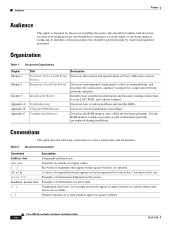
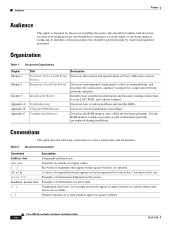
...to Install the Router
Installing the Router
Troubleshooting Using the ROM Monitor Configuration Register
Description Discusses the features and specifications of Cisco 2600 series routers. You... in square brackets.
A choice of Cisco 2600 Series Routers Preparing to isolate problems and read the LEDs. Cisco 2600 Series Routers Hardware Installation Guide
viii
OL-2171-06 Use the ROM...
Hardware Installation Guide - Page 21


... Cisco 2600 Series LAN Interfaces
Model
Ethernet (10BASE-T)
Cisco 2610 1
Cisco 2610XM - CH A P T E R
1
Overview of Cisco 2600 Series Routers
Cisco 2600 series routers are supported as well as the system specifications. (See Table 1-6.)
Table 1-1 Summary of interchangeable modules and WAN interface cards. Cisco 2620 -
This guide discusses the router models listed in this guide...
Hardware Installation Guide - Page 28


...Modules, Interface Cards, and Memory
Figure 1-10 Cisco 2691-Rear-Panel LEDs
Chapter 1 Overview of Cisco 2600 Series Routers
TD RD LP AL CD TD RD LP AL CD
72011
ACT 100 Mbps
LINK
SEE MANUAL BEFORE INSTALLATION
DSU 56K
FAST ETHERNET 0/1
FAST ETHERNET 0/0
ACT
CF1
100 Mbps
LINK
SEE MANUAL BEFORE INSTALLATION
DSU 56K
SEE MANUAL BEFORE INSTALLATION
FastEthernet 0/1 FastEthernet 0/0
CF1...
Hardware Installation Guide - Page 56


... bracket for 23-inch rack
LEFT
Installing the Router in a Rack
After the brackets are provided to ensure your safety:
• This unit should be mounted at the bottom of the rack if it is provided with stabilizing devices, install the stabilizers before mounting or servicing the unit in a rack. Statement 1006
3-10
Cisco 2600 Series Routers Hardware Installation Guide
OL-2171-06 Use...
Hardware Installation Guide - Page 57


... rack-mounting, the brackets are used only for the chassis. For the chassis ground connection procedures, see translations of 1RU on each bracket to wall-mount the chassis. Attaching Rubber Feet to the Router
Attach the rubber feet supplied in Figure 3-2) to the rack. OL-2171-06
Cisco 2600 Series Routers Hardware Installation Guide
3-11 Tip When choosing a wall-mounting...
Hardware Installation Guide - Page 64
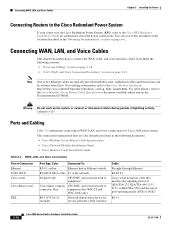
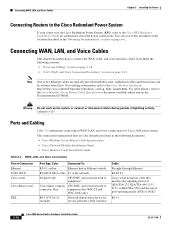
... Hardware Installation Guide for instructions about the power connections. Additional cables and transceivers can access this document at http://www.cisco.com/en/US/products/products_catalog_links_launch.html. The connections summarized here are also described in detail in the"Obtaining Documentation" section on page 3-19
Note One or two Ethernet cables are typically provided with the router...
Hardware Installation Guide - Page 72


... prompt (Router#). Configuring the Router
Chapter 3 Installing the Router
Initial Configuration Using SDM
If Cisco Router and Security Device Manager has been installed on your router model, the installed interface modules, and the software image.
You can exit and run the setup command facility again. At any point you can also access the Cisco 2600 series routers quick start guide that...
Hardware Installation Guide - Page 74


... see the following messages at any point you complete the initial configuration tasks, your selection [2]: 2 Building configuration... interface FastEthernet0/1 shutdown no ip address ! Enter your Cisco router is displayed:
The following prompts.
Default settings are in square brackets '[]'.
3-28
Cisco 2600 Series Routers Hardware Installation Guide
OL-2171-06
Hardware Installation Guide - Page 79


... information in the quick start guide that the parameters for the affected module's software requirements.
• Module is firmly seated in this section are set of LEDs.
Appendix A Troubleshooting
Isolating Problems
Troubleshooting Modules, Cables, and Connections
Network problems can be a problem with your router, or contact customer service. cables or cable connections...
Cisco 2651XM Reviews
Do you have an experience with the Cisco 2651XM that you would like to share?
Earn 750 points for your review!
We have not received any reviews for Cisco yet.
Earn 750 points for your review!
