Cisco ASR1006-10G-HA/K9 - ASR 1006 HA Bundle Router Support and Manuals
Get Help and Manuals for this Cisco item
This item is in your list!

View All Support Options Below
Free Cisco ASR1006-10G-HA/K9 manuals!
Problems with Cisco ASR1006-10G-HA/K9?
Ask a Question
Free Cisco ASR1006-10G-HA/K9 manuals!
Problems with Cisco ASR1006-10G-HA/K9?
Ask a Question
Popular Cisco ASR1006-10G-HA/K9 Manual Pages
Installation Guide - Page 1


... Guidelines, page 6-6 • Guidelines for installing the Cisco ASR 1006 Router on one interface midplane. The Cisco ASR 1006 Router supports: • Three Cisco ASR 1000 Series SPA Interface Processor (SIP) • Twelve SPA slots • Three Cisco ASR 1000 Series Embedded Services Processor (Cisco ASR1000-ESP10, Cisco
ASR1000-ESP20, and also Cisco ASR1000-ESP40 with connectors on an...
Installation Guide - Page 3


...OL-13208-09
Cisco ASR 1000 Series Aggregation Services Routers Hardware Installation Guide
6-3 All connections...Cisco ASR1000-RP Alarm Monitoring Works" section on the side of the Cisco ASR 1006 Router with the ASR1006-PWR-AC power supply installed. Figure 6-2
Cisco ASR 1006 Router Rear View with the installation. 280029
Chapter 6 Cisco ASR 1006 Router Overview and Installation
Cisco ASR 1006...
Installation Guide - Page 5


... Series Aggregation Services Routers Hardware Installation Guide
6-5
Figure 6-3
Cisco ASR 1006 Router - The Cisco ASR 1006 Router contains three Cisco ASR 1000 Series SPA Interface (SIP) supports four subslots for the installation of SPAs. Chapter 6 Cisco ASR 1006 Router Overview and Installation
Cisco ASR 1006 Router Description
Cisco ASR 1006 Router Slot Numbering
The Cisco ASR 1006 Router...
Installation Guide - Page 6


... cables, or replacing or upgrading components). However, you can push it back near a wall or cabinet for normal operation and pull it out for maintenance. Otherwise, allow 19 inches (48.3 cm) of clearance to another equipment rack; Cisco ASR 1000 Series Aggregation Services Routers Hardware Installation Guide
6-6
OL-13208-09 Installation Methods
Chapter 6 Cisco ASR 1006 Router Overview and...
Installation Guide - Page 7


... on page 2-1 for information about site considerations.
When installing the Cisco ASR 1006 Router on page 5-21. OL-13208-09
Cisco ASR 1000 Series Aggregation Services Routers Hardware Installation Guide
6-7
In addition to install your router chassis. Do not install it .
Dust that cables from falling over.
• Install and use the cable-management brackets included with the...
Installation Guide - Page 8


... shelf or tabletop, follow proper lifting practices as the surrounding area.
Cisco ASR 1000 Series Aggregation Services Routers Hardware Installation Guide
6-8
OL-13208-09
Equipment Shelf or Tabletop Installation
To mount your back straight and lift with the chassis. To prevent injury, keep your Cisco ASR 1006 Router on page 5-23 when handling the chassis.
This is...
Installation Guide - Page 9
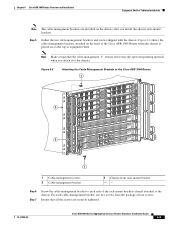
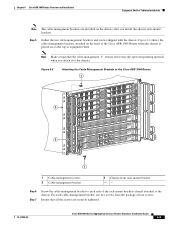
... Aggregation Services Routers Hardware Installation Guide
6-9
Note Make certain that all the screws are installed on a table top or equipment shelf. Figure 6-6
Attaching the Cable-Management Brackets to the chassis. Ensure that the cable-management 'U' feature device has the open end pointing upwards when you install the chassis rack-mount brackets.
Chapter 6 Cisco ASR 1006 Router...
Installation Guide - Page 10


... rack.
For installing Cisco ASR 1006 Router rack-mount brackets, go to the chassis before you install the chassis, measure the space between the mounting posts on your equipment rack to hole centerline 18.31 inches ± 0.06 inches (46.5 cm ± 0.15 cm)
28014
6-10
Cisco ASR 1000 Series Aggregation Services Routers Hardware Installation Guide
OL-13208...
Installation Guide - Page 11
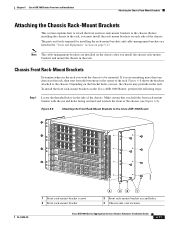
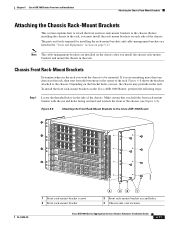
... 1000 Series Aggregation Services Routers Hardware Installation Guide
6-11 Make certain that you install the chassis rack-mount brackets and mount the chassis in the rack, then start from the bottom up or the center of the chassis. Chapter 6 Cisco ASR 1006 Router Overview and Installation
Attaching the Chassis Rack-Mount Brackets
Attaching the Chassis Rack-Mount...
Installation Guide - Page 12


... install the Cisco ASR 1006 Router in the rack. Attaching the Chassis Rack-Mount Brackets
Chapter 6 Cisco ASR 1006 Router Overview and Installation
Step 2 Step 3 Step 4 Step 5
Position the front rack-mount bracket top hole with the ear and holes facing outward and towards the rear of the chassis.
6-12
Cisco ASR 1000 Series Aggregation Services Routers Hardware Installation Guide...
Installation Guide - Page 13


...the screws to secure the rear rack-mount brackets to the Cisco ASR 1006 Router. OL-13208-09
Cisco ASR 1000 Series Aggregation Services Routers Hardware Installation Guide
6-13
Figure 6-9
Attaching the Rear Rack-Mount Brackets to the Cisco ASR 1006 Router. Chapter 6 Cisco ASR 1006 Router Overview and Installation
Attaching the Chassis Rack-Mount Brackets
Figure 6-9 shows where to attach...
Installation Guide - Page 14
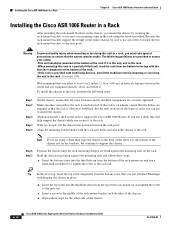
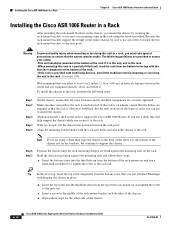
...ear and use to install the chassis.
(Optional) Install a shelf in the rack to support the Cisco ASR 1006 Router. Statement 1006
We recommend that your...Cisco ASR 1000 Series Aggregation Services Routers Hardware Installation Guide
OL-13208-09 If you use all screw fasteners on the rack.
Let the bottom of vertical clearance between the rack posts.
Because the rack-mount brackets support...
Installation Guide - Page 15


...
STATUS
SPA-4XOC3-POS
1
STATUS
SPA-4XOC3-POS SPA-4XOC3-POS
STATUS
0
F1 F0 R1 R0
2
1
280085
1 Cisco ASR 1006 Router front rack-mount bracket
2 Two-post equipment rack rail
OL-13208-09
Cisco ASR 1000 Series Aggregation Services Routers Hardware Installation Guide
6-15 To install the router in a two-post rack, see the "Four-Post Rack...
Installation Guide - Page 24


... handle and around the cable.
6-24
Cisco ASR 1000 Series Aggregation Services Routers Hardware Installation Guide
OL-13208-09
Note For additional AC power cable strain relief, secure the cable to IEC-C19 14ft US The Cisco ASR 1006 Router modular chassis supports redundant power entry modules (PEMs).
In the Cisco ASR 1006 Router, at least one power supply...
Installation Guide - Page 25


... power supply of the Cisco ASR 1006 Router.
Figure 6-16
Cisco ASR 1006 Router AC Power Supply (ASR1006-PWR-AC)
67
8
OUTPUT INPUT INPUT
FAIL OK
OK
ALARMS 60V 1A MAX
100-240V~ 16-7A
5
50-60HZ This unit might have more than
one power supply connection.
Chapter 6 Cisco ASR 1006 Router Overview and Installation
Connecting Power to...
Cisco ASR1006-10G-HA/K9 Reviews
Do you have an experience with the Cisco ASR1006-10G-HA/K9 that you would like to share?
Earn 750 points for your review!
We have not received any reviews for Cisco yet.
Earn 750 points for your review!
