Cisco C3230-1W-49-K9 - 3230 WMIC Card Bundle Router Support and Manuals
Get Help and Manuals for this Cisco item
This item is in your list!

View All Support Options Below
Free Cisco C3230-1W-49-K9 manuals!
Problems with Cisco C3230-1W-49-K9?
Ask a Question
Free Cisco C3230-1W-49-K9 manuals!
Problems with Cisco C3230-1W-49-K9?
Ask a Question
Popular Cisco C3230-1W-49-K9 Manual Pages
Hardware Guide - Page 3


... Rugged Enclosures 1-1 Cisco 3270 Rugged Enclosure 1-3 Cisco 3270 Router Card Stack 1-4 Cisco 3230 Rugged Enclosure 1-5 Cisco 3230 Router Card Stack 1-6 Rugged Enclosure End Caps 1-7 Antenna End Cap 1-7 I/O End Caps for the Cisco 3200 Rugged Enclosures 1-8 End Cap Fast Ethernet and WMIC Console Ports 1-8 Cisco 3270 Router I/O End Cap 1-9 Cisco 3230 Router I/O End Cap 1-12 Protective End Cap Cover...
Hardware Guide - Page 13
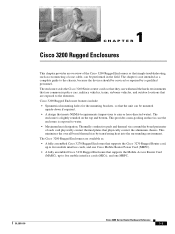
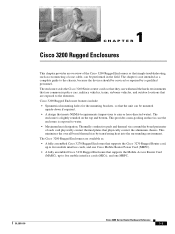
..., military vehicles, trains, airborne vehicles, and outdoor locations that simple troubleshooting, such as a complete guide to the chassis, because the devices should be serviced or repaired by transferring heat into the surrounding environment. This provides a non-pooling surface in the field. Thermally conductive pads and thermal vias around the board perimeter of the Cisco 3200 Rugged...
Hardware Guide - Page 14
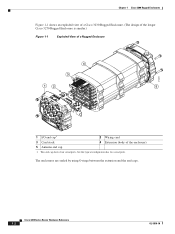
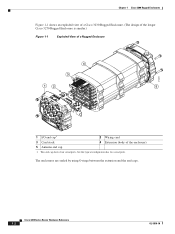
... Series Router Hardware Reference
1-2
OL-5816-10 Chapter 1 Cisco 3200 Rugged Enclosures
Figure 1-1 shows an exploded view of a Cisco 3230 Rugged Enclosure. (The design of the longer Cisco 3270 Rugged Enclosure is similar.)
Figure 1-1
Exploded View of a Rugged Enclosure
4 3
1
2
5
270439
1 I/O end cap1 3 Card stack 5 Antenna end cap
2 Wiring card 4 Extrusion (body of the ...
Hardware Guide - Page 18
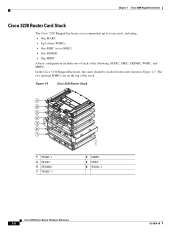
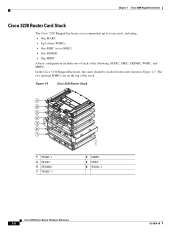
... cards should be stacked in the order shown in Figure 1-5. Figure 1-5
Cisco 3230 Router Stack
7 6 5 4 3 2 1
270443
1 WMIC 1 3 MARC 5 FESMIC 7 WMIC 3
2 MRPC 4 SMIC 6 WMIC 2
Cisco 3200 Series Router Hardware Reference
1-6
OL-5816-10
Chapter 1 Cisco 3200 Rugged Enclosures
Cisco 3230 Router Card Stack
The Cisco 3230 Rugged Enclosure can accommodate up to seven cards, including: • One...
Hardware Guide - Page 19
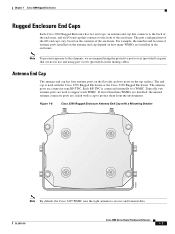
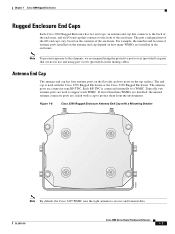
... that are used with a cap to protect them from the environment. The end cap is connected internally to support each WMIC. If fewer than three WMICs are installed, the unused antenna connector ports are sealed with the Cisco 3270 Rugged Enclosure or the Cisco 3230 Rugged Enclosure.
OL-5816-10
Cisco 3200 Series Router Hardware Reference
1-7 The...
Hardware Guide - Page 28
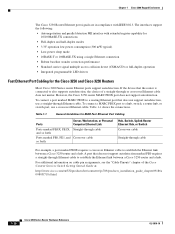
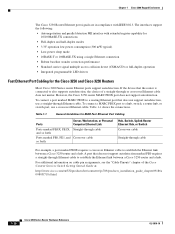
...detect (CSMA/CD) or full-duplex operation • Integrated programmable LED drivers
Fast Ethernet Port Cabling for MAR Fast Ethernet Port Cabling
Ports
Server, Workstation...supports autodetection, the choice of the Cisco Content Services Switch Getting Started Guide at:
http://www.cisco.com/en/US/products/hw/contnetw/ps789/products_installation_guide_chapter09186a 00805f718d.html
1-16
Cisco...
Hardware Guide - Page 29


... • 5 to the console interfaces. The AUX port supports the following speeds: • Cisco 3270 Rugged Router card in the Cisco 3270 Router: 1.2 kbps, 2.4 kbps, 4.8 kbps, 9.6 kbps,
19.2 kbps, 38.4 kbps, 57.6 kbps, 115.2 kbps, and 460 kbps. • Mobile Access Router Card (MARC) in the Cisco 3230 Router: 1.2 kbps, 2.4 kbps, 4.8 kbps,
9.6 kbps, 19.2 kbps...
Hardware Guide - Page 31
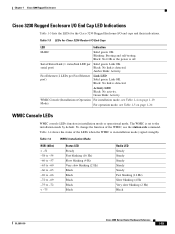
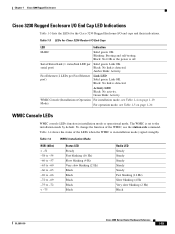
...blink: Activity. Black: No link is in installation mode or operational mode.
The WMIC is set to -72 < -75
Status LED Steady ...Cisco 3200 Rugged Enclosures
Cisco 3230 Rugged Enclosure I/O End Cap LED Indications
Table 1-3 lists the LEDs for Cisco 3230 Router I /O end caps and their indications. Blinking: Booting and self-testing. WMIC Console (Installation or Operation For installation...
Hardware Guide - Page 34
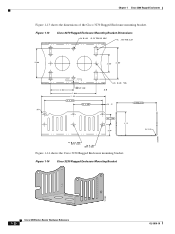
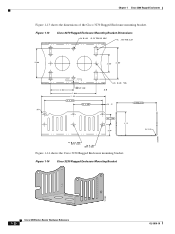
Figure 1-14
Cisco 3230 Rugged Enclosure Mounting Bracket
127452
1-22
Cisco 3200 Series Router Hardware Reference
OL-5816-10 Chapter 1 Cisco 3200 Rugged Enclosures
Figure 1-13 shows the dimensions of the Cisco 3270 Rugged Enclosure mounting bracket.
Figure 1-13
Cisco 3270 Rugged Enclosure Mounting Bracket Dimensions
3.9
232600
Figure 1-14 shows the Cisco 3230 Rugged Enclosure mounting ...
Hardware Guide - Page 35
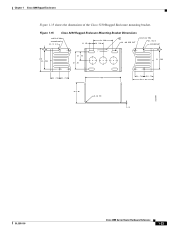
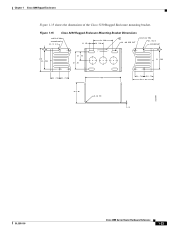
Figure 1-15
Cisco 3230 Rugged Enclosure Mounting Bracket Dimensions
232599
OL-5816-10
Cisco 3200 Series Router Hardware Reference
1-23 Chapter 1 Cisco 3200 Rugged Enclosures
Figure 1-15 shows the dimensions of the Cisco 3230 Rugged Enclosure mounting bracket.
Hardware Guide - Page 49
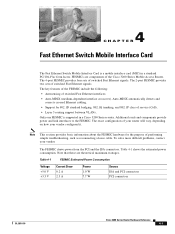
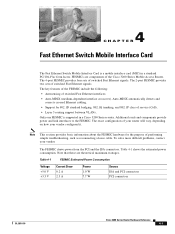
...Switch Mobile Interface Card is supported in a standard PC/104-Plus form factor. The 2-port FESMIC provides two sets of performing simple troubleshooting, such as reconnecting a ...service (CoS).
• Layer 3 routing support between VLANs. The key features of the FESMIC include the following:
• Autosensing of the Cisco 3200 Series Mobile Access Router. To solve more difficult problems...
Hardware Guide - Page 89
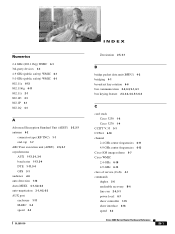
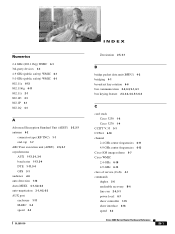
...rotation 6-6 bus communication 2-2, 4-3, 5-1, 6-1 bus keying feature 2-3, 3-2, 4-4, 5-1, 6-2
C
card stack Cisco 3230 1-6 Cisco 3270 1-4
CCITT V.35 5-1 CCXv4 6-10 channel
2.4 GHz center frequencies 6-11 4.9 GHz center frequencies 6-13 Cisco IOS image release 6-7 Cisco WMIC 2.4-GHz 6-10 4.9-GHz 6-13 class of service (CoS) 4-1 commands duplex 2-6 errdisable recovery B-4 line con 2-4, 3-1 power local...
Hardware Guide - Page 90
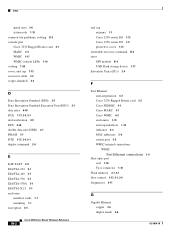
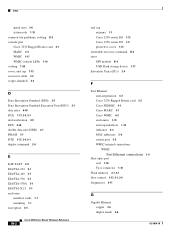
Index
speed auto 2-6 station role 1-19 connectivity problems, solving B-3 console port Cisco 3270 Rugged Router card 2-1 MARC 3-4 WMIC ...cards 1-1 mounting 1-1 encryption 6-5
IN-2
Cisco 3200 Series Router Hardware Reference
end cap antenna 1-7 Cisco 3230 router I/O 1-12 Cisco 3270 router I/O 1-9 protective cover 1-13
errdisable recovery command B-4 error
SFP module B-4 USB Flash storage device ...
Hardware Guide - Page 92
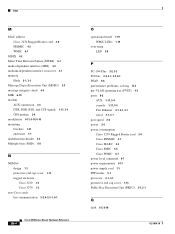
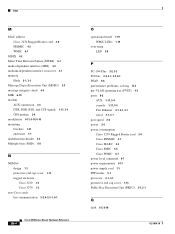
... Multiple basic SSIDs 6-8
N
NEMA4 design 1-1 protective end cap cover 1-13 rugged enclosure Cisco 3230 1-5 Cisco 3270 1-3
non-Cisco cards bus communication 2-2, 4-3, 5-1, 6-1
IN-4
Cisco 3200 Series Router Hardware Reference
O
operational mode 1-19 WMIC LEDs 1-19
over-temp LED 2-8
P
PC-104-Plus 2-2, 3-2 PCI bus 2-2, 3-1, 4-3, 6-1 PEAP 6-6 performance problems, solving B-3 per-VLAN spanning tree...
Hardware Guide - Page 93
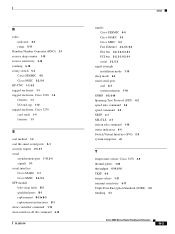
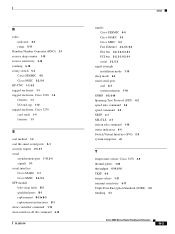
... enclosure, Cisco 3230 1-6 features 1-1 I/O end cap 1-12 rugged enclosure, Cisco 3270 card stack 1-4 features 1-1
S
seal method 1-2 seal the smart serial ports A-1 security engine 2-4, 2-7 serial
asynchronous port 1-17, 3-4 signals 3-1 serial interface Cisco MARC 3-1 Cisco SMIC 5-3, 5-4 SFP module bale-clasp latch B-2 qualified parts B-1 replacement B-2 to B-3 replacement instructions B-1 show...
Cisco C3230-1W-49-K9 Reviews
Do you have an experience with the Cisco C3230-1W-49-K9 that you would like to share?
Earn 750 points for your review!
We have not received any reviews for Cisco yet.
Earn 750 points for your review!
