Cisco CISCO878-SEC-K9 - 878 Security Bundle Support and Manuals
Get Help and Manuals for this Cisco item
This item is in your list!

View All Support Options Below
Free Cisco CISCO878-SEC-K9 manuals!
Problems with Cisco CISCO878-SEC-K9?
Ask a Question
Free Cisco CISCO878-SEC-K9 manuals!
Problems with Cisco CISCO878-SEC-K9?
Ask a Question
Popular Cisco CISCO878-SEC-K9 Manual Pages
Configuration Guide - Page 20
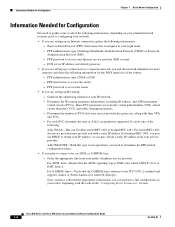
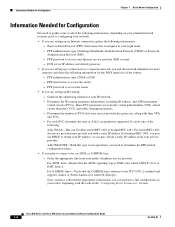
... tasks in the "Configuring Basic Parameters" section. It can be either routed RFC 1483 or bridged RFC 1483. Order the appropriate line from your service provider. Cisco 850 Series and Cisco 870 Series Access Routers Software Configuration Guide
1-4
OL-5332-01 Point-to access your Internet service provider (ISP) account
- PPP authentication type: CHAP or PAP
-
Information Needed...
Configuration Guide - Page 23
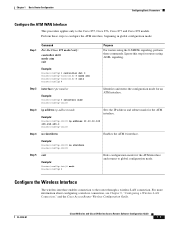
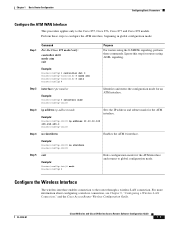
... address ip-address mask
Example:
Router(config-int)# ip address 10.10.10.100 255.255.255.0 Router(config-int)#
Sets the IP address and subnet mask for the ATM interface and returns to configure the ATM interface, beginning in global configuration mode:
Step 1
Command
For the Cisco 878 model only:
controller dsl 0 mode atm exit...
Configuration Guide - Page 53
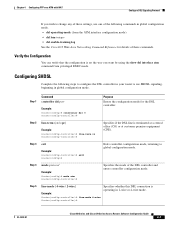
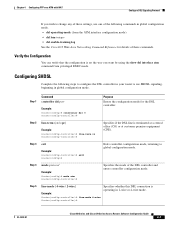
....
Router(config-controller)# line-mode 4-wire Router(config-controller)#
OL-5332-01
Cisco 850 Series and Cisco 870 Series Access Routers Software Configuration Guide
4-7 Configuring SHDSL
Complete the following commands in 2-wire or 4-wire mode. Step 2 line-term {co | cpe}
Example:
Router(config-controller)# line-term co Router(config-controller)#
Specifies if the DSL line is set the...
Configuration Guide - Page 54
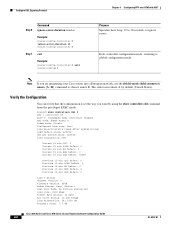
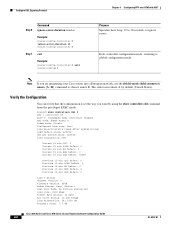
... Series and Cisco 870 Series Access Routers Software Configuration Guide
4-8
OL-5332-01 Exits controller configuration mode, returning to global configuration mode. Verify the Configuration
You can verify that the configuration is set the way you are integrating your Cisco router into a European network, use the dsl dsl-mode shdsl symmetric annex {A | B} command to ignore errors.
Router# show...
Configuration Guide - Page 79


... with inside interface for example.
Site-to-site VPNs are supported-site-to the corporate network, with GRE
Cisco 850 Series and Cisco 870 Series Access Routers Software Configuration Guide
7-1 Two types of VPNs are used by remote clients to log in this chapter illustrates the configuration of virtual private networks (VPNs). Figure 7-1 shows a typical deployment scenario...
Configuration Guide - Page 80
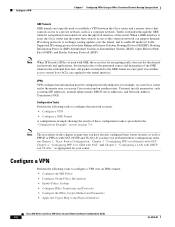
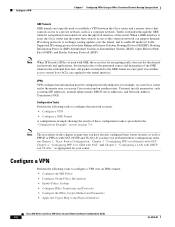
... basic router features as well as appropriate for example, on your Cisco router and at the remote user, or on your router.
You must be configured on page 7-9.
All packets forwarded to the GRE tunnel are encrypted if no further access control lists (ACLs) are typically used to establish a VPN between the Cisco router and a remote device that controls access to a private...
Configuration Guide - Page 83


...server for this . See the Cisco IOS Security Configuration Guide and the Cisco IOS Security Command Reference for details. During IKE negotiations, the peers search in global configuration mode:
Step 1
Command or Action aaa new-model
Purpose Enables the AAA access control model. When such a transform set for protecting data flow. See the Cisco IOS Security Configuration Guide and the Cisco...
Configuration Guide - Page 115
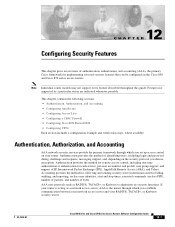
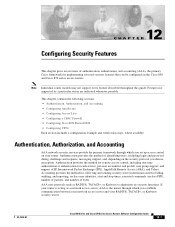
... provides the method for collecting and sending security server information used for each service, per-user account list and profile, user group support, and support of bytes. OL-5332-01
Cisco 850 Series and Cisco 870 Series Access Routers Software Configuration Guide
12-1
Authorization provides the method for remote access control, including one-time authorization or authorization for...
Configuration Guide - Page 118
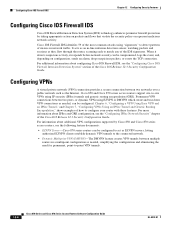
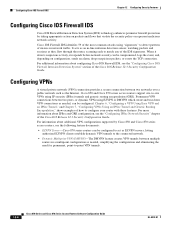
...Software Configuration Guide
OL-5332-01 Configuring Cisco IOS Firewall IDS
Chapter 12 Configuring Security Features
Configuring Cisco IOS Firewall IDS
Cisco IOS Firewall Intrusion Detection System (IDS) technology enhances perimeter firewall protection by Cisco 850 and Cisco 870 series access routers, see the following feature documents:
• EZVPN Server-Cisco 870 series routers can be...
Configuration Guide - Page 128
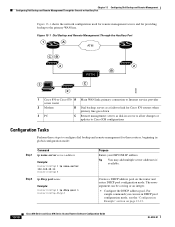
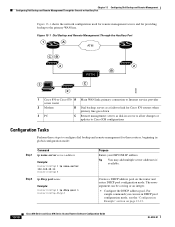
...-13.
13-10
Cisco 850 Series and Cisco 870 Series Access Routers Software Configuration Guide
OL-5332-01
The name argument can use in global configuration mode:
Step 1
Command ip name-server server-address
Example:
Router(config)# ip name-server 192.168.28.12 Router(config)#
Step 2 ip dhcp pool name
Example:
Router(config)# ip dhcp pool 1 Router(config-dhcp)#
Purpose...
Configuration Guide - Page 146
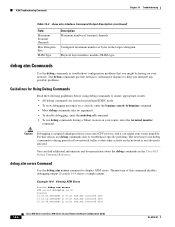
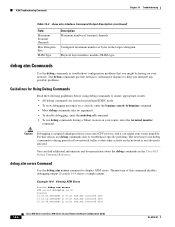
... a high priority in the Cisco IOS Debug Command Reference. Physical layer interface module (PLIM) type.
Caution
Debugging is not adversely affected. The no arguments. • To disable debugging, enter the undebug all command. • To use debug commands only to troubleshoot specific problems. The best time to troubleshoot configuration problems that other activity on a console...
Configuration Guide - Page 157


..., take a few minutes to read this software to send commands to your router. A A P P E N D I X
Cisco IOS Software Basic Skills
Understanding how to use Cisco IOS software can configure your router from a PC • Understanding Command Modes • Getting Help • Enable Secret Passwords and Enable Passwords • Entering Global Configuration Mode • Using Commands • Saving...
Configuration Guide - Page 158


... and exit modes frequently. Understanding Command Modes
This section describes the Cisco IOS command mode structure. Each command mode supports specific Cisco IOS commands. Configure the software to the following Cisco IOS command modes are used in the ROM monitor. To change the router flow control setting, use the interface type number command only from global configuration mode...
Configuration Guide - Page 170


...that follows the specific AAL format. Users can be sent to a PVC. Dialer interfaces can be used when configuring PPP over ATM. Dialer Interface
A dialer interface assigns PPP features (such as needed across the connection. While the primary
Cisco 850 Series and Cisco 870 Series Access Routers Software Configuration Guide
B-6
OL-5332-01 The routers support the following...
Configuration Guide - Page 192
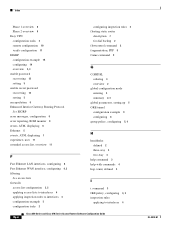
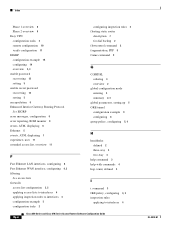
... 8 Easy VPN configuration tasks 3 remote configuration 10 verify configuration 11 EIGRP configuration example 15 configuring 14 overview 2, 3 enable password recovering 12 setting 5 enable secret password recovering 12 setting 5 encapsulation 6 Enhanced Interior Gateway Routing Protocol See EIGRP error messages, configuration 6 error reporting, ROM monitor 8 errors, ATM, displaying 6 Ethernet...
Cisco CISCO878-SEC-K9 Reviews
Do you have an experience with the Cisco CISCO878-SEC-K9 that you would like to share?
Earn 750 points for your review!
We have not received any reviews for Cisco yet.
Earn 750 points for your review!
