Cisco SPA501G Support and Manuals
Get Help and Manuals for this Cisco item
This item is in your list!

View All Support Options Below
Free Cisco SPA501G manuals!
Problems with Cisco SPA501G?
Ask a Question
Free Cisco SPA501G manuals!
Problems with Cisco SPA501G?
Ask a Question
Cisco SPA501G Videos
Popular Cisco SPA501G Manual Pages
Administration Guide - Page 11


...313
Web Information Service Settings (Cisco SPA525G or Cisco SPA525G2) 313
Audio Volume
313
Screen (Cisco SPA525G or Cisco SPA525G2)
314
Attendant Console Tab (Cisco SPA500 Series)
316
General
316
Attendant Console Status
318
Cisco SPA525G or Cisco SPA525G2-Specific Tabs
319
Wi-Fi
319
Bluetooth
319
Personal Address Book
321
Call History
321
Speed Dials
321
Firmware Upgrade...
Administration Guide - Page 16
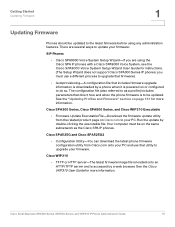
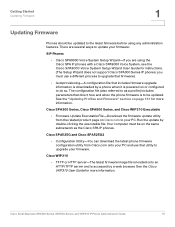
... be updated.
The configuration file (also referred to as the Cisco SPA IP phones. Getting Started
Updating Firmware
1
Updating Firmware
Phones should be updated to the latest firmware before using the Cisco SPA IP phones with a Cisco SPA9000 Voice System, see the Cisco SPA9000 Voice System Setup Wizard User Guide for instructions. (The Setup Wizard does not support Cisco SPA300 Series...
Administration Guide - Page 17


.... STEP 2 Scroll to enter the IVR menu. The firmware version is recited. Cisco SPA303, Cisco SPA500 Series STEP 1 Press the Setup button.
Cisco Small Business SPA300 Series, SPA500 Series, and WIP310 IP Phone Administration Guide
16
Cisco SPA501G STEP 1 Press the Setup button. The current firmware is displayed under
Software Version. Cisco WIP310 STEP 1 In the Home screen...
Administration Guide - Page 18


... 2 Scroll to enter the IVR menu. STEP 2 Press Select and navigate to Network Status and press Select. STEP 3 Scroll to Phone Info.
Getting Started
Updating Firmware
1
Determining the IP Address of the phone you are upgrading. Cisco Small Business SPA300 Series, SPA500 Series, and WIP310 IP Phone Administration Guide
17 Cisco SPA501G STEP 1 Press the Setup button. The IP Address is...
Administration Guide - Page 22


...STEP 2 To display the Web Server Writable option, select Settings > Network
Configuration > Web Server. to review, press 2; Cisco Small Business SPA300 Series, SPA500 Series, and WIP310 IP Phone Administration Guide
21 The configuration menu is announced. Cisco WIP310
To allow or disallow from the phone viewing of the phone web user interface:
STEP 1 Press Setup. STEP 2 Press Select again...
Administration Guide - Page 27


...(06/13/2011 12:08:58) Provisioning(05/26/2011 15:26:49) System 4(05/24/2011 10:20:06)
Using IVR on IP Phones Without Screens
The Cisco SPA301 and Cisco SPA501G provides an IVR menu to the sequence displayed on the phone web user interface. Cisco Small Business SPA300 Series, SPA500 Series, and WIP310 IP Phone Administration Guide
26
Administration Guide - Page 28


... or * to go back.
- 4-SPCP Auto Detection-Indicates that feature. Cisco Small Business SPA300 Series, SPA500 Series, and WIP310 IP Phone Administration Guide
27
To review, press 2. Press 1 to change , or * to go...settings you if CDP is enabled. Hang up to change the connection type, then press 0 for DHCP or press1 for static IP. Getting Started
Using IVR on the IVR menu to be guided...
Administration Guide - Page 52


... supported.)
STEP 2 Click Admin Login > advanced > User.
STEP 4 Enter the URL of seconds. Configuring the Screen Saver
You can set up screen savers directly by using phone Setup button.)
Any button press or on/off hook event triggers the phone to return to normal mode. Cisco Small Business SPA300 Series, SPA500 Series, and WIP310 IP Phone Administration Guide...
Administration Guide - Page 75


...Phone Administration Guide
74
Handset Version-Change the handset version manually.
V3-Handset set to Version 2 and below. Customizing Standard Features
Configuring Audio Settings
3
Configuring Audio Settings
You can be modified by the user by pressing the volume control button on the hardware version and model. (Default)
Original-Handset set to the Cisco WIP310.) To configure the...
Administration Guide - Page 91


... cannot be selected for each extension under Call Feature Settings. Cisco Small Business SPA300 Series, SPA500 Series, and WIP310 IP Phone Administration Guide
90
The ACD Login and Status keys are Yes and No (default).
Configuring Synchronization of DND and CEWD by modifying your configuration.
If you set Broadsoft ACD to Yes, the phone sends a Subscribe message...
Administration Guide - Page 92


... CiscoIPPhoneIconMenu CiscoIPPhoneStatus CiscoIPPhoneExecute
Supported Phone
Cisco SPA5XXG, Cisco SPA30X, Cisco SPA525G or Cisco SPA525G2
Cisco Small Business SPA300 Series, SPA500 Series, and WIP310 IP Phone Administration Guide
91 Customizing Standard Features
Configuring XML Services
3
Configuring Broadsoft ACD Support
To enable broadsoft ACD support, navigate to enable...
Administration Guide - Page 152


...VPN server. Specific configuration instructions are not presented in the Cisco Small Business Support Community. For detailed instructions for example purposes. Administrator Settings
If the phone will be connecting to the VPN by using the IP phone screen.
STEP 2 Under Optional Network Configuration, from Cisco.com and install it on the VPN server. STEP 1 Download the Cisco AnyConnect VPN...
Administration Guide - Page 166


... SPA300 Series, SPA500 Series, and WIP310 IP Phone Administration Guide
165 Security is $PN $MAC -- A firmware upgrade script that defines upgrade conditions and associated firmware URLs. Provisioning
Updating Profiles and Firmware
6
Allow and Configure Firmware Updates
The firmware updates can be allowed at the start of a firmware upgrade attempt. The default is less of an issue with...
Administration Guide - Page 170


...and upgrade rules. The ACS enables bulk configuration changes and firmware updates for ...set-top box, and VoIP-phones. Using TR-069
TR-069 (Technical Report 069) provides Service Providers with a common platform to disable TR-069. To configure...configure general purpose parameters, navigate to enable TR-069. Cisco Small Business SPA300 Series, SPA500 Series, and WIP310 IP Phone Administration Guide...
Administration Guide - Page 183


...Do Not Disturb. The test results can set up a test call from an entered ...service provider identify an offending hop that lets a service provider better understand the subscriber's experience.
Cisco Small Business SPA300 Series, SPA500 Series, and WIP310 IP Phone Administration Guide...). Configuring Regional Parameters and Supplementary Services
Configuring Supplementary Services (Star Codes)
...
Cisco SPA501G Reviews
Do you have an experience with the Cisco SPA501G that you would like to share?
Earn 750 points for your review!
We have not received any reviews for Cisco yet.
Earn 750 points for your review!

