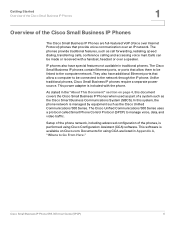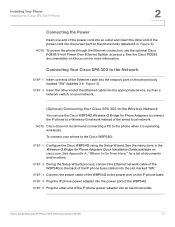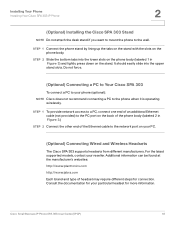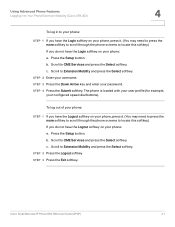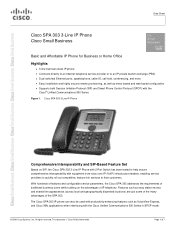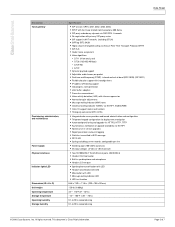Cisco SPA303-G1 Support and Manuals
Get Help and Manuals for this Cisco item

View All Support Options Below
Free Cisco SPA303-G1 manuals!
Problems with Cisco SPA303-G1?
Ask a Question
Free Cisco SPA303-G1 manuals!
Problems with Cisco SPA303-G1?
Ask a Question
Most Recent Cisco SPA303-G1 Questions
How To Reset Factory Cisco Ip Phone 303
(Posted by swaprof 9 years ago)
Station Names In A Network With Spa 303
I have 4 SPA 303 phones in my network. Where do I have to setup the station names/number in the SPA ...
I have 4 SPA 303 phones in my network. Where do I have to setup the station names/number in the SPA ...
(Posted by Hans61801 12 years ago)
Call Receiver Cannot Hear Me Talk
I can place calls, but the person I am calling cannot hear me. I assume that there is an ip setting ...
I can place calls, but the person I am calling cannot hear me. I assume that there is an ip setting ...
(Posted by mickeyletson 12 years ago)
Cisco SPA303-G1 Videos
Popular Cisco SPA303-G1 Manual Pages
Cisco SPA303-G1 Reviews
We have not received any reviews for Cisco yet.