Cisco SPA303-G1 Support Question
Find answers below for this question about Cisco SPA303-G1.Need a Cisco SPA303-G1 manual? We have 2 online manuals for this item!
Question posted by swaprof on August 29th, 2014
How To Reset Factory Cisco Ip Phone 303
The person who posted this question about this Cisco product did not include a detailed explanation. Please use the "Request More Information" button to the right if more details would help you to answer this question.
Current Answers
There are currently no answers that have been posted for this question.
Be the first to post an answer! Remember that you can earn up to 1,100 points for every answer you submit. The better the quality of your answer, the better chance it has to be accepted.
Be the first to post an answer! Remember that you can earn up to 1,100 points for every answer you submit. The better the quality of your answer, the better chance it has to be accepted.
Related Cisco SPA303-G1 Manual Pages
User Manual - Page 3


...
18
(Optional) Mounting Your Cisco SPA 30X Phone to the Wall
19
Reversing the Handset Retention Tab
25
Verifying Phone Startup
26
Upgrading Your Phone's Firmware
27
Chapter 3: Using Basic Phone Functions
28
Using Phone Hardware and Accessories (Cisco SPA 303)
29
Using the Speakerphone
29
Using the Headset with Your IP Phone
29
Cisco Small Business IP Phone SPA 30X User Guide...
User Manual - Page 4


... All Numbers from the Missed Calls, Received Calls, or
Placed Calls List
38
Accessing Voicemail
39
Chapter 4: Using Advanced Phone Features
40
Logging in to Your Phone/Extension Mobility (Cisco SPA 303)
40
Adding and Using Speed Dials (Cisco SPA 303)
42
Monitoring/Accessing Another Phone from Your Phone
(Cisco SPA 303)
44
Cisco Small Business IP Phone SPA 30X User Guide (SPCP)
2
User Manual - Page 5


... Ring Tone Using the Interactive Voice Response Menu on the Cisco SPA 301 Advanced Procedures for Technical Support Personnel
Viewing Status Information and Statistics Rebooting, Restarting, and Resetting a Phone
Appendix A: Where to Go From Here
Contents
44
44 44 45
46
46 47
48 48
50
Cisco Small Business IP Phone SPA 30X User Guide (SPCP)
3
User Manual - Page 9
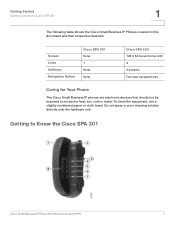
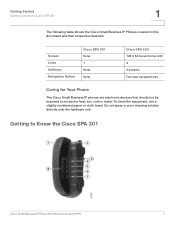
... and their respective features:
Screen Lines Softkeys Navigation Button
Cisco SPA 301
None 1 None None
Cisco SPA 303
128 X 64 monochrome LCD 3 4 dynamic Four-way navigation key
Caring for Your Phone
The Cisco Small Business IP phones are electronic devices that should not be exposed to Know the Cisco SPA 301
Cisco Small Business IP Phone SPA 30X User Guide (SPCP)
7
User Manual - Page 11
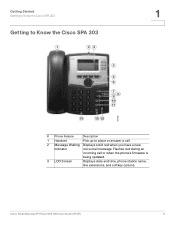
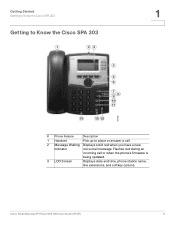
... message.
Getting Started
Getting to Know the Cisco SPA 303
1
Getting to Know the Cisco SPA 303
# Phone Feature
Description
1 Handset
Pick up to place or answer a call or when the phone's firmware is
being updated.
3 LCD Screen
Displays date and time, phone station name,
line extensions, and softkey options. Cisco Small Business IP Phone SPA 30X User Guide (SPCP)
9
User Manual - Page 12
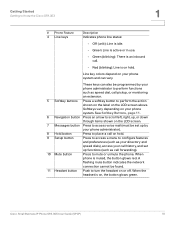
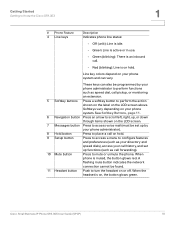
...Cisco Small Business IP Phone SPA 30X User Guide (SPCP)
10 Line key colors depend on your phone system and can also be set
up , or down
through items shown on the LCD screen.
7 Messages button Press to access voice mail (must be programmed by
your phone...your phone
system. Getting Started
Getting to Know the Cisco SPA 303
1
# Phone Feature
4 Line keys
Description
Indicates phone line ...
User Manual - Page 13
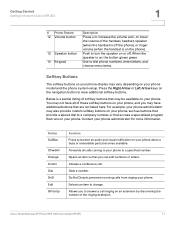
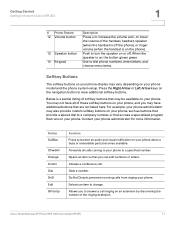
...Started
Getting to Know the Cisco SPA 303
1
# Phone Feature
12 Volume button
13 Speaker button 14 Keypad
Description
Press + to change. Use to dial phone numbers, enter letters, and...from ringing your phone administrator for more information. Selects an item to increase the volume and - When the speaker is on your phone. Button CallBac. Cisco Small Business IP Phone SPA 30X User ...
User Manual - Page 14


... an action in to any physical phone and retrieve your ring settings, press the Setup button, then press 3 for Settings and 2 for Ring Type.
Allows you to log in response to that is on the LCD screen.
Selects the highlighted item on hold.
Cisco Small Business IP Phone SPA 30X User Guide (SPCP)
12...
User Manual - Page 15
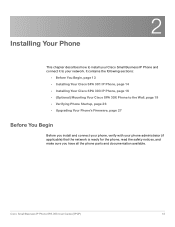
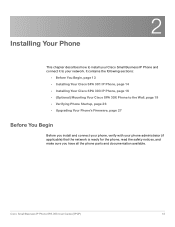
... following sections:
• Before You Begin, page 13 • Installing Your Cisco SPA 301 IP Phone, page 14 • Installing Your Cisco SPA 303 IP Phone, page 16 • (Optional) Mounting Your Cisco SPA 30X Phone to your phone administrator (if applicable) that the network is ready for the phone, read the safety notices, and make sure you have all the...
User Manual - Page 18


Installing Your Phone
Installing Your Cisco SPA 303 IP Phone
2
STEP 5 Plug the other end of the phone cord into the port at the bottom of the phone cord into the handset port on the back of the IP phone power adapter into an electrical outlet. Cisco Small Business IP Phone SPA 30X User Guide (SPCP)
16 Installing Your Cisco SPA 303 IP Phone
Figure 3 Cisco SPA 303 Phone Connections...
User Manual - Page 19
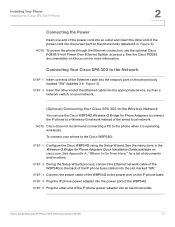
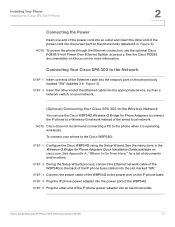
... the WBP54G to the power port on Cisco.com for Phone Adapters to connect the IP phone to the Wireless Network
You can use the optional Cisco POES5 5-Volt Power Over Ethernet Splitter accessory.
See the Cisco POES5 documentation on the IP phone base. To connect your network.
(Optional) Connecting Your Cisco SPA 303 to a Wireless-G network instead of documents...
User Manual - Page 20
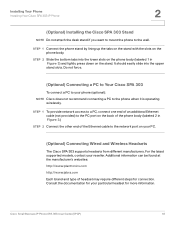
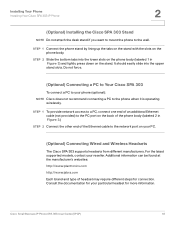
...com
Each brand and type of the Ethernet cable to the wall. Cisco Small Business IP Phone SPA 30X User Guide (SPCP)
18 STEP 2 Slide the bottom tabs into the upper stand...port on the back of the phone body (labeled 2 in Figure 3) and lightly press down on the stand. Installing Your Phone
Installing Your Cisco SPA 303 IP Phone
2
(Optional) Installing the Cisco SPA 303 Stand
NOTE Do not attach the...
User Manual - Page 29
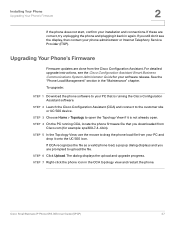
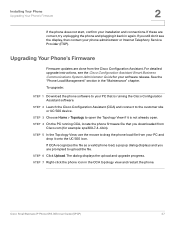
... Topology View, use the mouse to your PC that you downloaded from the Cisco Configuration Assistant. Cisco Small Business IP Phone SPA 30X User Guide (SPCP)
27
See the "Phone Load Management" section in the "Maintenance" chapter.
To upgrade:
STEP 1 Download the phone software to drag the phone load file from your installation and connections. Installing Your...
User Manual - Page 30


..., page 36 • Using the Local Directory (Cisco SPA 303), page 37 • Using the Call History Lists (Cisco SPA 303), page 38 • Accessing Voicemail, page 39
Cisco Small Business IP Phone SPA 30X User Guide (SPCP)
28 It includes the following sections:
• Using Phone Hardware and Accessories (Cisco SPA 303), page 29 • Adjusting Call Volume and...
User Manual - Page 31
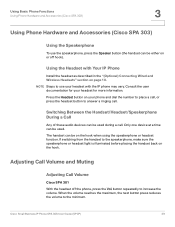
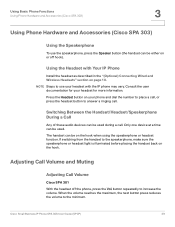
... Speaker button (the handset can be used during a call . Consult the user documentation for more information. Cisco Small Business IP Phone SPA 30X User Guide (SPCP)
29
Using Basic Phone Functions
Using Phone Hardware and Accessories (Cisco SPA 303)
3
Using Phone Hardware and Accessories (Cisco SPA 303)
Using the Speakerphone
To use your headset for your headset with Your...
User Manual - Page 49
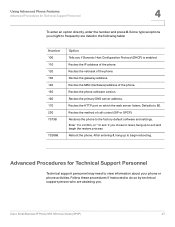
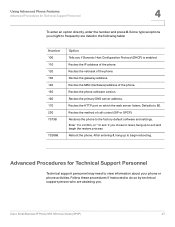
... to frequently are assisting you. Restores the phone to exit. Enter 1 to confirm, or * to the factory default software and settings. Cisco Small Business IP Phone SPA 30X User Guide (SPCP)
47 Recites the gateway address. After entering #, hang up to exit and begin rebooting.
Using Advanced Phone Features
Advanced Procedures for Technical Support Personnel
Technical...
User Manual - Page 51


... will erase ALL current settings, including the directory and call logs. STEP 2 Scroll to the factory default values and reboot with the settings from your phone to Factory Reset and press the Select softkey. Cisco Small Business IP Phone SPA 30X User Guide (SPCP)
49
STEP 1 Press the Setup button. STEP 3 When the confirmation message appears, press...
Brochure - Page 1
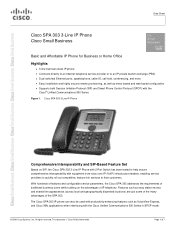
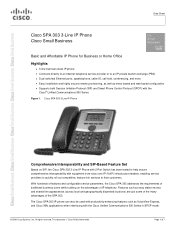
... as easy station moves and shared line appearances (across local and geographically dispersed locations) are just some of the many advantages of IP telephony. This document is Cisco Public Information.
The Cisco SPA 303 IP phone can also be used with productivity-enhancing features such as menu-based and web-based configuration ● Supports both Session Initiation...
Brochure - Page 4


...Administration guide ● Provisioning guide (for service providers only)
Package Contents ● Cisco SPA 303 IP phone, handset, and stand ● Handset cord ● RJ-45 Ethernet cable &#...; Password-protected system, preset to factory defaults ● Password-protected access to administrator and user-level features ● HTTPS with factory-installed client certificate ● HTTP ...
Brochure - Page 6


... Number SPA303-G1 SPA303-G2 SPA303-G3 SPA303-G4 CON-SBS-SVC1
Description Cisco SPA 303 IP Phone, North America power adapter Cisco SPA 303 IP Phone, Europe power adapter Cisco SPA 303 IP Phone, UK power adapter Cisco SPA 303 IP Phone, Australia power adapter 3-year Small Business Support Service
Table 4.
Page 6 of purchase. Warranty
Cisco Small Business IP Phones are covered by a Cisco 1-year...
Similar Questions
Station Names In A Network With Spa 303
I have 4 SPA 303 phones in my network. Where do I have to setup the station names/number in the SPA ...
I have 4 SPA 303 phones in my network. Where do I have to setup the station names/number in the SPA ...
(Posted by Hans61801 12 years ago)
Call Receiver Cannot Hear Me Talk
I can place calls, but the person I am calling cannot hear me. I assume that there is an ip setting ...
I can place calls, but the person I am calling cannot hear me. I assume that there is an ip setting ...
(Posted by mickeyletson 12 years ago)

