Cisco G1 - Network Processing Engine G1 Support and Manuals
Cisco G1 Videos
Popular Cisco G1 Manual Pages
Installation Guide - Page 2
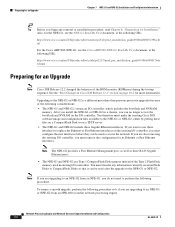
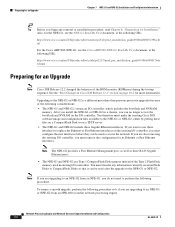
...Network Processing Engine and Network Services Engine Installation and Configuration
7-2
OL-4448-12 Upgrading to an NPE-G1 or NPE-G2 from an NPE-G1, you do not need to access the network. If you are upgrading to the NPE-G1 or NPE-G2 is a different procedure than previous processor upgrades because of the following considerations: • The NPE-G1 and NPE-G2 contain an I /O controller...
Installation Guide - Page 3


... the configuration file to it to a Flash Disk or PC Card" section on page 7-4. See the "Configuring the Native Gigabit Ethernet Interfaces" section on page 7-56 for details. The CompactFlash Disk shipped with the NPE-G1 or NPE-G2 is properly formatted, however, you install an NPE-G1 or NPE-G2 in Step 2. You do the following ways:
•...
Installation Guide - Page 4
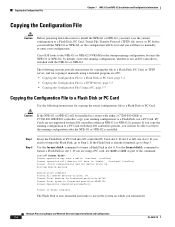
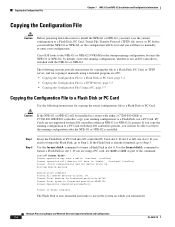
... the running configuration after the NPE-G1 or NPE-G2 is installed.
Cisco IOS looks to the NPE-G1 or NPE-G2 NVRAM for the startup running configuration, because the NPE-G1 or NPE-G2, by default, stores the running configuration, whether or not an I /O controller PC Card slot 0. The following instructions for copying it . If you are not supported on a PC: • Copying...
Installation Guide - Page 8
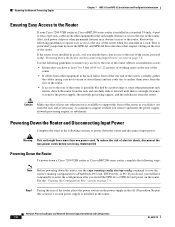
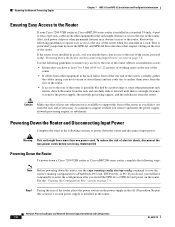
...on the router.
If you do not, you will have to manually re-enter the configuration after you have interfaces that at the rear of the router.
• If cables ...Removing the Network Processing Engine
Chapter 7 NPE-G1 and NPE-G2 Installation and Configuration Information
Ensuring Easy Access to the Router
If your Cisco 7200 VXR router or Cisco uBR7200 series router is enough clearance to ...
Installation Guide - Page 24
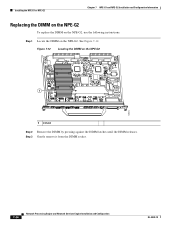
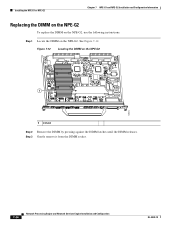
Installing the NPE-G1 or NPE-G2
Chapter 7 NPE-G1 and NPE-G2 Installation and Configuration Information
Replacing the DIMM on the NPE-G2
To replace the DIMM on the NPE-G2, use the following instructions:
Step 1 Locate the DIMM on the NPE-G2
149472
1
1 DIMM Step 2 Remove the DIMM by pressing against the DIMM latches until the DIMM releases. Figure 7-12
Locating the DIMM...
Installation Guide - Page 45
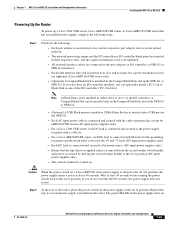
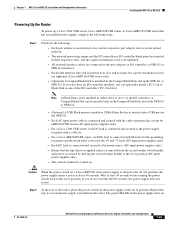
...'s PC Card slots. If you can be installed in the NPE-G1 or NPE-G2. The green OK LED on the power supply turns on . OL-4448-12
Network Processing Engine and Network Services Engine Installation and Configuration
7-45 Chapter 7 NPE-G1 and NPE-G2 Installation and Configuration Information
Installing the NPE-G1 or NPE-G2
Powering Up the Router
To power up a Cisco 7200 VXR router, Cisco...
Installation Guide - Page 46
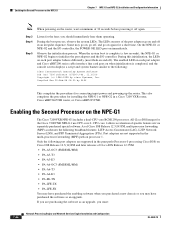
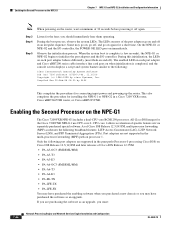
... are supported in the multi-processor forwarding (MPF) path on and off again. Enabling the Second Processor on the NPE-G1
Chapter 7 NPE-G1 and NPE-G2 Installation and Configuration Information
Note When powering on immediately.
As of specific feature sets via separately purchased special software. If you must:
7-46
Network Processing Engine and Network Services Engine Installation and...
Installation Guide - Page 54
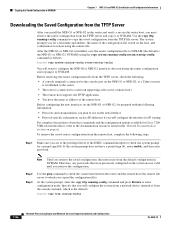
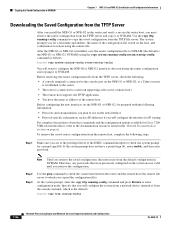
... router is the NPE-G1 or NPE-G2 NVRAM) using the remote file.
Specify that were previously configured on the new interface
• Protocol-specific information, such as follows:
Router# copy system:running-config nvram:startup-config
You will configure the interface for Cisco 7200 VXR-related interfaces, refer to NVRAM (the default is connected to a network supporting a file server...
Installation Guide - Page 56


... auxiliary port, use the Cisco IOS command terminal monitor on the auxiliary port on the NPE-G1 or NPE-G2 are used and the console and auxiliary ports on the NPE-G1 and NPE-G2 do not support the Inter-Switch Link (ISL) VLAN encapsulation protocol. Note The Gigabit Ethernet interfaces on the NPE-G1 or NPE-G2 are available from the...
Installation Guide - Page 57
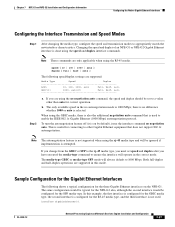
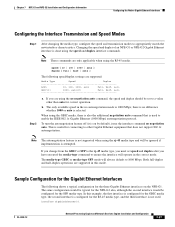
...
1000, auto(2)
full, half, auto
a. Sample Configuration for the Gigabit Ethernet Interfaces
The following speed/duplex settings are supported in the correct mode. Step 2
speed { 10 | 100 | 1000 |... support 802.1z autonegotiation. Chapter 7 NPE-G1 and NPE-G2 Installation and Configuration Information
Configuring the Native Gigabit Ethernet Interfaces
Configuring the Interface ...
Installation Guide - Page 58


...Network Processing Engine and Network Services Engine Installation and Configuration
OL-4448-12
If you have a problem with your interface and wish to try and reset it, use the command: clear interface GigabitEthernet 0/X (where X is a very powerful debugging aid, especially for Cisco engineers should you need to the I/O controller interface.
interface GigabitEthernet0/2 ip address 10...
Installation Guide - Page 59


... the operation status, to view interface configuration settings, and to Check the Installation
Use show commands is no longer an orderable product as does Gigabit Ethernet GBIC port 0/2. Although still supported by Cisco, this section provides examples of show commands that pertain to the NPE-G1 and NPE-G2. Chapter 7 NPE-G1 and NPE-G2 Installation and Configuration Information
Using show...
Installation Guide - Page 62


... (boot loader) image should correspond to the Cisco IOS release that you need to get a login code from Cisco.com to access Cisco.com, see the "Obtaining Documentation and Submitting a Service Request" section on page -iv. Upgrading the Cisco IOS Image and the Boot Helper (Boot Loader) Image
Chapter 7 NPE-G1 and NPE-G2 Installation and Configuration Information
5 minute output rate...
Installation Guide - Page 65
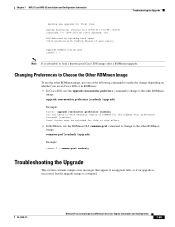
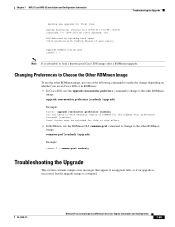
...-pref readonly
Troubleshooting the Upgrade
This section contains sample error messages that appear if an upgrade fails, or if an upgrade is successful, but the upgrade image is corrupted. Router must be reloaded for the highest boot preference. Proceed? [confirm] Done! Chapter 7 NPE-G1 and NPE-G2 Installation and Configuration Information
Troubleshooting the Upgrade
Running new upgrade for...
Installation Guide - Page 66


...OK - 392348 bytes]
ROMMON upgrade aborted; Troubleshooting the Upgrade
Chapter 7 NPE-G1 and NPE-G2 Installation and Configuration Information
ROMmon Upgrade Error Messages
One if these error message appears when the upgrade has failed or if the upgrade image is corrupted: • ROMmon image is too big
• Hardware does not support ROMmon upgrade:
Router: upgrade rom-monitor file tftp://00...
Cisco G1 Reviews
Do you have an experience with the Cisco G1 that you would like to share?
Earn 750 points for your review!
We have not received any reviews for Cisco yet.
Earn 750 points for your review!


