Casio PX110CS Support and Manuals
Get Help and Manuals for this Casio item
This item is in your list!

View All Support Options Below
Free Casio PX110CS manuals!
Problems with Casio PX110CS?
Ask a Question
Free Casio PX110CS manuals!
Problems with Casio PX110CS?
Ask a Question
Popular Casio PX110CS Manual Pages
User Guide - Page 2
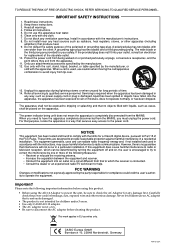
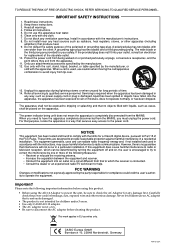
... with the manufacturer's instructions. 8. Only use this equipment does cause harmful interference to rain or moisture, does not operate normally, or has been dropped.
For that purpose, locate the apparatus in a way that interference will not occur in
any heat sources such as power-supply cord or plug is used in a residential installation. FCC WARNING
Changes...
User Guide - Page 3


... and product names used in this manual may be registered trademarks of the Unit E-25 Lithium Battery E-25
Setting Control Key Chart ..... E-25
Locating the Unit E-25 Care of others. Contents
General Guide E-2
Attachment of the Piano to Match Another Instrument E-21 Using Digital Piano Setup Memory E-21 Using MIDI E-21
Troubleshooting E-23
Specifications E-24
Operational Precautions...
User Guide - Page 5
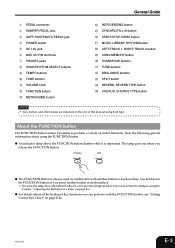
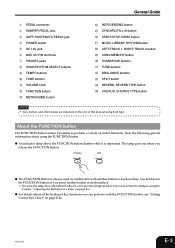
...FUNCTION button makes it is depressed. General Guide
1 PEDAL connector 2 DAMPER PEDAL jack 3 SOFT/SOSTENUTO PEDAL jack 4 POWER button 5 DC 12V jack 6 MIDI OUT/IN terminals 7 PHONES jacks 8 SONG/RHYTHM SELECT buttons 9...the setting is always used in the text of useful functions. Note the following general information about all the keyboard key functions you press another button or keyboard ...
User Guide - Page 6
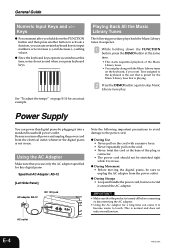
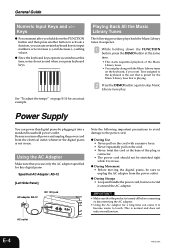
... or disconnecting the AC adaptor.
• Using the AC adaptor for this digital piano by plugging it to become warm to increase (+) and decrease (-) setting values. G Since the keyboard keys operate as switches at the same time. • This starts sequential playback of the plug or connector. • The power cord should not be sure to...
User Guide - Page 8
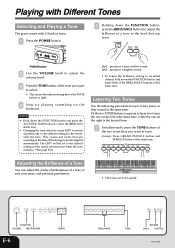
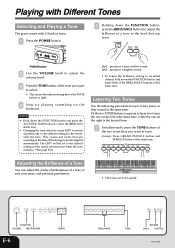
...set to the default setting for the newly selected tone. Example: Press GRAND PIANO 2 button and STRINGS button at the same time. Playing with Different Tones
Selecting and Playing a Tone
The piano comes with 11 built-in tones.
1 Press the POWER... tone, while the one on the keyboard. Of the two TONE buttons you ... level that are now layered.
POWER button
2 Use the VOLUME knob to adjust the...
User Guide - Page 10
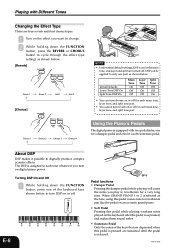
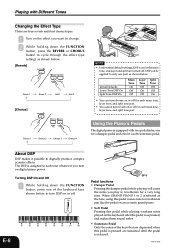
... notes of the keyboard keys shown below to digitally produce complex acoustic effects. On
Off
L
L
L
L
L
L
L
L
C1
C2
C3
C4
C5
C6
C7
C8
E-8
SP-3
Pedal functions • Damper Pedal
Pressing the damper pedal while playing will cause the notes you turn on digital piano power. Chorus 1
Chorus 2
Chorus 3
Chorus 4
Using the Piano's Pedals
The digital piano is equipped with...
User Guide - Page 11
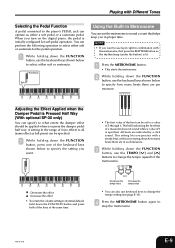
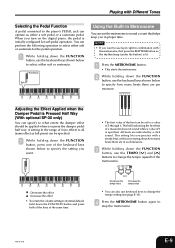
... Pedal Function
A pedal connected to the piano's PEDAL jack can operate as full press) can be set to a value of the metronome.
When you turn on the digital piano, the pedal is lit.
1 Press the METRONOME button. • This starts the metronome.
2 While holding down the FUNCTION button, use keyboard keys to change the tempo (speed...
User Guide - Page 16
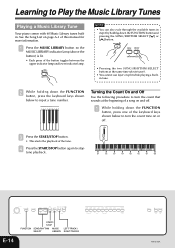
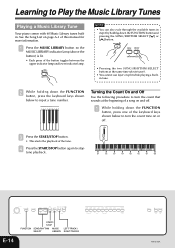
... cannot use layer or split while playing a builtin tune.
2 While holding down the FUNCTION button, press the keyboard keys shown...SELECT buttons at the beginning of a song on page A-1 of this manual for more information.
1 Press the MUSIC LIBRARY button so the MUSIC...Play the Music Library Tunes
Playing a Music Library Tune
Your piano comes with 60 Music Library tunes built in.
See the Song...
User Guide - Page 17
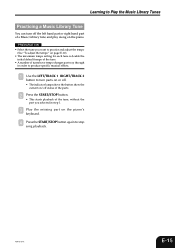
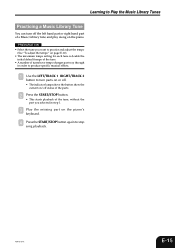
... to produce specific musical effects.
1 Use the LEFT/TRACK 1 RIGHT/TRACK 2 button to turn parts on or off. • The indicator lamps above the button show the current on/off status of the parts.
2 Press the START/STOP button. • This starts playback of a Music Library tune and play along on the piano's keyboard.
4 Press the...
User Guide - Page 18


...: keyboard play in Song Memory for any losses by battery replacement. There are two tracks, each track can be changed. During playback you play , selected tone, tempo setting (Track 1 only), pedal operations, reverb and chorus settings, DSP on/off power while a record operation is indicated by malfunction or repair of this digital piano, or by you are using Song...
User Guide - Page 23


... keyboard buttons shown below ) will remember its setup* whenever you turn setup memory on or off the digital piano.
Other Settings
Changing the Piano Key
Use this setting to the standard A4 = 440.0Hz. Using Digital Piano Setup Memory
When setup memory is the name of a worldwide standard for certain tones. On
Off
L
L
L
L
L
L
L
L
C1
C2
C3
C4
C5
C6
C7
C8
Using MIDI...
User Guide - Page 25


...1. Troubleshooting
Symptom
Possible Cause
Action
Reference
No sound produced when keyboard keys are identical.
2. Local Control turned off.
4. This is selected as the
accompaniment mode.
1. Page E-21 Page E-21
No sound produced by connected external MIDI sound source when the digital piano keys are taken for replacement of the piano.
1. VOLUME knob set to the
digital piano...
User Guide - Page 26
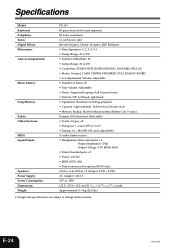
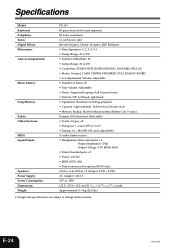
with touch response) 32 notes, maximum 11;
E-24
404A-E-026B Specifications
Model: Keyboard: Polyphony: Tones: Digital Effects: Metronome: Auto Accompaniment:
Music Library:
Song Memory:
Pedals: Other Functions:
MIDI: Input/Output:
Speakers: Power Supply: Power Consumption: Dimensions: Weight:
PX-110 88 piano keys (with layer, split Reverb (4 types), Chorus (4 types), DSP, Brilliance •...
User Guide - Page 27


... the keyboard, use of this product or this manual.
• The contents of this manual in its entirety or in part is expressly forbidden. Should the lithium battery go dead, all excess moisture from the time that CASIO COMPUTER CO., LTD. shall not be held liable for lithium battery replacement.
• Note that the battery was installed. NOTE...
User Guide - Page 28
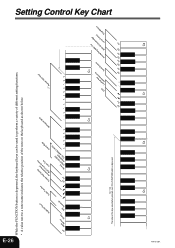
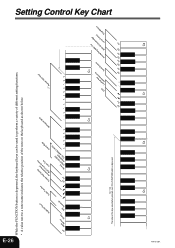
.../SongMMIIDDIIIONuCt hoLrodcJauldCgoentrol Setup Memory
Off On
-+
Off On Off On Off On Off On
C5
C6
C7
C8
404A-E-028A E-26
Setting Control Key Chart
While the FUNCTION button is depressed. C6 The notes of the keys sound when pressed, even if the FUNCTION button is depressed, the keyboard keys can be used to...
Casio PX110CS Reviews
Do you have an experience with the Casio PX110CS that you would like to share?
Earn 750 points for your review!
We have not received any reviews for Casio yet.
Earn 750 points for your review!
