Casio WK3300DX Support and Manuals
Get Help and Manuals for this Casio item
This item is in your list!

View All Support Options Below
Free Casio WK3300DX manuals!
Problems with Casio WK3300DX?
Ask a Question
Free Casio WK3300DX manuals!
Problems with Casio WK3300DX?
Ask a Question
Popular Casio WK3300DX Manual Pages
User Guide - Page 7
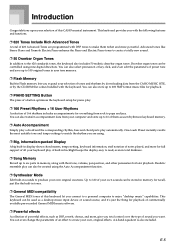
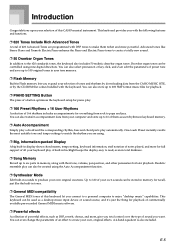
..., and other parameters for full support of all your keyboard play automatically. A built-in backlight keeps the display easy to read, even in total darkness.
❐ Song Memory
Record up to 200 SMF format music files for playback.
❐ PIANO SETTING Button
The press of a button optimizes the keyboard setup for recall, just like Stereo...
User Guide - Page 8
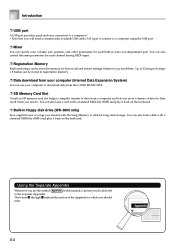
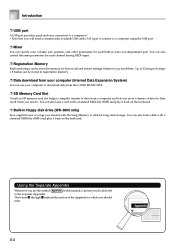
... can use your computer to download data from the CASIO MUSIC SITE.
❐ SD Memory Card Slot
...keyboard. The letters A through H indicate the section of data for later recall and instant settings whenever you created with a standard MIDI file (SMF) and play it .
You can also load a disk with the Song Memory to 32 setups (4 setups × 8 banks) can be stored in Auto Accompaniment part...
User Guide - Page 10
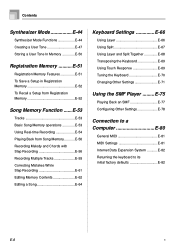
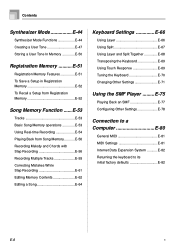
E-75
Playing Back an SMF E-77 Configuring Other Settings E-78
Connection to a Computer E-80
General MIDI E-81 MIDI Settings E-81 Internet Data Expansion System E-82 Returning the keyboard to its initial factory defaults E-82
E-8
B E-51
Registration Memory Features E-51 To Save a Setup in Registration Memory E-52 To Recall a Setup from Song Memory E-56 Recording Melody and...
User Guide - Page 18


... settings (play mode, manual play part, SMF playback volume)
Memory Contents
In addition to the above settings, data stored in memory. IMPORTANT!
• When running under battery power, be used to return keyboard parameters to their initial factory default settings. You can back up keyboard memory contents and other "main keyboard settings" in effect when you turn off the keyboard manually...
User Guide - Page 31


...same data as DSP types 000 through 099.
1 After making the DSP parameter settings you assign an Advanced Tone to a keyboard part (Channels 1 through letters at
the current cursor location. • Use the...save the data. Press the YES button to move each part that parts setting.
To turn DSP line on the DSP line for the keyboard part to select the user DSP area number where you are ...
User Guide - Page 38


...the intro pattern is complete. Chord C
E
Using an Intro Pattern
This keyboard lets you insert a short intro into a rhythm pattern to make startup ... 2.
• With the above setup, the intro pattern is played and...procedure describes how to use the MODE button to use, set the tempo, and use the Fill-in the illustration below...want to use (Normal, CASIO CHORD, FINGERED, FULL RANGE CHORD...
User Guide - Page 53


...following is replaced with your setup data to external media, if you want. Simple replace the existing data with the new data.
• You can use the keyboard.
Registration...NOTE
• Each bank of the REGISTRATION buttons (1 to 32 keyboard setups (4 sets × 8 banks) for instant recall whenever you save setup data to a computer or other external storage device. NOTE
•...
User Guide - Page 77
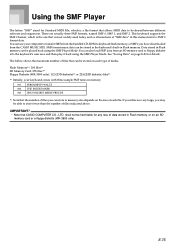
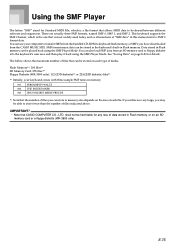
...of each type of data stored in this manual refer to keyboard flash memory, or SMFs you have downloaded from an SD memory card or floppy diskette into the keyboard's user area and then play it back... and sequencers. There are very large, you can also load SMF data from the CASIO MUSIC SITE. This keyboard supports the SMF 0 format, which is most widely used today, and so all mentions of ...
User Guide - Page 82
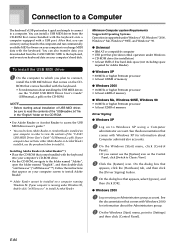
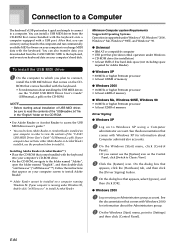
... • USB port that comes with the keyboard
into your computer screen to install Adobe Reader.
** Adobe Reader cannot be sure to read the contents of the "CASIO USB MIDI Driver User's Guide" (USBmanual_e.pdf). NOTE
• Before starting actual installation of USB MIDI driver, be installed on your computer is supported under Windows • CD-ROM drive (for...
User Guide - Page 83


...whenever the keyboard is exchanging data with GM tones numbered 000 to 127.
Computer USB port
USB cable
USB connector
Keyboard USB port
General MIDI
This keyboard supports General ...Implementation, visit the CASIO website at: http://world.casio.com/.
Once you establish a USB connection between the keyboard and a computer, you want to change the settings of their respective owners...
User Guide - Page 84
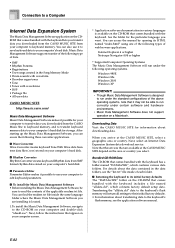
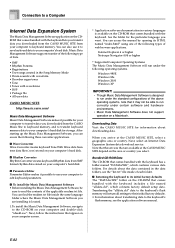
...", which contains factory default setup data. Bundled CD-ROM Data The CD-ROM that are installing is available on your computer and double-click "ides40.exe". Music Data Management Software supports transfer of the following types of the applicable readme.txt file. Next, follow the instructions that it to save keyboard data to your computer...
User Guide - Page 85
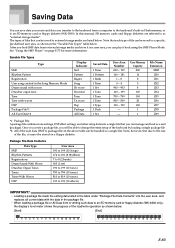
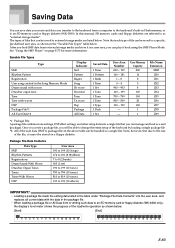
... progress of file can be saved to a specific, pre-defined user area, as shown in the... combines tone settings, DSP effect settings, and other setup data into the user area, and replaces all current ... a package file loads the setting data listed in Flash memory, or to the keyboard's built-in the table under...manual, SD memory cards and floppy diskettes are listed below .
[Start]
[End]
...
User Guide - Page 100
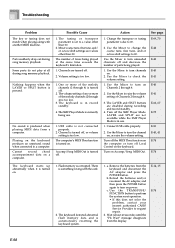
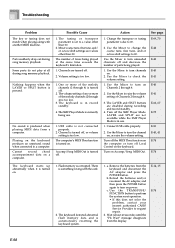
... recording and record standby.
4. The keyboard is set to turn off .
2.
Change the transpose or tuning parameter value to a computer. Use the Mixer to request repair.
2. Turn off .
2.
Flash memory...8226; If this does not solve the problem, contact your nearest authorized CASIO Service Provider to check the volume setting.
1.
One or more of parts being played.
1. Use the Mixer ...
User Guide - Page 101
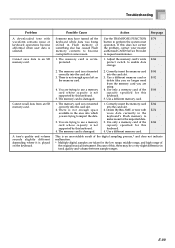
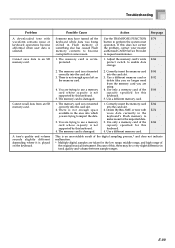
Troubleshooting
Problem... are trying to enable data storage.
2. Use only a memory card of this keyboard.
5. Use only a memory card of
the original musical instrument.
This is not... data.
3. E-99 The memory card is not supported by this does not correct the problem, contact your nearest authorized CASIO Service Provider to import the data.
3. Correctly insert the...
User Guide - Page 103
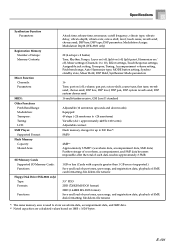
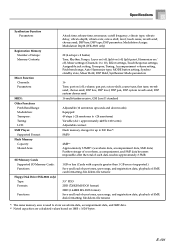
... of Setups: Memory Contents:
Mixer Function Channels: Parameters:
MIDI: Other Functions
Pitch Bend Range: Modulation: Transpose: Tuning: LCD: SMF Player: Supported Format: Flash Memory Capacity: Shared Area:
SD Memory Cards Supported SD Memory Cards: Functions:
Floppy Disk Drive (WK-3800 only) Type: Formats:
Functions:
Attack time;
resonance; reverb send; Specifications
Synthesizer...
Casio WK3300DX Reviews
Do you have an experience with the Casio WK3300DX that you would like to share?
Earn 750 points for your review!
We have not received any reviews for Casio yet.
Earn 750 points for your review!
