Casio lk100ad Support and Manuals
Get Help and Manuals for this Casio item
This item is in your list!

View All Support Options Below
Free Casio lk100ad manuals!
Problems with Casio lk100ad?
Ask a Question
Free Casio lk100ad manuals!
Problems with Casio lk100ad?
Ask a Question
Popular Casio lk100ad Manual Pages
User Guide - Page 8


... sing along practice.
❐ 3-Step Lesson System
• Develop your musical skills by watching the keys light as they light. E-6
662A-E-008A One-touch fill-ins make accompaniments sound...
• Easy-to-understand on-screen indicators help to simplify keyboard play, even for novices.
❐ 100 amazingly realistic tones
❐ Enhanced auto-accompaniment function for greater versatility
...
User Guide - Page 11
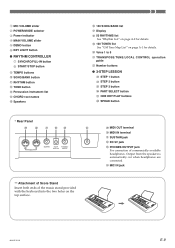
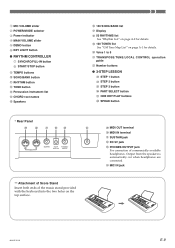
... D CHORD root names E Speakers
F 100 SONG BANK list G Display H 50 RHYTHMS...PART SELECT button Q ONE KEY PLAY buttons R SPEAK button
* Rear Panel
S
T
U VW
X
** Attachment of Score Stand
Insert both ends of commercially available headphones.
S MIDI OUT terminal
T MIDI IN terminal
U SUSTAIN jack
V DC 9V jack
W PHONES/OUTPUT jack For connection of the music stand provided with the keyboard...
User Guide - Page 12
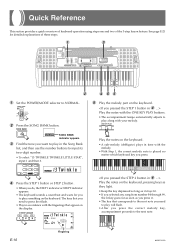
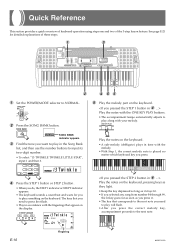
...proceeds to NORMAL.
2 Press the SONG BANK button.
4 55
5 Play the melody part on the keyboard.
• A sub-melody (obbligato) plays in accordance with your melody.
SONG BANK ... When you press. Quick Reference
This section provides a quick overview of keyboard operation using steps one and two of these steps.
1
3
2 1 Set the POWER/MODE selector to the next note. Play the notes with ...
User Guide - Page 13


... cord, but never wind it for this happens, turning the keyboard off whenever you turn off the keyboard before loading or replacing batteries. Using batteries
Always make sure you turn the keyboard off and then back on the cord with the keyboard volume at medium setting. Insert the tabs on the cord. • Never twist the...
User Guide - Page 14


... happens, move the POWER/MODE selector to the OFF position and then back to NORMAL, CASIO CHORD, or FINGERED to disable Auto Power Off and power on again. To disable Auto Power...
This instrument can cause it near a TV or radio. Clean the keyboard with TV and radio reception. It does not operate when you manually turn it is normal and does not indicate malfunction. Care of the...
User Guide - Page 15


... /off switch
Microphone
662A-E-015A
MIC VOLUME slider
E-13 Set the MIC VOLUME slider setting so it possible to the desired level after connecting.
1. White
Red PIN plug
2
LEFT RIGHT
AUX IN or similar terminal
of the keyboard and the connected equipment. Connections
Phones/Output Jack
Before connecting headphones or other end. See the...
User Guide - Page 17
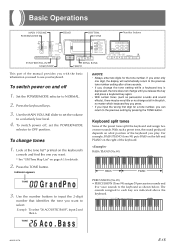
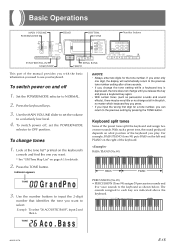
... switch power on page A-1 for the tone number. Set the POWER/MODE selector to each key are indicated above the keyboard.
Basic Operations
MAIN VOLUME POWER/MODE
DEMO
RHYTHM TONE
Number buttons
SYNCHRO/FILL-IN START/STOP
SONG BANK TEMPO
This part of the manual provides you with the basic information you play. To...
User Guide - Page 19
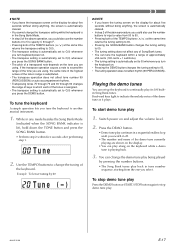
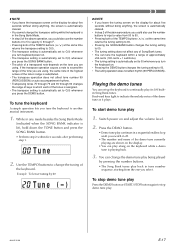
... step 2 within a range of approximately
±50 cents (100 cents = 1 semitone). • The tuning setting is automatically set up the keyboard to continually play
1. To tune the keyboard
A simple operation lets you turn keyboard power on the display.
• You can set to 00 whenever you tune the keyboard to 00. • The tuning operation does not affect...
User Guide - Page 20
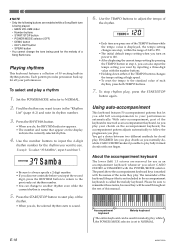
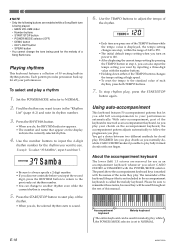
... accompaniment keyboard, the accompaniment pattern adjusts automatically to sound.
6. The remainder of the keyboard (the part that appear on power is 120.
• After displaying the current tempo setting by...while CASIO CHORD makes it possible to your performances. With auto-accompaniment, part of each rhythm, press both TEMPO buttons.
7. Please be used for the melody of this manual. ...
User Guide - Page 22


...a conventional three or four-note chord formation to the CASIO
CHORD or FINGERED position.
2. Improvising with the preset patterns...
1.
E-20
662A-E-022A
Select an auto-rhythm as you set the POWER/MODE selector to start
You can insert a fill...your play the first
chord. Play a chord on the accompaniment
keyboard to select
FINGERED.
2.
Using fill-in conjunction with your ...
User Guide - Page 23
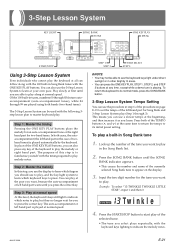
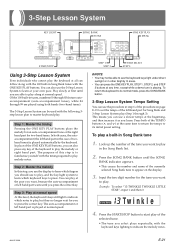
...100 built-in Song Bank tune
1.
The 3-Step Lesson System can use the 3-Step Lesson System to master keyboard play. The purpose of the keyboard to play the melody or right hand part....In both cases, the autoaccompaniment (the left -hand part for you to its normal mode, press the SONG BANK button.
3-Step Lesson System Tempo Setting
You can play at the pace you are played ...
User Guide - Page 29


...one of the keyboard's 100 built-in tones as shown on this keyboard's MIDI OUT ...using CONTROL CHANGE. Whenever you manually change its tone number. Select this keyboard. CONTROL CHANGE data includes ...during keyboard play . Receipt of a PROGRAM CHANGE message from an external machine changes the tone setting of ... pitch bend information for the drum part only, and it sounds percussion sounds...
User Guide - Page 31
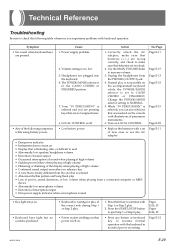
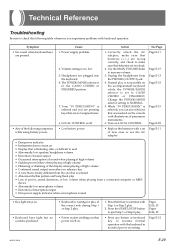
... from the PHONES/OUTPUT jack... table whenever you experience problems with a set to CASIO CHORD or FINGERED. Unplug...Replace the batteries with keyboard operation. Tone "99 PERCUSSION" is
in its initial power on setting. Pages E-24, 25 Pages E-24, 25
• Press any button or keyboard key to resume normal operation with Step 1 or Step 2 play . Technical Reference
Troubleshooting...
User Guide - Page 33
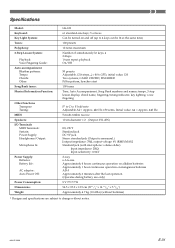
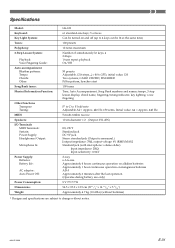
Specifications
Model: Keyboard: Key Light System: Tones: Polyphony: 3-Step Lesson System:
Playback: Voice Fingering Guide: Auto-accompaniment Rhythm patterns: ... kg (10.4 lbs) (without batteries)
* Designs and specifications are subject to 255), initial value; 120 Two systems; CASIO CHORD, FINGERED Fill-in pattern, Synchro start
100 tunes
Tone, Auto Accompaniment, Song Bank numbers and names; ...
User Guide - Page 38
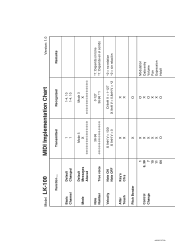
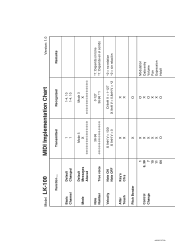
Model LK-100
MIDI Implementation Chart
Version: 1.0
Function ... Transmitted
Recognized
Remarks
Basic
Default
1
Channel
Changed
1
1-4, 10 1-4, 10
Mode
Default Messages Altered
Mode 3 X
Mode 3 X
Note Number
True voice
36-96
0-127 36-96 *1
*1: Depends on tone *1: Depende en el sonido
Velocity
Note ON Note OFF
X 9nH V = 100 X 9nH V = 0
O 9nH V = 1-127
*2 = no ...
Casio lk100ad Reviews
Do you have an experience with the Casio lk100ad that you would like to share?
Earn 750 points for your review!
We have not received any reviews for Casio yet.
Earn 750 points for your review!
