Casio EXZ85BN Support and Manuals
Get Help and Manuals for this Casio item
This item is in your list!

View All Support Options Below
Free Casio EXZ85BN manuals!
Problems with Casio EXZ85BN?
Ask a Question
Free Casio EXZ85BN manuals!
Problems with Casio EXZ85BN?
Ask a Question
Popular Casio EXZ85BN Manual Pages
Owners Manual - Page 1
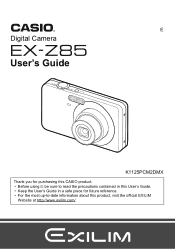
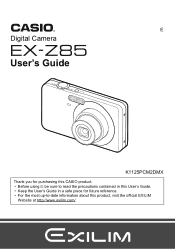
E
Digital Camera
User's Guide
K1125PCM2DMX
Thank you for purchasing this CASIO product. • Before using it, be sure to read the precautions contained in this User's Guide. • Keep the User's Guide in a safe place for future reference. • For the most up-to-date information about this product, visit the official EXILIM
Website at http://www.exilim.com/
1
Owners Manual - Page 5


...Setups 52
Shooting ID Photographs 54 Shooting Images of White board, etc 55 Recording a Self-portrait 56
❚❙ Advanced Settings
57
Using On-screen Menus 57
REC Mode Settings... ❚ Turning on Image Review Review) . . . 67 ❚ Using Icon Help Icon Help) . . . 67 ❚ Configuring Power On Default Settings Memory) . . . 68 Image Quality Settings Quality) . . 69
&#...
Owners Manual - Page 14
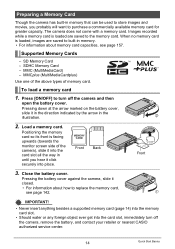
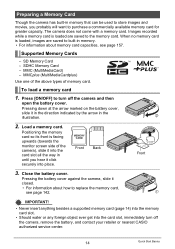
... are saved to built-in memory. • For information about how to replace the memory card,
see page 157. Supported Memory Cards
-
To load a memory card
1. Pressing down at the arrow...slot, immediately turn off the camera, remove the battery, and contact your retailer or nearest CASIO authorized service center.
14
Quick Start Basics
Load a memory card.
The camera does not come with...
Owners Manual - Page 21


...using focus lock (page 61) or Manual Focus (page 59).
21
Quick Start Basics
Strongly back lit subject - Very shiny subject - Multiple subjects at the quality set for image composition. The actual
image... Never open the battery cover while the back lamp is for the image quality setting (page 69).
Blinds or other very low contrast subject - Doing so can
cause digital noise in a...
Owners Manual - Page 68
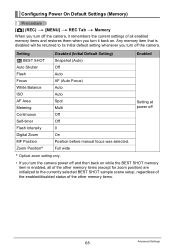
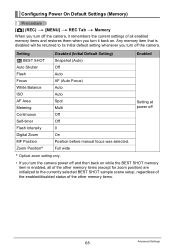
... initial default setting whenever you turn off the camera. Configuring Power On Default Settings (Memory)
...setup, regardless of the enabled/disabled status of the other memory items.
68
Advanced Settings...Setting b BEST SHOT Auto Shutter Flash Focus White Balance ISO AF Area Metering Continuous Self-timer Flash Intensity Digital Zoom MF Position Zoom Position*
Disabled (Initial Default Setting...
Owners Manual - Page 71
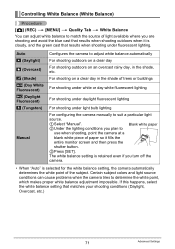
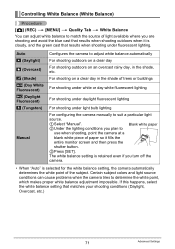
...Tab * White Balance
You can cause problems when the camera tries to determine the white point, which makes proper white balance adjustment impossible.
The white balance setting is retained even if you turn ...
source.
1Select "Manual". If this happens, select the white balance setting that results when shooting under light bulb lighting
For configuring the camera manually to
use when ...
Owners Manual - Page 96
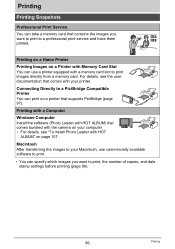
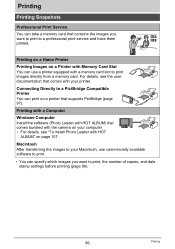
...print, the number of copies, and date stamp settings before printing (page 99).
96
Printing Printing with a Computer Windows Computer Install the software (Photo Loader with HOT ALBUM) ... that supports PictBridge (page 97). For details, see "To install Photo Loader with a memory card slot to print images directly from a memory card.
Printing
Printing Snapshots
Professional Print Service You ...
Owners Manual - Page 99
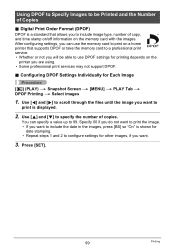
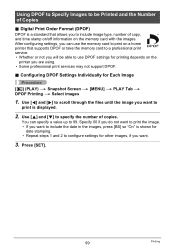
..., press [BS] so "On" is shown for other images, if you want to configure settings for
date stamping. • Repeat steps 1 and 2 to
print is a standard that supports DPOF or take the memory card to a professional print service. • Whether or not you will be Printed and the Number of copies. Digital Print...
Owners Manual - Page 101


...
Request date stamping when ordering prints from a professional print service.
. Contact your printer manufacturer for an image that support Exif Print, printer upgrades, etc.
101
Printing . Configuring camera settings
Configure the Camera's Time Stamp setting (page 124). • The camera's Time Stamp setting imprints the date into images using the bundled Photo Loader with the image...
Owners Manual - Page 104


...the camera to select "Mass Storage", and then press [SET]. B
104
Using the Camera with each application for each of this manual.
. Viewing and Storing Images on the camera and press... [MENU].
2. Turn on a Computer
You can be found under "Computer System Requirements for Bundled Software" on a self-made computer is not supported...
Owners Manual - Page 113


... OS 9
Macintosh and view
Installation not required.
113
them there manually
Mac OS X
Save images to your
Mac OS 9
Use commercially available software. Connecting the Camera to Your Computer and Saving Files
IMPORTANT! • The camera does not support operation with a Computer Use the standard USB driver that comes with your supported operating system.
. Turn...
Owners Manual - Page 116
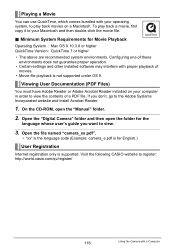
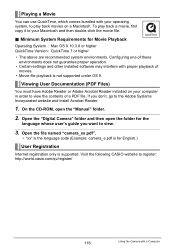
... not guarantee proper operation. • Certain settings and other installed software may interfere with proper playback of a PDF file. If you want to view.
3. Visit the following CASIO website to the Adobe Systems Incorporated website and install Acrobat Reader.
1.
Open the "Digital Camera" folder and then open the "Manual" folder.
2. Playing a Movie
You can use...
Owners Manual - Page 152
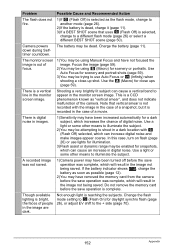
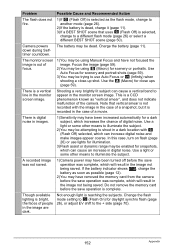
...some other means to illuminate the subject.
Change the flash mode setting to < (Flash On) for a dark subject, which will ... cause an increase in images.
1)Sensitivity may be using Manual Focus and have been increased automatically for daylight synchro flash ...) or select a different BEST SHOT scene (page 50).
Problem
Possible Cause and Recommended Action
The flash does not fire....
Owners Manual - Page 154
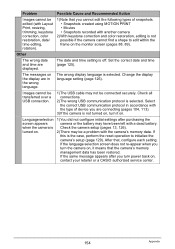
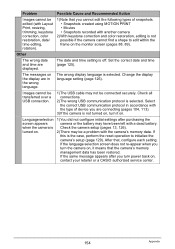
... data has been restored. Problem
Possible Cause and Recommended Action
Images cannot be edited (with Layout Print, resizing, trimming, keystone correction, color restoration, date/ time editing, rotation).
1)Note that you cannot edit the following types of device you turn power back on, contact your retailer or a CASIO authorized service center.
154
Appendix The...
Owners Manual - Page 156


...image The setup you are no files specified for an image that
played. Set up DPOF. There are trying to save is for printing. This card is corrupted. An error occurred while...Contact your retailer or an authorized CASIO authorized service center. There are no printing images. Shoot the image again.
Printing Error
Record Error
RETRY POWER ON
SYSTEM ERROR
The card is no memory ...
Casio EXZ85BN Reviews
Do you have an experience with the Casio EXZ85BN that you would like to share?
Earn 750 points for your review!
We have not received any reviews for Casio yet.
Earn 750 points for your review!
