Casio EX-Z80PK - EXILIM ZOOM Digital Camera Support and Manuals
Get Help and Manuals for this Casio item
This item is in your list!

View All Support Options Below
Free Casio EX-Z80PK manuals!
Problems with Casio EX-Z80PK?
Ask a Question
Free Casio EX-Z80PK manuals!
Problems with Casio EX-Z80PK?
Ask a Question
Popular Casio EX-Z80PK Manual Pages
Owners Manual - Page 1
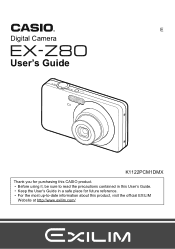
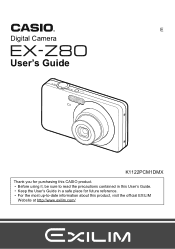
E
Digital Camera
User's Guide
K1122PCM1DMX
Thank you for purchasing this CASIO product. • Before using it, be sure to read the precautions contained in this User's Guide. • Keep the User's Guide in a safe place for future reference. • For the most up-to-date information about this product, visit the official EXILIM
Website at http://www.exilim.com/
1
Owners Manual - Page 4


...digital camera 9 What you can do with your CASIO camera 10 First, charge the battery prior to use 11
❚ To charge the battery 11 ❚ To load the battery 12 Configuring the Display Language the First Time You Turn On the Camera. . 13 Preparing a Memory Card 14 ❚ Supported... Style 42 Shooting with Zoom 42 ❚ Optical Zoom and Digital Zoom Switch Point 43
C
4
Contents
Owners Manual - Page 68
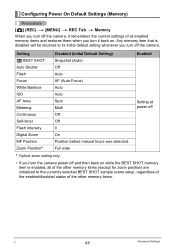
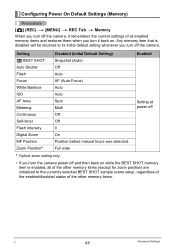
... scene setup, regardless of the enabled/disabled status of the other memory items.
C
68
Advanced Settings Configuring Power On Default Settings (Memory)
Procedure
[r] (REC) * [MENU] * REC Tab * Memory
When you turn off the camera, it back on. Setting b BEST SHOT Auto Shutter Flash Focus White Balance ISO AF Area Metering Continuous Self-timer Flash Intensity Digital Zoom...
Owners Manual - Page 71


...camera manually to suit a particular light
source.
1Select "Manual". Auto ¤ (Daylight) ' (Overcast) " (Shade) † (Day White Fluorescent) - (Daylight Fluorescent) « (Tungsten)
Manual
Configures the camera...button.
3Press [SET]. Controlling White Balance (White Balance)
Procedure
[r] (REC) * [MENU] * Quality Tab * White Balance
You can cause problems when the camera tries to ...
Owners Manual - Page 96
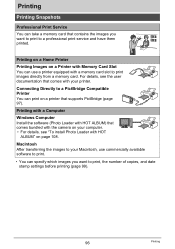
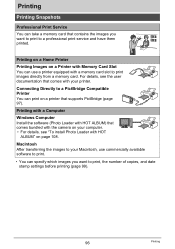
..., see the user documentation that supports PictBridge (page 97). Connecting Directly to print, the number of copies, and date stamp settings before printing (page 99).
96
Printing Macintosh After transferring the images to your Macintosh, use a printer equipped with the camera on your printer.
For details, see "To install Photo Loader with HOT
ALBUM...
Owners Manual - Page 99
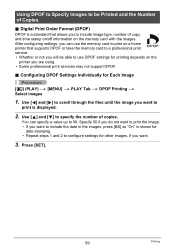
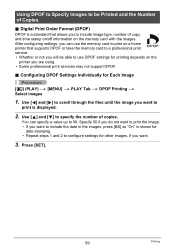
...DPOF settings for printing depends on the memory card with the images. After configuring settings, you can specify a value up to
print is displayed.
2. Press [SET].
99
Printing
Digital Print... supports DPOF or take the memory card to a professional print service. • Whether or not you will be Printed and the Number of Copies
. Using DPOF to Specify Images to configure settings for...
Owners Manual - Page 101
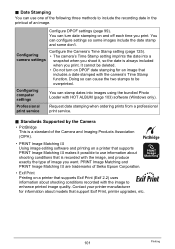
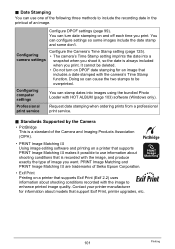
... of the Camera and Imaging Products Association (CIPA).
• PRINT Image Matching III Using image editing software and printing on DPOF date stamping for information about models that supports Exif Print (Exif 2.2) uses information about shooting conditions that includes a date stamped with HOT ALBUM (page 103) software (Windows only). . Configure DPOF settings (page 99...
Owners Manual - Page 103
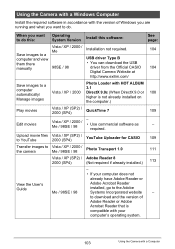
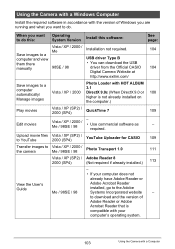
...'s Guide
Me / 98SE / 98
Adobe Acrobat Reader
installed, go to do this:
Operating System Version
Install this software:
See page:
Vista / XP / 2000 / Me
Installation not required.
104
Save images to a
computer and view
USB driver Type B
them there
• You can download the USB
manually
98SE / 98
driver from the Official CASIO 104
Digital Camera Website at
http://www.exilim...
Owners Manual - Page 104
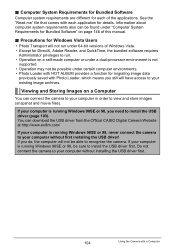
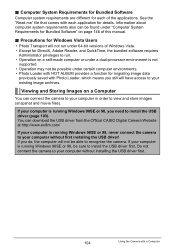
... QuickTime, the bundled software requires
Administrator privileges to run. • Operation on page 146 of this manual.
. Information about computer system requirements also can download the USB driver from the Official CASIO Digital Camera Website at http://www.exilim.com/
If your computer is running Windows 98SE or 98, be possible under "Computer System Requirements for...
Owners Manual - Page 109


...CASIO from the CD-ROM that comes with a Computer On the CD-ROM menu screen (page 108), select "QuickTime 7".
2.
After reading the information about installation conditions and system
requirements for installation in the "Read me " file, install QuickTime 7.
. To install QuickTime 7
1. Configuring one of these environments does not guarantee proper operation.
• Certain settings...
Owners Manual - Page 117
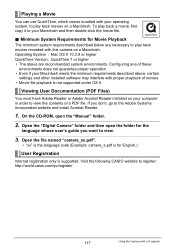
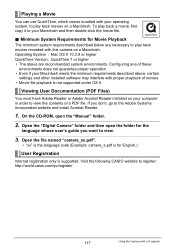
... OS X 10.3.9 or higher QuickTime Version : QuickTime 7 or higher • The above , certain
settings and other installed software may interfere with this camera on your Macintosh and then double-click the movie file.
. Open the "Digital Camera" folder and then open the "Manual" folder.
2. Configuring one of a PDF file.
Viewing User Documentation (PDF Files)
You must...
Owners Manual - Page 135
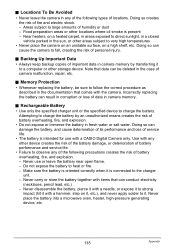
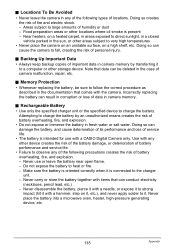
...is present - Memory Protection
• Whenever replacing the battery, be deleted in camera memory.
. Use with items that can cause the camera to observe any of the following types of... in corruption or loss of service life.
• The battery is connected to charge the battery. Never disassemble the battery, pierce it with a CASIO Digital Camera only. Backing Up Important Data...
Owners Manual - Page 146
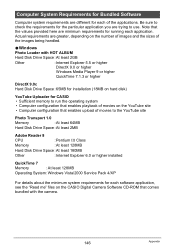
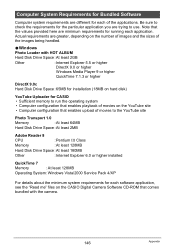
... higher installed
QuickTime 7
Memory
:At least 128MB
Operating System :Windows Vista/2000 Service Pack ...CASIO Digital Camera Software CD-ROM that comes bundled with HOT ALBUM
Hard Disk Drive Space :At least 2GB
Other
:Internet Explorer 5.5 or higher
DirectX 9.0 or higher
Windows Media Player 9 or higher
QuickTime 7.1.3 or higher
DirectX 9.0c Hard Disk Drive Space :65MB for installation...
Owners Manual - Page 156
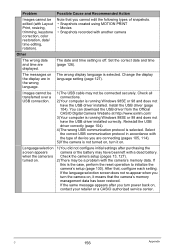
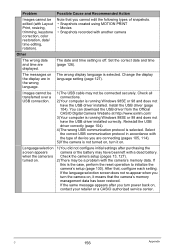
... restored. If the language selection screen does not re-appear when you are displayed.
Install the USB driver (page 104). You can download the USB driver from the Official CASIO Digital Camera Website at http://www.exilim.com/
3)Your computer is not turned on . Problem
Possible Cause and Recommended Action
Images cannot be connected securely.
Reinstall the USB...
Owners Manual - Page 161
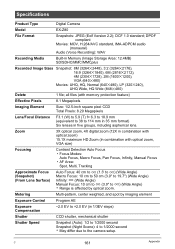
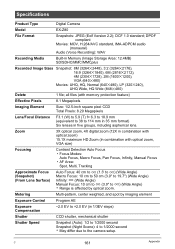
...spot by optical zoom.
Zoom
3X optical zoom, 4X digital zoom (12X in combination with optical zoom) 15.1X maximum HD Zoom (in combination with...Manual Focus: 10 cm to 9 (3.9" to 9) (Wide Angle) * Range is affected by imaging element
Exposure Control
Program AE
Exposure Compensation
-2.0 EV to the camera setup. C
161
Appendix Specifications
Product Type
Digital Camera
Model
EX-Z80...
Casio EX-Z80PK Reviews
Do you have an experience with the Casio EX-Z80PK that you would like to share?
Earn 750 points for your review!
We have not received any reviews for Casio yet.
Earn 750 points for your review!
