Casio EX-Z550BK Support and Manuals
Get Help and Manuals for this Casio item
This item is in your list!

View All Support Options Below
Free Casio EX-Z550BK manuals!
Problems with Casio EX-Z550BK?
Ask a Question
Free Casio EX-Z550BK manuals!
Problems with Casio EX-Z550BK?
Ask a Question
Popular Casio EX-Z550BK Manual Pages
Owners Manual - Page 1


E
Digital Camera
User's Guide
Thank you for purchasing this CASIO product. • Before using it, be sure to read the precautions contained in this User's Guide. • Keep the User's Guide in a safe place for future reference. • For the most up-to-date information about this product, visit the official EXILIM
Website at http://www.exilim.com/ To...
Owners Manual - Page 2


...
1
2
Strap
Attach strap here. If anything is missing, contact your camera, check to country or geographic area.
USB cable
AV cable
CD-ROM
Basic Reference
2 Digital camera
Rechargeable lithium ion battery (NP-80)
Charger unit (BC-81L)
To attach the strap to the camera
* The shape of the power cord plug varies according to...
Owners Manual - Page 4


...
13
What is a digital camera 13
What you can do with your CASIO camera 14
First, charge the battery prior to use 15 ❚ To charge the battery 15 ❚ To load the battery 16
Configuring Basic Settings the First Time You Turn On the Camera 18
Preparing a Memory Card 19 ❚ Supported Memory Cards 19 ❚...
Owners Manual - Page 5


... SHOT Setups 58
...Camera and Subject Movement . . . . (Anti Shake) . . . 73 ❚ Shooting with Quick Shutter Quick Shutter) . . . 74 ❚ Displaying the On-screen Grid Grid) . . . 74 ❚ Turning Digital Zoom On or Off Digital Zoom) . . . 75 ❚ Turning on Image Review Review) . . . 75 ❚ Using Icon Help Icon Help) . . . 75 ❚ Configuring Power On Default Settings...
Owners Manual - Page 13


A digital camera stores images on your computer.
Print images. Quick Start Basics
What is a digital camera? Record
Delete
Play
You can use the images you can record and delete images a countless number of different ways. Store images on a memory card, so you record in a variety of times.
Attach images to e-mail.
13
Quick Start Basics
Owners Manual - Page 33


... there are in this manual show the initial default Control...SET].
2. NOTE
• The "Date/Time" item at the bottom of the Control Panel is a collection of Control Panel items, with fewer pixels when printing an image (L size) through a print service, attaching an image to their initial defaults, reset the camera (page
149). Changing the Image Size (Size)
. Pixels
A digital camera...
Owners Manual - Page 73


... you shoot a snapshot. • The ISO sensitivity setting (page 43) must be "AUTO" for "S Image AS" to work. • Shooting while "D Auto" or "S Image AS" is selected can cause an image to appear somewhat coarser than normal and can turn on a tripod. Your digital camera is not recorded. These two features work properly...
Owners Manual - Page 131


...click "Digital Camera". Click "Manual" to the CDROM on your computer and then double-click the "AutoMenu.exe" file.
2. To do not already have Adobe Reader or Adobe Acrobat Reader installed on your...the Camera with your computer, and place the bundled CD-ROM into its CD-
On the CD-ROM menu screen, click the "Register" button.
• This starts up your EXILIM.
Follow the instructions ...
Owners Manual - Page 136


... user's guide you want to view the contents of a PDF file. Open the "Digital Camera" folder and then open the "Manual" folder.
2. Open the file named "camera_xx.pdf".
• "xx" is the language code (Example: camera_e.pdf is supported. User Registration
Internet registration only is for the first time, copy the Eye-Fi
Manager install files to...
Owners Manual - Page 154


...Never carry or store the battery together with a CASIO Digital Camera only. . Doing so can be sure to ...Incorrectly replacing the battery can conduct electricity (necklaces, pencil lead, etc.). - Doing so creates the risk of camera malfunction, repair, etc...service life.
• Failure to follow the correct procedure as described in the documentation that can result in camera...
Owners Manual - Page 156
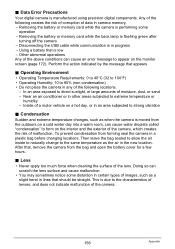
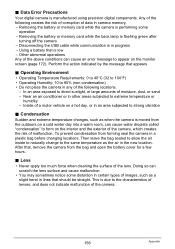
.... Condensation
Sudden and extreme temperature changes, such as a slight bend in the new location. Data Error Precautions
Your digital camera is flashing green after
turning off the camera - Doing so can scratch the lens surface and cause malfunction.
• You may sometimes notice some
operation - Then leave the bag sealed to allow the ...
Owners Manual - Page 163


...CASIO Digital Camera Software CD-ROM that comes bundled with continuous Internet connection (1Mbps or
greater)
Adobe Reader 8
Operating System : Windows Vista / Windows XP (SP2/SP3) /
Windows 2000 (SP4)
CPU
: Pentium III Class
Memory
: At least 128MB
Hard Disk Drive Space : At least 180MB
Other
: Internet Explorer 6.0 or higher installed...10 or
higher installed. Computer System ...
Owners Manual - Page 170


... moving subject, etc.
Images are shooting. Unprotect the file (page 103). 2)"Ü Disabled" setting may be shining directly into the lens.
Auto Shutter may be dirty.
Playback
The color of snapshots. • Snapshots created using another digital camera.
This camera cannot display non-DCF images recorded onto a memory card using MOTION PRINT • Movies...
Owners Manual - Page 185


...Step 2: Perform the following operation on the camera
[MENU] * PLAY tab * "Dynamic Photo".
3. This inserts the extracted sample subject into the image and then press [SET].
5. Perform the following procedure to shoot .... Remove the memory card from the camera
(if one is loaded). Using the Dynamic Photo Extracted Sample Subjects
Your digital camera comes with a number of the
subject...
Owners Manual - Page 196


... Photo images to other device.
Now you created with your friends
Send the Dynamic Studio URL to a movie file quickly and easily.
Share with a CASIO EXILIM digital camera to a format that really lasts. Step 5: Use Dynamic Studio to expand use of different devices. * Dynamic Studio service availability and content are subject to change without notice.
Casio EX-Z550BK Reviews
Do you have an experience with the Casio EX-Z550BK that you would like to share?
Earn 750 points for your review!
We have not received any reviews for Casio yet.
Earn 750 points for your review!
