Casio EX-S12BK Support and Manuals
Get Help and Manuals for this Casio item
This item is in your list!

View All Support Options Below
Free Casio EX-S12BK manuals!
Problems with Casio EX-S12BK?
Ask a Question
Free Casio EX-S12BK manuals!
Problems with Casio EX-S12BK?
Ask a Question
Popular Casio EX-S12BK Manual Pages
Owners Manual - Page 2
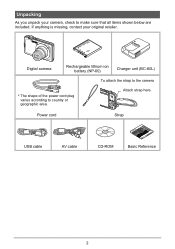
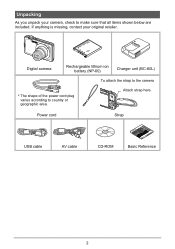
...
Strap
USB cable
AV cable
CD-ROM
Basic Reference
2
Unpacking
As you unpack your original retailer. Digital camera
Rechargeable lithium ion battery (NP-60)
Charger unit (BC-60L)
To attach the strap to the camera
* The shape of the power cord plug varies according to make sure that all items shown below are...
Owners Manual - Page 4


... What you can do with your CASIO camera 14 First, charge the battery prior to use 15
❚ To charge the battery 15 ❚ To load the battery 17 Configuring Basic Settings the First Time You Turn On the Camera 19 Preparing a Memory Card 20 ❚ Supported Memory Cards 20 ❚ To load a memory card 21 ❚ To format (initialize) a new...
Owners Manual - Page 5


... with BEST SHOT 55 ❚ Creating Your Own BEST SHOT Setups 58
Shooting with AUTO BEST SHOT 59 Shooting ID Photographs 60 Shooting Images of Business Cards and Documents 61 Recording a Self-portrait 62 Isolating Moving Subjects Multi-motion Image) . . 63
❚❙ Advanced Settings
64
Using On-screen Menus 64
REC Mode...
Owners Manual - Page 122


...Professional print Request date stamping when ordering prints from a
service
professional print service.
. Contact your printer manufacturer for an image that support Exif Print, printer upgrades, etc.
122
Printing Configuring camera settings
Configure the Camera's Time Stamp setting (page 156). • The camera's Time Stamp setting imprints the date into a
snapshot when you shoot it...
Owners Manual - Page 134


... press [MENU].
2. Use [8] and [2] to select "Mass Storage", and then press [SET].
134
Using the Camera with Mac OS 9, X (10.1, 10.2, 10.3, 10.4, 10.5) only. Use the standard USB driver that comes with your operating system. Using the Camera with a Macintosh
Install the required software in accordance with what version of the Macintosh OS you...
Owners Manual - Page 138


... Camera" folder and then open the "Manual" folder.
2. Open the file named "camera_xx.pdf".
• "xx" is the language code (Example: camera_e.pdf is supported. On the CD-ROM, open the folder for English.)
User Registration
Internet registration only is for the
language whose user's guide you don't, go to view.
3. Visit the following CASIO website...
Owners Manual - Page 145


..." file that a memory card is loaded in the camera (page 174).
2. Follow the instructions that appears. This will convert the document data to a JPEG image and transfer the image to the camera. • You can change the date, filename, and icon settings if you want .
145
Transferring Document Data from a Macintosh
Before installing CASIO DATA TRANSPORT be...
Owners Manual - Page 165


... dealer or nearest CASIO authorized service center.
165
Appendix Immediately perform the following steps whenever any way. Remove the battery from the camera. 3. Turn off the camera. 2. Immediately perform the following steps whenever any of fire and electric shock. Be sure to leave all internal inspection, maintenance, and repair up to take the camera apart or modify...
Owners Manual - Page 166
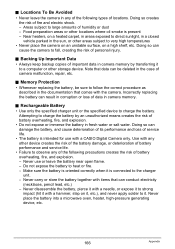
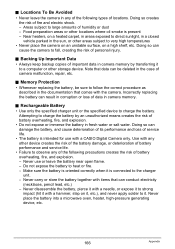
...battery, and cause deterioration of its performance and loss of personal injury.
. Memory Protection
• Whenever replacing the battery, be deleted in the case of data in corruption or loss of camera malfunction, repair... creates the risk of the battery damage, or deterioration of battery performance and service life.
• Failure to charge the battery by transferring it with any ...
Owners Manual - Page 167


... can cause skin irritation.
. Battery Life
• Battery continuous operation times provided in this manual represent the approximate amount of operation. Leaving a low or dead battery in storage, etc.
• Leaving the camera on can damage the battery, and cause deterioration of its performance and loss of the precautions and proper handling instructions, and make sure that...
Owners Manual - Page 168


... for a few hours.
. Near an air conditioner or in the new location. Data Error Precautions
Your digital camera is flashing green after
turning off the camera - Removing the battery or memory card while the back lamp is manufactured using precision digital components. Operating Environment
• Operating Temperature: 0 to 40°C (32 to 104°F) •...
Owners Manual - Page 170


... may be held liable for use within the text of this manual. • The SDHC logo is a trademark. • Microsoft...or registered trademarks of YouTube, LLC. • EXILIM, Photo Transport, CASIO DATA TRANSPORT, and YouTube Uploader for free, posting them to... or trademarks of their respective owners. Other Precautions
The camera becomes slightly warm during use of snapshots or movies of...
Owners Manual - Page 180


...'t go right... Troubleshooting
Problem Power Supply
Power does not turn off . 2)The subject may not be in the PLAY mode, press [r] (REC) to enter the REC mode.
2)If the flash is
compatible with Anti Shake or use a different memory card.
1)If the lens is too high.
Charge the battery (page 15). 3)The camera's protection function...
Owners Manual - Page 181
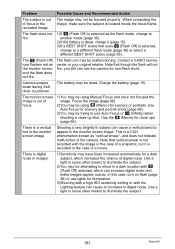
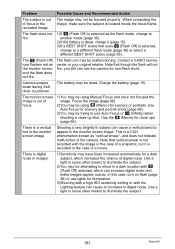
...camera. Contact a CASIO service center or your original retailer. Charge the battery (page 15).
Use the ´ (Macro) for a dark subject, which can use the camera...Manual Focus and have been increased automatically for close -up shot.
The monitor screen image is selected,
change to another mode (page 36).
2)If the battery...scenery or portraits.
Problem
Possible Cause and ...
Owners Manual - Page 184


... the first time after configuring time and date settings. Do not remove the battery from the camera for more than 24 hours, it could mean that the camera's memory management data has been restored. After that , configure each setting. Contact your retailer or a CASIO authorized service center. Check the camera setup (pages 19, 157).
2)There may have been left...
Casio EX-S12BK Reviews
Do you have an experience with the Casio EX-S12BK that you would like to share?
Earn 750 points for your review!
We have not received any reviews for Casio yet.
Earn 750 points for your review!
