Casio EX-M2 - EXILIM Digital Camera Support and Manuals
Popular Casio EX-M2 Manual Pages
Owners Manual - Page 1


... this User's Guide, and keep the User's Guide in this manual show the EX-M2. E
EX-M2 See the text that accompanies the illustrations for purchasing this CASIO Product. Before using it, be sure to read the precautions contained in a safe place for future reference.
Digital Camera
EX-S2/EX-M2
User's Guide
Thank you for information about how the EX-S2 and EX-M2 differ from...
Owners Manual - Page 4


... a Snapshot
48
Recording Your Voice
49
REC Mode Camera Settings 51
Turning the Monitor Screen On and Off
51
Turning Image Review On and Off
51
Assigning Functions to the Controller
52
Specifying Power On Default Settings
53
54 PLAYBACK
Basic Playback Operation 54
Playing an Audio Snapshot (EX-M2 Only)
55
Zooming the Displayed Image 56...
Owners Manual - Page 6


...
Specifying the Track Playback Sequence
102
Disabling Remote Controller Button Operations
104
LCD Remote Control Error Messages 105
Audio Playback Precautions 105
106 APPENDIX
Menu Reference 106
Indicator Lamp Reference 107
Camera Indicator Lamps
107
USB Cradle Indicator Lamps
109
Troubleshooting Guide 110
Display Messages
113
Specifications 114
Main Specifications
114
6
Owners Manual - Page 7
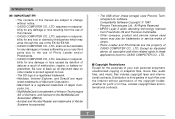
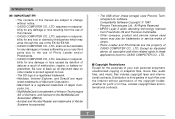
... damage or loss resulting from Fraunhofer IIS and Thomson multimedia.
• Other company, product and service names used herein may arise through the use of malfunction, repairs, or battery replacement. Except as a result of Photo Loader and/or Photohands.
• CASIO COMPUTER CO., LTD. INTRODUCTION
IMPORTANT!
• The contents of Apple Com- assumes no responsibility...
Owners Manual - Page 8
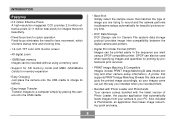
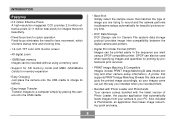
... USB cradle to charge its battery.
• Easy Image Transfer Transfer images to record and the camera performs troublesome setups automatically for beautiful pictures every time.
• DCF Data Storage DCF (Design rule for printing by professional print services.
• PRINT Image Matching II Compatible Images include PRINT Image Matching II data (mode setting and other camera setup...
Owners Manual - Page 9
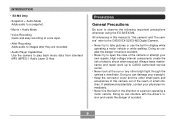
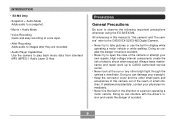
....
• Never try to open the case of a person operating a motor vehicle. Always leave maintenance and repair work up to CASIO authorized service center.
• Never look at the sun or any other small parts and accessories of this camera" and "the camera" refer to the CASIO EX-S2/EX-M2 Digital Camera.
• Never try to take pictures or use the built...
Owners Manual - Page 12
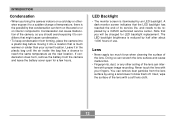
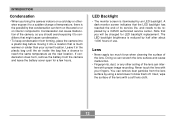
... an LED backlight.
Never touch the lens with your current location. If condensation does form, remove the battery from forming, place the camera into a location that is the possibility that you will be replaced by a CASIO authorized service center. Doing so can scratch the lens surface and cause malfunction.
• Fingerprints, dust, or any other...
Owners Manual - Page 18
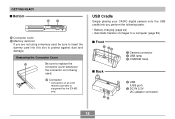
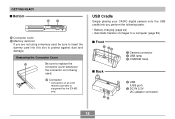
...; Battery charging (page 24) • Automatic transfer of an LCD remote controller is not being
used. USB Cradle
Simply placing your CASIO digital camera onto the USB cradle lets you are not using a memory card, be sure to insert the dummy card into this slot to replace the
connector cover whenever
the connector is supported by the EX-M2 only...
Owners Manual - Page 19
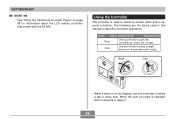
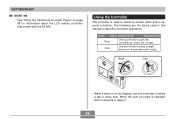
... Camera as an Audio Player" on the display, rock the controller to describe controller operations....
The following are the terms used to select on the controller until it .
19 When the item you want is used in this manual to select a tab or menu item. Rock
Click
• While a menu is on page
98 for information about the LCD remote controller that comes with the EX-M2...
Owners Manual - Page 20
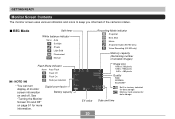
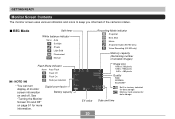
...page 51 for more information. Digital zoom factor Battery capacity
EV value
Recording Mode indicator
Snapshot
Best Shot
Movie
Snapshot Audio (EX-M2 only)
Voice Recording (EX-M2 only)
Memory capacity (Remaining number...Shade Light Bulb Fluorescent Manual
Flash Mode indicator
None Auto Flash
Flash Off
Flash On
NOTE
Red-eye reduction
• You can turn display of the camera's status. See "...
Owners Manual - Page 26
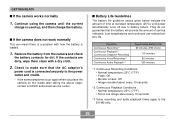
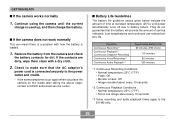
... how the battery is connected securely to the EX-M2 only.
26
They do not guarantee that the AC adaptor's
power cord is loaded.
1. GETTING READY
s If the camera works normally
1. Remove the battery from the camera and check
the battery contacts for dirt. s Battery Life Guidelines
The battery life guideline values given below indicate the amount of service indicated.
Owners Manual - Page 48
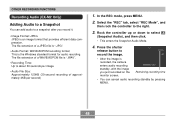
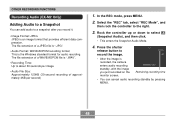
OTHER RECORDING FUNCTIONS
Recording Audio (EX-M2 Only)
Adding Audio to a Snapshot
You can cancel audio recording standby by pressing MENU.
48 In ...• You can add audio to a snapshot after you record it.
• Image Format: JPEG JPEG is recorded, the camera enters audio recording standby, with the image you just recorded on the monitor screen. The file extension of a WAVE/ADPCM file is...
Owners Manual - Page 55
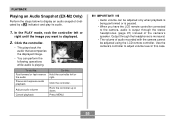
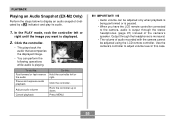
...!
• Audio volume can perform the following operations while audio is displayed.
2. Output through the headphones is monaural.
• The volume of the camera's speaker. Press MENU. Rock the controller up or...EX-M2 Only)
Perform the steps below to adjust volume level in this : Hold the controller left or
right until the image you have the LCD remote controller connected to the camera...
Owners Manual - Page 58
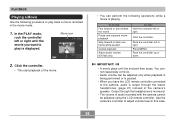
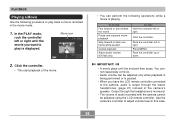
... right.
PLAYBACK
Playing a Movie
Use the following operations while a movie is displayed.
Rock the controller up or down. Use the camera's controller to play a movie.
• Audio...EX-M2 only)
Do this case.
58 Click the controller. IMPORTANT!
• A movie plays until the movie you want to the camera, audio is monaural.
• The volume of audio recorded with the camera...
Owners Manual - Page 61
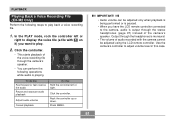
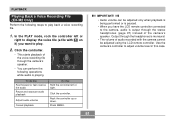
...EX-M2 Only)
Perform the following operations while audio is playing. Click the controller.
• This starts playback of the voice recording file through the headphones is monaural.
• The volume of the camera... Click the controller. Rock the controller up or down. Output through the camera's speaker.
• You can be adjusted using the LCD remote controller.
In the PLAY ...
Casio EX-M2 Reviews
Do you have an experience with the Casio EX-M2 that you would like to share?
Earn 750 points for your review!
We have not received any reviews for Casio yet.
Earn 750 points for your review!

