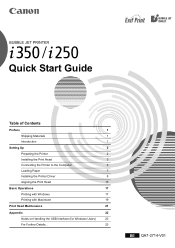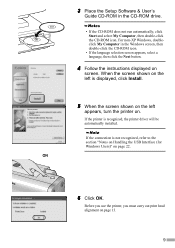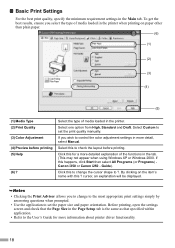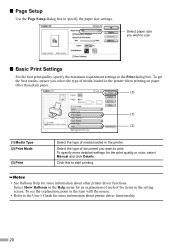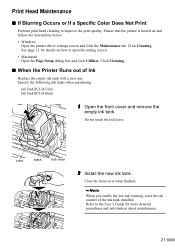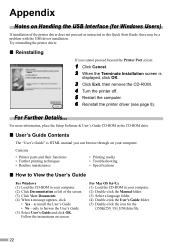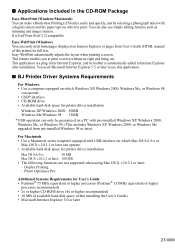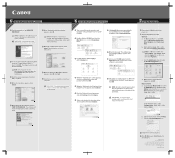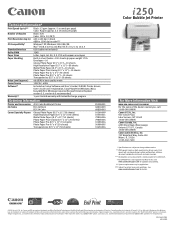Canon i250 Support and Manuals
Get Help and Manuals for this Canon item

Most Recent Canon i250 Questions
Sudden Printing Problem
Am no longer aable to print the advice given is switch on and off but this does not work Message say...
Am no longer aable to print the advice given is switch on and off but this does not work Message say...
(Posted by patriciafrance 10 years ago)
Installing Printer
i have a canon i 250 printer but cant find the disk to install it on my windows 7, and i cant find t...
i have a canon i 250 printer but cant find the disk to install it on my windows 7, and i cant find t...
(Posted by welshflower07 11 years ago)
Color
color cartridge new. , the result is yellow & green color instead of multiple red bleu wihite ?
color cartridge new. , the result is yellow & green color instead of multiple red bleu wihite ?
(Posted by Anonymous-59593 11 years ago)
The Waste Ink Absorber Is Full Can You Help Please.
(Posted by au007g7047 12 years ago)
My I250 Will Not Print. Flashing Yellow And Green Light Will Not Go Off.
I have tried everything including deleting and reinstalling the printer. I keep getting a message th...
I have tried everything including deleting and reinstalling the printer. I keep getting a message th...
(Posted by Anonymous-40393 12 years ago)
Canon i250 Videos
Popular Canon i250 Manual Pages
Canon i250 Reviews
We have not received any reviews for Canon yet.