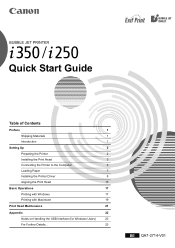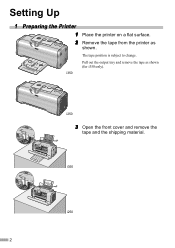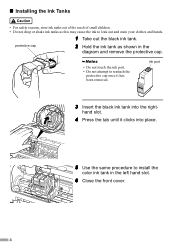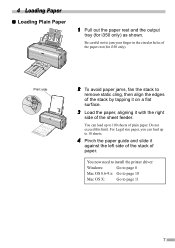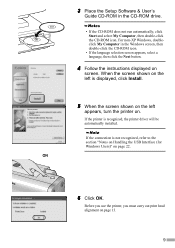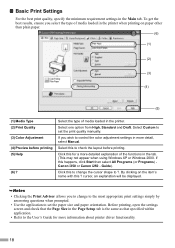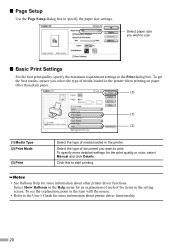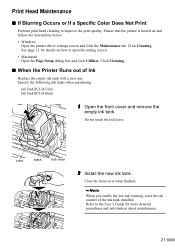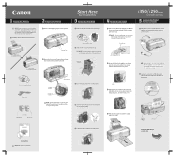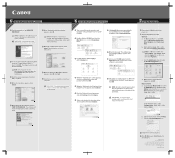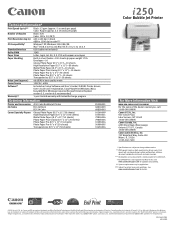Canon i250 Support Question
Find answers below for this question about Canon i250.Need a Canon i250 manual? We have 3 online manuals for this item!
Question posted by au007g7047 on February 17th, 2012
The Waste Ink Absorber Is Full Can You Help Please.
The person who posted this question about this Canon product did not include a detailed explanation. Please use the "Request More Information" button to the right if more details would help you to answer this question.
Current Answers
Related Canon i250 Manual Pages
Similar Questions
Replace Waste Ink Absorber On My Ip6210d Printer
ip6210d can i replace waste ink absorber ???
ip6210d can i replace waste ink absorber ???
(Posted by brb73542 8 years ago)
Where Is The Waste Ink Absorber And How Do I Clean It?
Where is the waste ink absorber on my Canon PIXMA 150 and how do I empty/clean it?
Where is the waste ink absorber on my Canon PIXMA 150 and how do I empty/clean it?
(Posted by valstolton 9 years ago)
Installing Printer
i have a canon i 250 printer but cant find the disk to install it on my windows 7, and i cant find t...
i have a canon i 250 printer but cant find the disk to install it on my windows 7, and i cant find t...
(Posted by welshflower07 11 years ago)
My I250 Will Not Print. Flashing Yellow And Green Light Will Not Go Off.
I have tried everything including deleting and reinstalling the printer. I keep getting a message th...
I have tried everything including deleting and reinstalling the printer. I keep getting a message th...
(Posted by Anonymous-40393 12 years ago)
I Need A Service Manual For Printer Canon I250, How Do I Download ?
(Posted by icucuta 12 years ago)