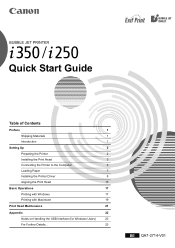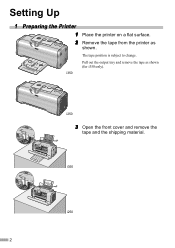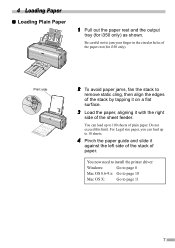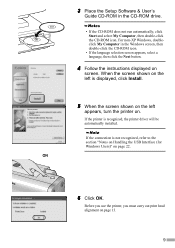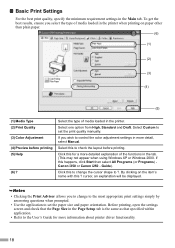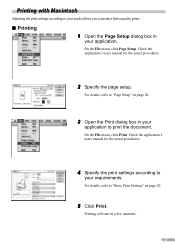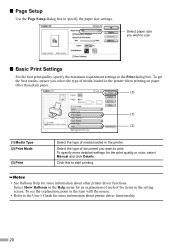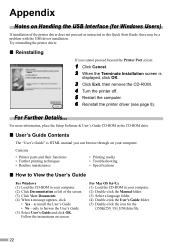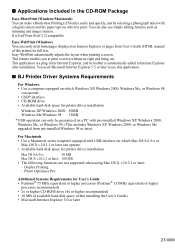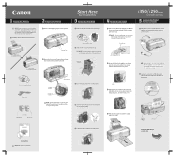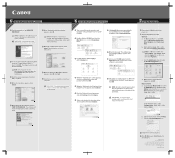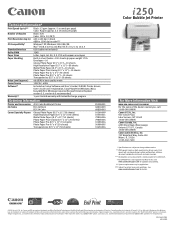Canon i250 Support Question
Find answers below for this question about Canon i250.Need a Canon i250 manual? We have 3 online manuals for this item!
Question posted by icucuta on July 27th, 2011
I Need A Service Manual For Printer Canon I250, How Do I Download ?
The person who posted this question about this Canon product did not include a detailed explanation. Please use the "Request More Information" button to the right if more details would help you to answer this question.
Current Answers
Related Canon i250 Manual Pages
Similar Questions
Needed - Service Manual For Canon Pixma Pro-100
Where can I locate this and download ?
Where can I locate this and download ?
(Posted by slbpix1 8 years ago)
Canon Imageclass D661 Service Manual
I am trying to find a service manual for a Canon Imageclass D661. Can someone help me?
I am trying to find a service manual for a Canon Imageclass D661. Can someone help me?
(Posted by thecartridgedoctors 8 years ago)
What Usb Cable Do I Need To Connect Printer To My Laptop
what usb cable do I need to connect printer to my lap top
what usb cable do I need to connect printer to my lap top
(Posted by jicado 9 years ago)
Installing Printer
i have a canon i 250 printer but cant find the disk to install it on my windows 7, and i cant find t...
i have a canon i 250 printer but cant find the disk to install it on my windows 7, and i cant find t...
(Posted by welshflower07 11 years ago)
My I250 Will Not Print. Flashing Yellow And Green Light Will Not Go Off.
I have tried everything including deleting and reinstalling the printer. I keep getting a message th...
I have tried everything including deleting and reinstalling the printer. I keep getting a message th...
(Posted by Anonymous-40393 12 years ago)