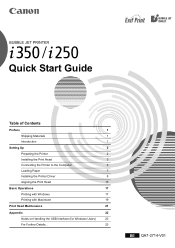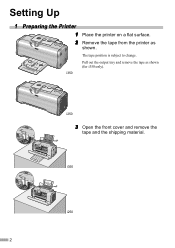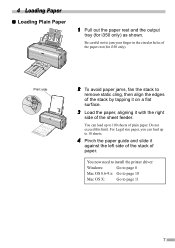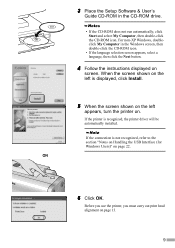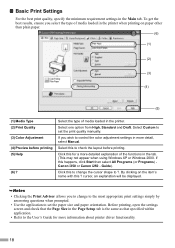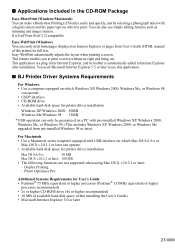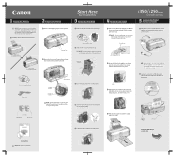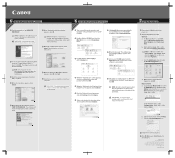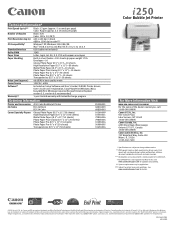Canon i250 Support Question
Find answers below for this question about Canon i250.Need a Canon i250 manual? We have 3 online manuals for this item!
Question posted by welshflower07 on May 21st, 2012
Installing Printer
i have a canon i 250 printer but cant find the disk to install it on my windows 7, and i cant find the right drivers to download.
Current Answers
Answer #1: Posted by bargeboard on June 10th, 2012 1:30 PM
You can find the driver at Canon's support site here:
Choose your version of Windows from the drop down menus and then click on "show all" to see the list of drivers and software to download.
Related Canon i250 Manual Pages
Similar Questions
Canon Pixma Ix 6820 Printer New Laptop Running Windows 10. New Driver?
Where can I get a Windows 10 driver for my Canon IX 6820 printer?
Where can I get a Windows 10 driver for my Canon IX 6820 printer?
(Posted by hswilliams 8 years ago)
Lost The Printer Disk ?? How Can I Install My Canon Pix Ma Mg6320 Printer To My
my computer
my computer
(Posted by pritishuk2132 10 years ago)
Will This Printer Work For Windows 8?
Will this printer work on Windows 8? I need a manual.
Will this printer work on Windows 8? I need a manual.
(Posted by welie4361 11 years ago)
My I250 Will Not Print. Flashing Yellow And Green Light Will Not Go Off.
I have tried everything including deleting and reinstalling the printer. I keep getting a message th...
I have tried everything including deleting and reinstalling the printer. I keep getting a message th...
(Posted by Anonymous-40393 12 years ago)
I Need A Service Manual For Printer Canon I250, How Do I Download ?
(Posted by icucuta 12 years ago)