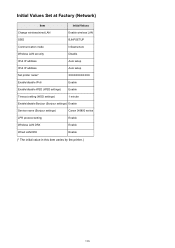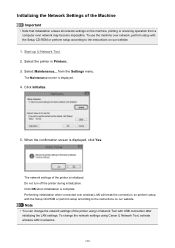Canon PIXMA iX6820 Support and Manuals
Get Help and Manuals for this Canon item

View All Support Options Below
Free Canon PIXMA iX6820 manuals!
Problems with Canon PIXMA iX6820?
Ask a Question
Free Canon PIXMA iX6820 manuals!
Problems with Canon PIXMA iX6820?
Ask a Question
Most Recent Canon PIXMA iX6820 Questions
Prints Wrong Size
I Used The Page Setup On My Ix6820. I Have 11x17 Paper , But It Only Prints 8.5x11. How Do I Get It ...
I Used The Page Setup On My Ix6820. I Have 11x17 Paper , But It Only Prints 8.5x11. How Do I Get It ...
(Posted by rinksangel 7 years ago)
Canon Pixma Ix 6820 Printer New Laptop Running Windows 10. New Driver?
Where can I get a Windows 10 driver for my Canon IX 6820 printer?
Where can I get a Windows 10 driver for my Canon IX 6820 printer?
(Posted by hswilliams 8 years ago)
Canon PIXMA iX6820 Videos
Popular Canon PIXMA iX6820 Manual Pages
Canon PIXMA iX6820 Reviews
We have not received any reviews for Canon yet.