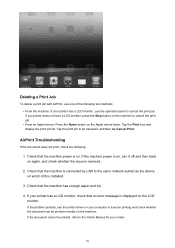Canon PIXMA iX6820 Support Question
Find answers below for this question about Canon PIXMA iX6820.Need a Canon PIXMA iX6820 manual? We have 3 online manuals for this item!
Question posted by rinksangel on January 27th, 2017
Prints Wrong Size
I Used The Page Setup On My Ix6820. I Have 11x17 Paper , But It Only Prints 8.5x11. How Do I Get It To Print 11x17? Thank You!
Supporting Image
You can click the image below to enlargeCurrent Answers
Answer #1: Posted by Troubleshooter101 on January 27th, 2017 11:30 PM
These are the borderless sizes you shuold change the dimensions via microsoft word with page setup
Borderless Sizes
- 4" x 6"
- 5" x 7"
- 8" x 10"
- A4 (8.3" x 11.7")
- Letter (8.5" x 11")
- 10" x 12"
- 14" x 17"
- B (11" x 17")
- A3 (11.7" x 16.5")
- A3+ (13" x 19")
*Borderless option subject to media type selected
Thanks
Please respond to my effort to provide you with the best possible solution by using the "Acceptable Solution" and/or the "Helpful" buttons when the answer has proven to be helpful. Please feel free to submit further info for your question, if a solution was not provided. I appreciate the opportunity to serve you!
Troublshooter101
Related Canon PIXMA iX6820 Manual Pages
Similar Questions
Canon Pixma Ix 6820 Printer New Laptop Running Windows 10. New Driver?
Where can I get a Windows 10 driver for my Canon IX 6820 printer?
Where can I get a Windows 10 driver for my Canon IX 6820 printer?
(Posted by hswilliams 8 years ago)
Step By Step How To Remove Canon Printer Pixma Mx410 Series Setup Cd-rom From
my mac
my mac
(Posted by mijple 9 years ago)
Canon Printer Pixma Mx432 Wireless Setup What Is Wps Button
(Posted by bufastra 10 years ago)
Canon Printer Pixma 2120 Series - Told Cd Not Necessary For Install?
purchased canon printer pixma 2120 last night at walmarts. i toldkid working there my laptop didn't ...
purchased canon printer pixma 2120 last night at walmarts. i toldkid working there my laptop didn't ...
(Posted by safrn5 11 years ago)