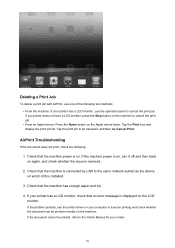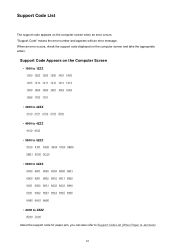Canon PIXMA iX6820 Support Question
Find answers below for this question about Canon PIXMA iX6820.Need a Canon PIXMA iX6820 manual? We have 3 online manuals for this item!
Current Answers
Answer #1: Posted by Odin on April 19th, 2015 6:44 PM
Following (in boldface) are the explanation and resolution as provided by Canon, at www.canon-europe.com/support/consumer_products/pro....:
A printer error has occurred.
Resolution
Turn off the machine and unplug the power cord from the power supply.
Plug the machine back in and turn the power on.
NOTE- If you disconnect the power plug, all the faxes stored in the machine's memory are deleted.
If the above solution has not resolved your error, please contact your nearest Canon authorised service facility....
You can of course use any repair service you like. For one authorized by Canon, you can phone 800-828-4040.
A printer error has occurred.
Resolution
Turn off the machine and unplug the power cord from the power supply.
Plug the machine back in and turn the power on.
NOTE- If you disconnect the power plug, all the faxes stored in the machine's memory are deleted.
If the above solution has not resolved your error, please contact your nearest Canon authorised service facility....
You can of course use any repair service you like. For one authorized by Canon, you can phone 800-828-4040.
Hope this is useful. Please don't forget to click the Accept This Answer button if you do accept it. My aim is to provide reliable helpful answers, not just a lot of them. See https://www.helpowl.com/profile/Odin.
Related Canon PIXMA iX6820 Manual Pages
Similar Questions
Prints Wrong Size
I Used The Page Setup On My Ix6820. I Have 11x17 Paper , But It Only Prints 8.5x11. How Do I Get It ...
I Used The Page Setup On My Ix6820. I Have 11x17 Paper , But It Only Prints 8.5x11. How Do I Get It ...
(Posted by rinksangel 7 years ago)
Pixma Mx712 Displaying Error Code U052
My MX712 just started displaying error code U052 and is not responding to any corrective action. I h...
My MX712 just started displaying error code U052 and is not responding to any corrective action. I h...
(Posted by phwardjr 8 years ago)
Canon Pixma Ix 6820 Printer New Laptop Running Windows 10. New Driver?
Where can I get a Windows 10 driver for my Canon IX 6820 printer?
Where can I get a Windows 10 driver for my Canon IX 6820 printer?
(Posted by hswilliams 8 years ago)
Pixma Mg3222 P26 Error Code
How do I fix error code p26 on a canon pixma mg3222
How do I fix error code p26 on a canon pixma mg3222
(Posted by tasteful918 9 years ago)
How Do I Fix The Printer When It Is Displaying The Error Code 5100
How do I fixmy canon pixma mx439 when it is displaying the error code 5100
How do I fixmy canon pixma mx439 when it is displaying the error code 5100
(Posted by Hughes1298 10 years ago)