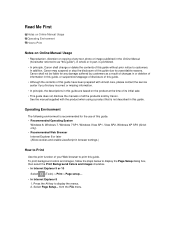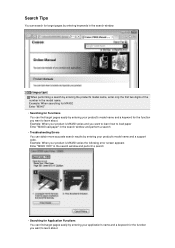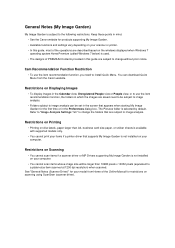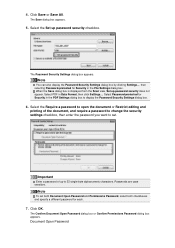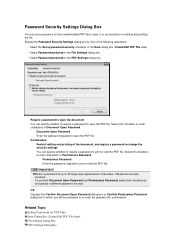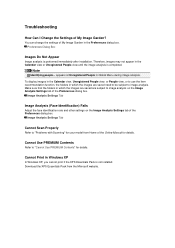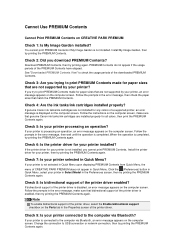Canon PIXMA MG6320 Support and Manuals
Get Help and Manuals for this Canon item

View All Support Options Below
Free Canon PIXMA MG6320 manuals!
Problems with Canon PIXMA MG6320?
Ask a Question
Free Canon PIXMA MG6320 manuals!
Problems with Canon PIXMA MG6320?
Ask a Question
Most Recent Canon PIXMA MG6320 Questions
I Cant Get The Printer To Print
I cant get the printer to print , it feeds paper, sounds like its printing, the paper comes out, but...
I cant get the printer to print , it feeds paper, sounds like its printing, the paper comes out, but...
(Posted by fschukar68 2 years ago)
Switch Paper Tray
the printer displays that the upper tray is out of paper. I want to use the bottom tray. How can I p...
the printer displays that the upper tray is out of paper. I want to use the bottom tray. How can I p...
(Posted by Elopez34055 7 years ago)
Canon Mg6320 User Manual
The printer has 2 paper input trays. How do I select one or the other?
The printer has 2 paper input trays. How do I select one or the other?
(Posted by jlittle18732 8 years ago)
When I Fax The Person Said There Is A Dark Line Down It. How Do I Clean Mx892?
(Posted by sandybritt 8 years ago)
Can I Determine The Vintage Of A Canon Printer From The Serial Number?
I have come across a used Canon MP470.Is there a way that I can determine how old the product is, ba...
I have come across a used Canon MP470.Is there a way that I can determine how old the product is, ba...
(Posted by reviewboy1 8 years ago)
Canon PIXMA MG6320 Videos
Popular Canon PIXMA MG6320 Manual Pages
Canon PIXMA MG6320 Reviews
We have not received any reviews for Canon yet.