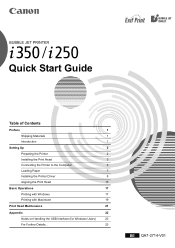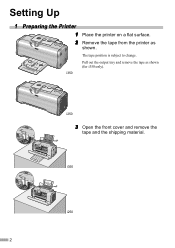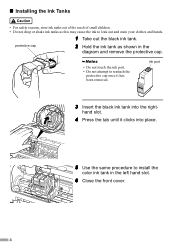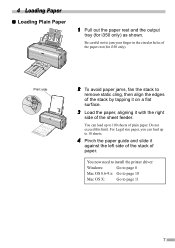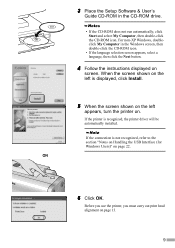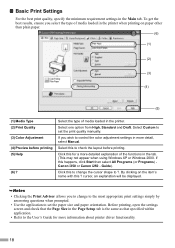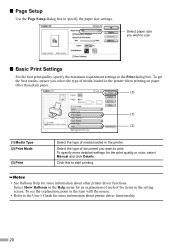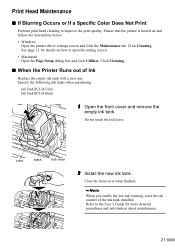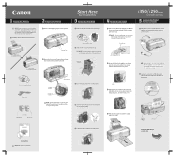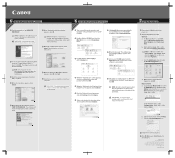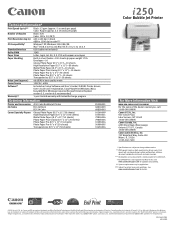Canon i250 Support Question
Find answers below for this question about Canon i250.Need a Canon i250 manual? We have 3 online manuals for this item!
Question posted by Anonymous-59593 on May 17th, 2012
Color
color cartridge new. , the result is yellow & green color instead of multiple red bleu wihite ?
Current Answers
Related Canon i250 Manual Pages
Similar Questions
How Do I Align My Canon Mx452 Printer. I Put In A New Ink Cartridge And It Is N
I put in a new ink cartridge and now it is printing a blank line down center of pages.
I put in a new ink cartridge and now it is printing a blank line down center of pages.
(Posted by volsrbad 9 years ago)
My Canon Pixma Mg8120 Printer Will Not Print After New Cartridges
(Posted by kenmancbucc 10 years ago)
Installing Printer
i have a canon i 250 printer but cant find the disk to install it on my windows 7, and i cant find t...
i have a canon i 250 printer but cant find the disk to install it on my windows 7, and i cant find t...
(Posted by welshflower07 11 years ago)
My I250 Will Not Print. Flashing Yellow And Green Light Will Not Go Off.
I have tried everything including deleting and reinstalling the printer. I keep getting a message th...
I have tried everything including deleting and reinstalling the printer. I keep getting a message th...
(Posted by Anonymous-40393 12 years ago)
I Need A Service Manual For Printer Canon I250, How Do I Download ?
(Posted by icucuta 12 years ago)