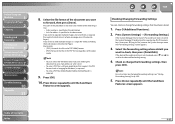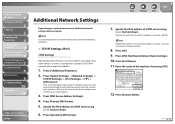Canon imageCLASS MF7460 Support and Manuals
Get Help and Manuals for this Canon item

View All Support Options Below
Free Canon imageCLASS MF7460 manuals!
Problems with Canon imageCLASS MF7460?
Ask a Question
Free Canon imageCLASS MF7460 manuals!
Problems with Canon imageCLASS MF7460?
Ask a Question
Most Recent Canon imageCLASS MF7460 Questions
I Dont Have The Manual. Does Someone Know Where I Can Find It?
(Posted by source1 9 years ago)
Imageclass Mf7460 How To Change The Fuser
how to take apart and install fuser. do i need to reset.
how to take apart and install fuser. do i need to reset.
(Posted by source1 9 years ago)
Popular Canon imageCLASS MF7460 Manual Pages
Canon imageCLASS MF7460 Reviews
We have not received any reviews for Canon yet.