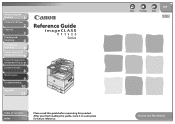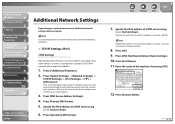Canon imageCLASS MF7460 Support Question
Find answers below for this question about Canon imageCLASS MF7460.Need a Canon imageCLASS MF7460 manual? We have 3 online manuals for this item!
Question posted by source1 on November 26th, 2014
I Dont Have The Manual. Does Someone Know Where I Can Find It?
The person who posted this question about this Canon product did not include a detailed explanation. Please use the "Request More Information" button to the right if more details would help you to answer this question.
Current Answers
Answer #1: Posted by Mets86 on November 26th, 2014 7:49 AM
You can find a few different documents at PrinterUserManuals.com:
https://www.printerusermanuals.com/Canon/imageCLASSMF7460/68567
Related Canon imageCLASS MF7460 Manual Pages
Similar Questions
Imageclass Mf7460 How To Change The Fuser
how to take apart and install fuser. do i need to reset.
how to take apart and install fuser. do i need to reset.
(Posted by source1 9 years ago)
Canon Printer Imageclass Mf4450 How Do I Get A Fax Report
(Posted by heodes 10 years ago)
How To Scan And Email A Document With Canon Printer Imageclass D420
(Posted by wscol 10 years ago)
What Does It Mean When Your Printer Imageclass D420 Is In Bios Mode
(Posted by BASAtige 10 years ago)
No Manual Came With Printer Need To Know How To Change Cartridge
(Posted by sburdetteathome 10 years ago)