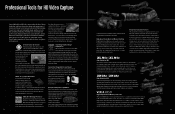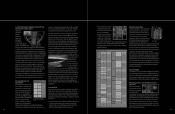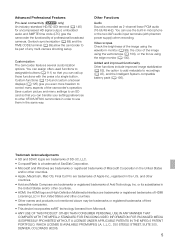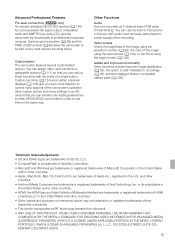Canon XF300 Support and Manuals
Get Help and Manuals for this Canon item

Most Recent Canon XF300 Questions
How To Build A Shoulder Mount Canon Xf300
(Posted by Xengn 9 years ago)
Will A Third Party Converter Be Needed To Transport And Edit In Fcp X. Os X. 10.
Canon xf 300 when transporting mxf files into FCP for editing will I need a third party converter?
Canon xf 300 when transporting mxf files into FCP for editing will I need a third party converter?
(Posted by Whis 10 years ago)
Canon Xf305
Please could you advise me if the audio output should be set to 1vrms or 2vrms? Thanks
Please could you advise me if the audio output should be set to 1vrms or 2vrms? Thanks
(Posted by hannahmarydyson 12 years ago)
Serial No On Xf300.... Where On Camera?
(Posted by ibudhoo 12 years ago)
Canon XF300 Videos
Popular Canon XF300 Manual Pages
Canon XF300 Reviews
We have not received any reviews for Canon yet.