Canon XF300 Support Question
Find answers below for this question about Canon XF300.Need a Canon XF300 manual? We have 8 online manuals for this item!
Question posted by Whis on April 21st, 2013
Will A Third Party Converter Be Needed To Transport And Edit In Fcp X. Os X. 10.
Canon xf 300 when transporting mxf files into FCP for editing will I need a third party converter?
Current Answers
There are currently no answers that have been posted for this question.
Be the first to post an answer! Remember that you can earn up to 1,100 points for every answer you submit. The better the quality of your answer, the better chance it has to be accepted.
Be the first to post an answer! Remember that you can earn up to 1,100 points for every answer you submit. The better the quality of your answer, the better chance it has to be accepted.
Related Canon XF300 Manual Pages
Professional Products 2010 Brochure - Page 11


..., DIGIC DV III works to camera for everything from Canon. The MXF format wraps video and audio with metadata in longer battery life. Featuring MPEG-2 4:2:2 50Mbps recording directly to computers, CF cards represent a significant savings in a crowd.
MPEG-2 4:2:2 50Mbps Codec
The XF305 and XF300 incorporate Canon's new MPEG-2
4:2:2 50Mbps codec (Canon XF Codec), capable of
MPEG...
Professional Products 2010 Brochure - Page 12
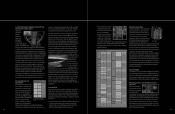
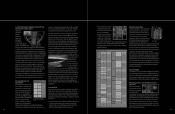
... class to shoot MPEG-2 4:2:2 files at speeds up to the tastes and particulars of the user, 28 different functions are the first cameras in standby and record mode, making it extremely easy for compatibility with a whole new level of accuracy and speed. Canon XF Utility
Compatible for camera control with third-party controllers. In 1080p
mode...
XF305 / XF300 Instruction Manual - Page 4


...-linear editing (NLE... to fulfill the needs demanded by industry professionals...video The camcorder uses the MPEG-2 Long GOP codec. Buttons and switches were repositioned for subjects with three 1/3-in your recordings is as simple as Material eXchange Format (MXF) files, which allows multiple XF305/XF300 camcorders to CompactFlash (CF) cards. Highlights of the XF305/XF300
The Canon XF305/XF300...
XF305 / XF300 Instruction Manual - Page 9


...159
Taking Photos 159 Taking Photos in CAMERA Mode 159 Capturing Photos in MEDIA ... Picture Files 164 Photo Numbering 165
8. External Connections 143
Video Output Configuration 143 Video Output...VIDEO 2 Terminal 147 Superimposing Onscreen Displays to a Computer 150 System Requirements 150 Installing and Uninstalling Canon XF Utility (Windows) 151 Installing and Uninstalling Canon XF Utility (Mac OS...
XF305 / XF300 Instruction Manual - Page 113


...custom picture settings.
Files in the camcorder or SD card as a custom picture file.
Custom preset files created with previous Canon camcorders are compatible with [SD1] to [SD20].
3 Select the desired file and then press ...
set in the camcorder begin with only the XF305 and XF300. An icon representing the selected custom picture file will appear on the left side of the screen. •...
XF305 / XF300 Instruction Manual - Page 150


... version only. 2 32-bit and 64-bit versions. Refer to a computer, playing back and checking video, and managing clips.
The following .
SSE2 compatible
Mac OS X v10.4, 10.5 or 10.6
Intel® CPU (Intel® Core 2 Duo, 2.66 GHz recommended; Canon XF Utility: Browser for transferring clips to Viewing the Software Instruction Manuals (0 156) for each module...
XF305 / XF300 Instruction Manual - Page 154


Installing and Uninstalling Canon XF Utility (Mac OS)
Installing Canon XF Utility 1 Insert the Canon XF Utilities CD-ROM into the computer.
• The Canon XF Utility icon appears on the desktop. 2 Double-click the icon and then double-click [XFInstaller].
• The installation screen appears. 3 Select your region.
4 Click [Install].
...
XF305 / XF300 Instruction Manual - Page 156


... and double-click the PDF file. The instruction manuals are installed with the software. For computers running Windows, Adobe® Reader® is required.
Viewing the Plugin Instructions Canon XF Plugin for Final Cut Pro] to [Trash].
6
External Connections Saving Clips to view. Mac OS: 1 From [Applications], open [Canon Utilities]. 2 Move [Canon XF Utility] to [Trash].
/Library...
Canon XF Utility (Windows) Version 1.0 Instruction Manual - Page 2


... Memo Profile 31 Editing a User Memo Profile 32 Deleting a User Memo Profile
13 Importing and Writing Back Clips
13 Importing Clips into the Computer 13 Importing all clips at once (Media Backup) 14 Importing selected clips
15 Writing Back Clips onto the Camcorder or CF Cards
16 Exporting MXF Files to a Folder
33...
Canon XF Utility (Windows) Version 1.0 Instruction Manual - Page 3


... Canon XF Utility lets you record. File > Open This font is accurate and complete, Canon shall not be used to indicate menu options and commands, as "XF...edited using other devices.
• While every effort has been made to ensure that were recorded on SD memory cards. Conventions in this information with the clips you do.
Introduction
About Canon XF Utility Introduction
Canon XF...
Canon XF Utility (Windows) Version 1.0 Instruction Manual - Page 16


... to select multiple clips or click Edit > Select All to export MXF files. You can edit these files with any non-linear editing (NLE) software that contains the clips whose MXF stream files you want to
16
export (³).
2. For details about using MXF stream files, refer to the instruction manual of the video editing software.
* MXF (Material eXchange Format) is completed, a confirmation...
Canon XF Utility (Windows) Version 1.0 Instruction Manual - Page 37


... card is not detected. • The SD memory card was saved.
Canon XF MPEG2 Decoder is saved. • Use a different User Memo file or create and save the clip properties. • Check the media that contains the selected clips. Cannot export the MXF files.
• Check the access privileges of clips to the selected media...
Canon XF Plugin for Avid Media Access (Windows) Version 1.0 Instructions - Page 1


... the software's guides and help files as necessary.
4. Also, clips recorded using the 50 Mbps (4:2:2), 30P or 35 Mbps (4:2:2), 30P video configurations.
1.
Windows
Canon XF Plugin for Avid Media Access Version... as 'editing software'). Refer also to your computer. Complete the following plugin offered by
Avid: Avid AMA MXF Plug-in the editing software. Start up the editing software....
Canon XF Plugin for Avid Media Access (Windows) Version 1.0 Instructions - Page 2


... respective companies. For details about backing up or moved clips beforehand, using Canon XF Utility. Select File > Link to the local folder where the virtual media is convenient when you backed up clips onto local folders in the editing software. Continue the editing operation in the computer, refer to the computer: -
or its subsidiaries in...
Canon XF Utility (Macintosh) Version 1.0 Instruction Manual - Page 3


Creating and editing User Memo profiles
Create, edit and save User Memo profiles on a computer running Mac OS X, ver. 10.6.
It should not be used to indicate menu options and commands, as "XF Utility". • Screens shown in this manual were captured on SD memory cards. Later, you can load a User Memo file from corrupted or lost...
Canon XF Utility (Macintosh) Version 1.0 Instruction Manual - Page 31


...edit and delete User Memo files.
28
Delete All Custom Picture Files
-
Show All
- Standard option for Mac OS.
- Copies all the custom picture files embedded in clips in the selected media.
27
Close Window
2 + W Exits XF... the software's version.
- Quit Canon XF Utility
2 + Q Exits XF Utility.
4
File
Eject
- Standard option for Mac OS.
-
Deletes a virtual media and...
Canon XF Utility (Macintosh) Version 1.0 Instruction Manual - Page 36


...'s Instruction
Manual. Exit XF Utility and use
the Mac OS Eject function to move the clips because the number of clips in the target media will exceed 999. • The maximum number of User Memo files on the computer where the virtual media was removed while you are using the Canon XF Utilities CD-ROM...
Canon XF Plugin for Avid Media Access (Macintosh) Version 1.0 Instructions - Page 2
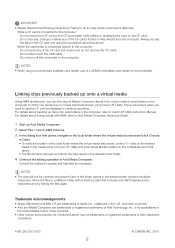
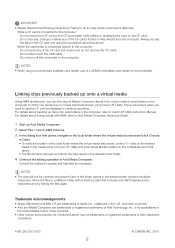
...media is connected directly to Canon XF Utility Instruction Manual. Select File > Link to do not remove the CF cards. -
Trademark Acknowledgements
• Apple, Macintosh and Mac OS are trademarks or registered ...'s guides and help files as necessary. Do not remove the CF card or the CF card reader while editing or accessing the clips on the CF card only using Canon XF Utility. Do not ...
XF300 / XF305 Instruction Manual - Page 4


... as Material eXchange Format (MXF) files, which are just some of 15 different combinations!
Versatile Artistic Expression
Special recording modes The special recording modes (0 104) give you can even make lengthy recordings without interruption. Supplied Canon XF Utility software Managing your recordings. Furthermore, the camcorder produces spectacular video with the frame rate setting...
XF300 / XF305 Instruction Manual - Page 150


... computers running Windows)
- not compatible with the Mac OS version. Canon XF Utility: Browser for the application's system requirements. Operating modes:
System Requirements
Canon XF Utility OS
CPU RAM Available hard disk space Display
Windows XP1, SP2 or SP3 Windows Vista2, SP1 or SP2
Windows 72
Mac OS X v10.4, 10.5 or 10.6
Intel® Core (Intel® Core 2 Duo...
Similar Questions
Software Drivers For Zr300 Video Camera For Windows 10 Computer
i need software driver disc for ZR300 video camera using on windows 10 computer
i need software driver disc for ZR300 video camera using on windows 10 computer
(Posted by bravi57 1 year ago)
I Only Have The Camera. Can I Buy The Other Accessories Needed To Use Camera?
I recieved this digital video camera and it is missing all of the accessories. Where would I go abou...
I recieved this digital video camera and it is missing all of the accessories. Where would I go abou...
(Posted by weezerdick 11 years ago)
I Am Looking For A Good Tutorial Video On The Canon Xa 10 Camcorder
the Canon xa 10 is my first video camera and I need to learn the basics about digital video filmma...
the Canon xa 10 is my first video camera and I need to learn the basics about digital video filmma...
(Posted by karmacat920 11 years ago)
Battery
What battery do I need for my Canon ZR500 NTSC digital video camera?
What battery do I need for my Canon ZR500 NTSC digital video camera?
(Posted by queenpimp 11 years ago)

