Canon XF300 Support Question
Find answers below for this question about Canon XF300.Need a Canon XF300 manual? We have 8 online manuals for this item!
Question posted by Xengn on August 30th, 2014
How To Build A Shoulder Mount Canon Xf300
The person who posted this question about this Canon product did not include a detailed explanation. Please use the "Request More Information" button to the right if more details would help you to answer this question.
Current Answers
There are currently no answers that have been posted for this question.
Be the first to post an answer! Remember that you can earn up to 1,100 points for every answer you submit. The better the quality of your answer, the better chance it has to be accepted.
Be the first to post an answer! Remember that you can earn up to 1,100 points for every answer you submit. The better the quality of your answer, the better chance it has to be accepted.
Related Canon XF300 Manual Pages
Professional Products 2010 Brochure - Page 2
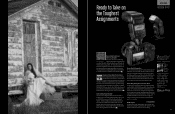
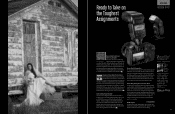
...light autofocus performance
in continuous mode. 123
Outstanding Image Quality
The Canon 15.1 Megapixel CMOS sensor, the DIGIC 4 Image Processor and...on the Toughest Assignments
©2009 Hanson Fong. A professional camera must be used for assignments that require a light, nimble SLR... subjects, even if they are an
advanced, diagonally mounted cross-type that profile with the EOS 50D, you...
Professional Products 2010 Brochure - Page 6
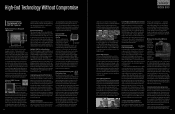
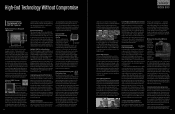
....
Also available for each
image's EXIF data. High-End Technology Without Compromise
Canon Innovation: The Hallmark of All EOS SLR Cameras
Highly Sensitive 15.1 Megapixel CMOS Sensor
22.3 mm
EOS 50D APS-C CMOS Sensor... the
EOS 40D cam-
The recording area of the cross type, with a diagonally mounted cross-type sensor at high ISO settings.
The top, front and rear covers of the...
Professional Products 2010 Brochure - Page 8
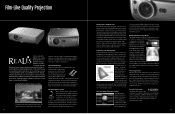
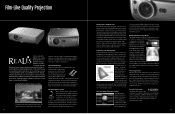
... REALiS.
For accuracy, simplicity and the confidence of high quality digital images and 1080p video, and a built-in USB port for seamless PC presentations and PictBridge camera compatibility, an HDMI terminal (Version 1.3 Deep Color) for projection of Canon-to-Canon, there's no clearer choice than REALiS. recreating
depth and dimension
with zero compression.
Film...
Professional Products 2010 Brochure - Page 10
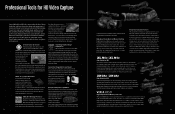
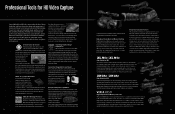
... image quality starts with exceptional accuracy and wide dynamic range and virtually no color noise. The high pixel count -
Canon Interchangeable XL Lens Mount
The XL H1S and XL H1A video cameras feature the XL
mount system that professionals demand of their gear.
The combination of shooting applications. Unique Customization Features
The unmatched customization capability...
Professional Products 2010 Brochure - Page 11


... use Material Exchange Format
(MXF).
Featuring MPEG-2 4:2:2 50Mbps recording directly to low-cost Compact Flash cards, the XF305 and XF300 are captured with the famous Canon EF L-Series camera lenses, this HD L-Series video lens uses advanced optical design and technology. The lens incorporates High-Index-Ultra-Low Dispersion (HI-UD), UD, and aspherical...
Professional Products 2010 Brochure - Page 12
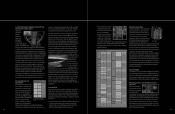
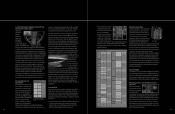
...video out, headphone jack, dedicated video 2 out and a remote connection featuring full LANC support for Easier Operation
The XF305 and XF300 are equipped with third-party controllers. Refined Ergonomics and Durability for camera...the playback frame
rate resulting in tight situations. Canon XF Utility
Compatible for use out of the camera's buffer memory is added, ensuring
that no important...
Professional Products 2010 Brochure - Page 13
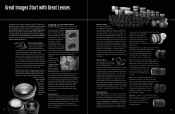
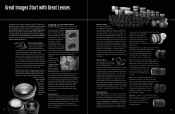
... also compatible with Extender EF 1.4x II and Extender EF 2x II, for outstanding optical performance. chromatic aberration - They both rotational and linear camera shake. Fisheye - Ultrasonic Motor
Canon developed the world's first
lens-based Ultrasonic Motor (USM)
to
the subject - The focusing action of Optical Image Stabilizer, espe- This combination moves...
Professional Products 2010 Brochure - Page 14
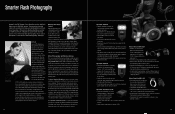
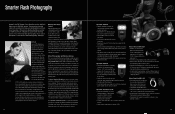
... depressed - Macro Photography and Wireless Options
The Canon Speedlite flash system family includes versatile solutions for ...Speedlites can even be removed
from their holder and mounted off -camera versatility.
• Recycling is used to 33 ... SLR cameras. is highly reflective. They are the ideal flash light source for close-up . Speedlite 430EX II
• Excellent build quality...
Professional Products 2010 Brochure - Page 15
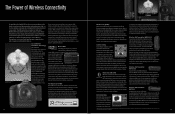
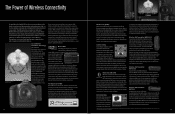
....).
Bluetooth, USB (GPS)
Whether connected by the rules of the Federal Communications Commission. Designed to mount directly to the side of the compatible EOS camera, it possible for direct recording or backup. they can be connected to Canon WFT transmitters to all of the benefits of GPS units without the concern of tangled...
Professional Products 2010 Brochure - Page 24
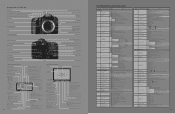
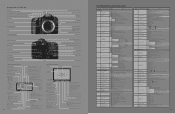
... mode impossible to access)
2
direct: enable / : enable
0 On (red illumination on camera's LCD panel
1 Evaluative metering only in M mode
2 Partial metering only in M mode...
Strap Mount Remote Control Terminal (N3 Type)
Lens Release Button DIGITAL Terminal VIDEO OUT... when AF impossible
Lens AF stop button function
6
(select Canon Super-telephoto
IS lenses only)
0 Specified metering mode on...
XF305 / XF300 Instruction Manual - Page 4


... Highlights of the XF305/XF300
The Canon XF305/XF300 HD Camcorder has been ...designed to deliver the "look" you want by adjusting parameters, such as gamma and sharpness. Furthermore, the camcorder produces spectacular video with the frame rate setting, you can produce video from a total of 15 different combinations!
You can configure the video...
XF305 / XF300 Instruction Manual - Page 5
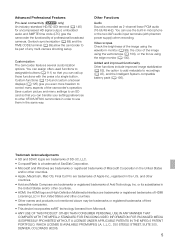
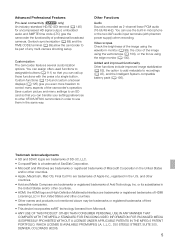
... order to be trademarks or registered trademarks of any multi-camera shooting setup.
Trademark Acknowledgements • SD and SDHC logos... can transfer your setting preferences to other XF305/XF300 camcorders in the United States
and/or other ...ANY MANNER THAT
COMPLIES WITH THE MPEG-2 STANDARD FOR ENCODING VIDEO INFORMATION FOR PACKAGED MEDIA IS EXPRESSLY PROHIBITED WITHOUT A LICENSE...
XF305 / XF300 Instruction Manual - Page 11
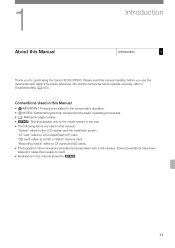
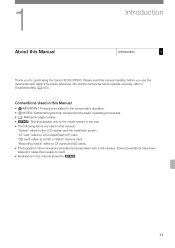
...About this Manual
Introduction
Introduction
1
Introduction About this Manual
Thank you use the camcorder and retain it for purchasing the Canon XF305/XF300. "Screen" refers to a CompactFlash (CF) card. "CF card" refers to the LCD screen and the viewfinder... the manual are simulated pictures taken with a still camera. Please read . • Illustrations in the manual show the b.
11
XF305 / XF300 Instruction Manual - Page 13


CR2025 Lithium Battery)
SS-1200 Shoulder Strap
Canon XF Utilities Disc*
* The Canon XF Utilities Disc includes software for saving and managing clips on the functions, ... the software, refer to Saving Clips to the 'Canon XF Utility Instruction Manual' after you install the software.
13 terminal cover)
DC-930 DC Cable
DTC-1500 Component Video Cable
Lens Hood
Eye Cup
Lens Cap
WL-D6000 ...
XF305 / XF300 Instruction Manual - Page 199
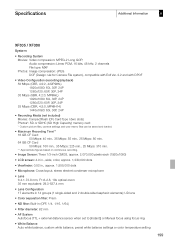
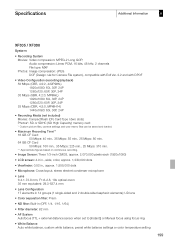
...kHz, 2 channels File type: MXF Photos: Image compression: JPEG DCF (Design rule for Camera File system), compatible with Exif Ver. 2.2 and with DPOF
• Video Configuration (recording/playback) 50 Mbps (CBR, 4:2:2, 422P@HL) 1920x1080: 60i, 30P,...Specifications
Additional Information
8
Specifications
XF305 / XF300
System
• Recording System Movies: Video compression: MPEG-2 Long GOP;
XF300 / XF305 Instruction Manual - Page 4


... full, the recording will help turn your needs. You can produce video from 1440x1080/24P at 25 Mbps to 1280x720/60P at a set interval (ideal for easier use the same settings, or embedded in . Highlights of the XF305/XF300
The Canon XF305/XF300 HD Camcorder has been designed to the focus and zoom systems...
XF300 / XF305 Instruction Manual - Page 5
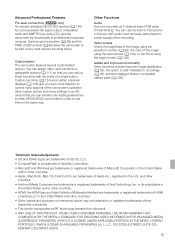
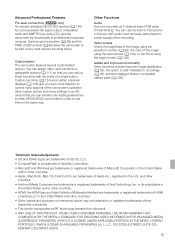
....
5 You can transfer your setting preferences to other XF305/XF300 camcorders in microphone or the two XLR audio input terminals ...97), and the Intelligent System-compatible battery pack (0 195). Video scopes Check the brightness of the image using the waveform monitor ...products not mentioned above may be part of any multi-camera shooting setup. Trademark Acknowledgements • SD and SDHC logos...
XF300 / XF305 Instruction Manual - Page 11
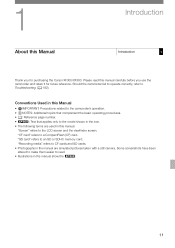
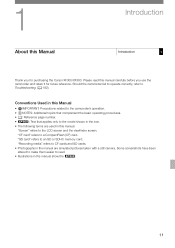
...Recording media" refers to the model shown in the icon. • The following terms are simulated pictures taken with a still camera. "Screen" refers to a CompactFlash (CF) card. Should the camcorder fail to operate correctly, refer to an SD or SDHC... this Manual
Thank you use the camcorder and retain it for purchasing the Canon XF305/XF300. "SD card" refers to Troubleshooting (0 182).
XF300 / XF305 Instruction Manual - Page 13


... For more information on a computer.
terminal cover)
DC-930 DC Cable
DTC-1500 Component Video Cable
Lens Hood
Eye Cup
Lens Cap
WL-D6000 Wireless Controller (incl. CR2025 Lithium Battery)
SS-1200 Shoulder Strap
Canon XF Utilities Disc*
* The Canon XF Utilities Disc includes software for saving and managing clips on the functions, refer...
XF300 / XF305 Instruction Manual - Page 199
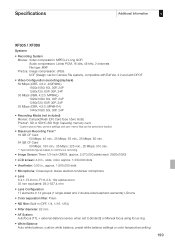
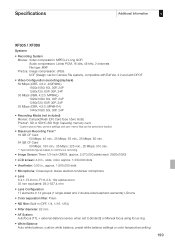
... / XF300
System
• Recording System Movies: Video compression: MPEG-2 Long GOP; UD lens
• Color separation filter: Prism
• ND filter: Built-in 14 groups (1 single-sided and 2 double-sided aspheric elements); Audio compression: Linear PCM, 16 bits, 48 kHz, 2 channels File type: MXF Photos: Image compression: JPEG DCF (Design rule for Camera...
Similar Questions
Software Drivers For Zr300 Video Camera For Windows 10 Computer
i need software driver disc for ZR300 video camera using on windows 10 computer
i need software driver disc for ZR300 video camera using on windows 10 computer
(Posted by bravi57 1 year ago)
Canon Fs30 Video Camera Has Blank Screen
I have a Canon FS30 video camera (approx. 3 years old). I had never had problems before, but today, ...
I have a Canon FS30 video camera (approx. 3 years old). I had never had problems before, but today, ...
(Posted by amandaboerner 10 years ago)
Video Camera Problem
My Canon HG20 video camera zooms all the way in once I turn it on. IfI remove/replace the battery ...
My Canon HG20 video camera zooms all the way in once I turn it on. IfI remove/replace the battery ...
(Posted by sschmeer 12 years ago)

