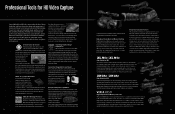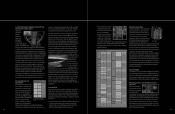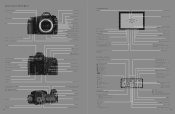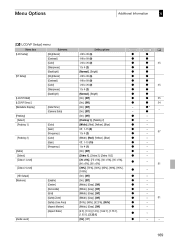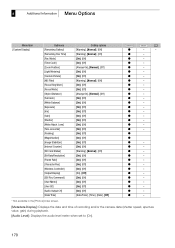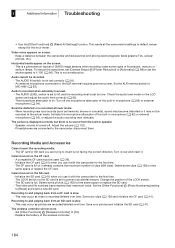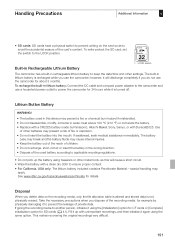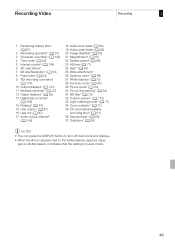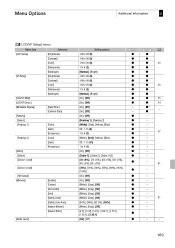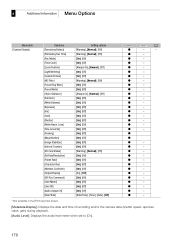Canon XF300 Support Question
Find answers below for this question about Canon XF300.Need a Canon XF300 manual? We have 8 online manuals for this item!
Question posted by naisonkm on January 29th, 2015
Date And Time Not Setting
Current Answers
Answer #1: Posted by BusterDoogen on January 29th, 2015 11:31 AM
I hope this is helpful to you!
Please respond to my effort to provide you with the best possible solution by using the "Acceptable Solution" and/or the "Helpful" buttons when the answer has proven to be helpful. Please feel free to submit further info for your question, if a solution was not provided. I appreciate the opportunity to serve you!
Answer #2: Posted by Odin on January 29th, 2015 11:11 AM
Hope this is useful. Please don't forget to click the Accept This Answer button if you do accept it. My aim is to provide reliable helpful answers, not just a lot of them. See https://www.helpowl.com/profile/Odin.
Related Canon XF300 Manual Pages
Similar Questions
I need help setting the date/time on the cameraI own one of these cameras
Please could you advise me if the audio output should be set to 1vrms or 2vrms? Thanks